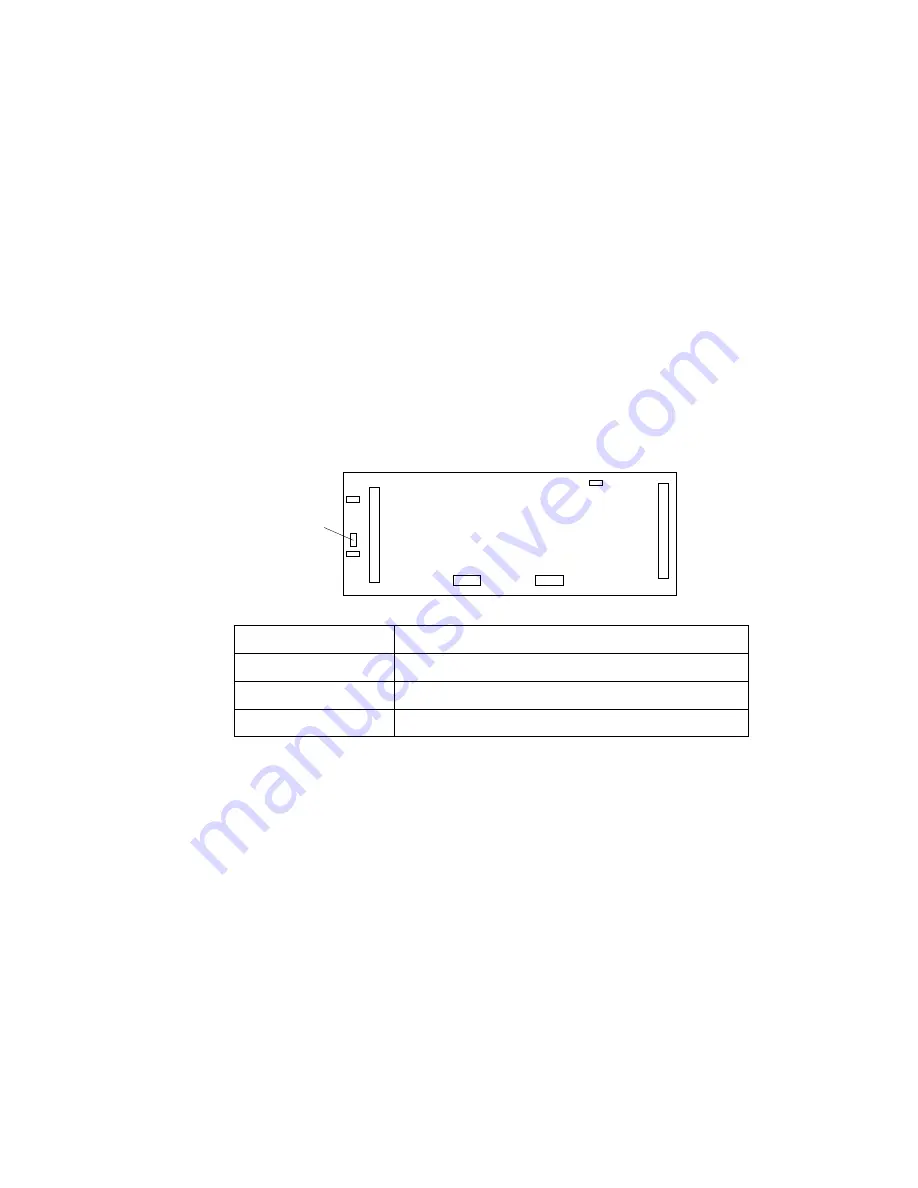
Changing Jumper Settings
2. Slide the jumper down over the correct pins.
Setting the Backplane Address Jumper (J2)
A pin block with three pairs of pins is located on the rear of each
backplane in banks C, D, and E. If more than one backplane is
installed in your server, each backplane address jumper must have a
unique setting. This setting identifies the backplane's location
within the server and ensures proper server operation.
Locate the address jumper on the back of the backplane as shown in
the following figure; then read the table below to determine the
setting for your configuration.
J2
Jumper Position
Description
E
Address for a backplane installed in Bank E
D
Address for a backplane installed in Bank D
C
Address for a backplane installed in Bank C
Chapter 6. Installing Options
273
Содержание PC Server 520
Страница 1: ...PC Server 520 User s Handbook for PCI Micro Channel IBM...
Страница 86: ...Installation Checklist 70 PC Server 520 User s Handbook for PCI Micro Channel...
Страница 146: ...Using the Mini Configuration Program 130 PC Server 520 User s Handbook for PCI Micro Channel...
Страница 190: ...Using the SCSISelect Utility Program 174 PC Server 520 User s Handbook for PCI Micro Channel...
Страница 385: ...Installing Additional Test Programs 207 CMD 3 Chapter 7 Solving Problems 369...
Страница 438: ...IBM Part Number 78H6336 Printed in U S A May 1996 78H6336...














































