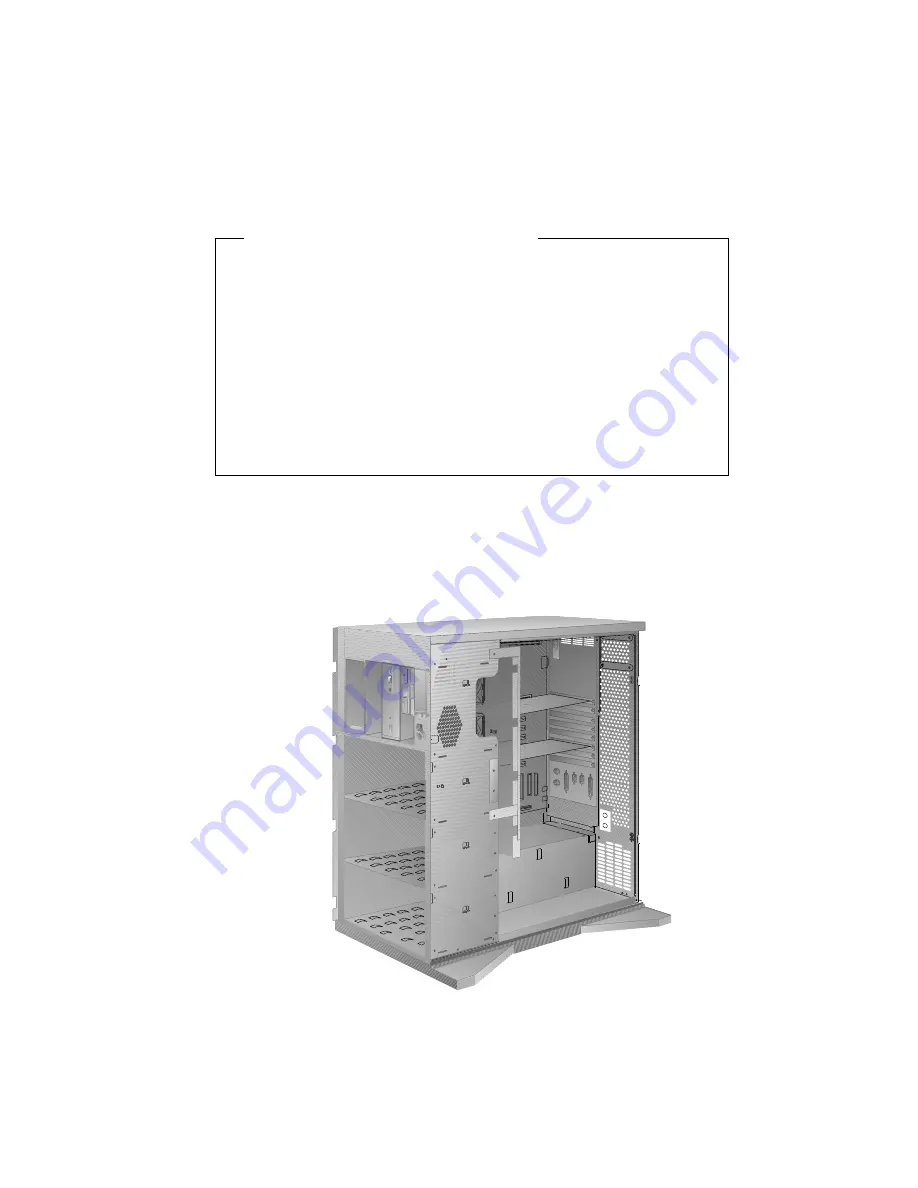
Installing a U-Bolt
Installing a U-Bolt
Before you begin, be sure you have:
A 19 mm (3/4 in.) U-bolt or wire rope (similar to National
Manufacturing No. 3230, STK No. 176-735).
A security cable.
A lock, such as a combination lock or padlock.
Read “Electrical Safety” on page 179 and “Handling
Static-Sensitive Devices” on page 180.
Removed the server side cover (see “Preparing to Install
Options” on page 181).
1. Install the U-bolt:
a. Locate the two holes for the U-bolt in the rear panel of the
server.
288
PC Server 520 User's Handbook for PCI/Micro Channel
Содержание PC Server 520
Страница 1: ...PC Server 520 User s Handbook for PCI Micro Channel IBM...
Страница 86: ...Installation Checklist 70 PC Server 520 User s Handbook for PCI Micro Channel...
Страница 146: ...Using the Mini Configuration Program 130 PC Server 520 User s Handbook for PCI Micro Channel...
Страница 190: ...Using the SCSISelect Utility Program 174 PC Server 520 User s Handbook for PCI Micro Channel...
Страница 385: ...Installing Additional Test Programs 207 CMD 3 Chapter 7 Solving Problems 369...
Страница 438: ...IBM Part Number 78H6336 Printed in U S A May 1996 78H6336...
















































