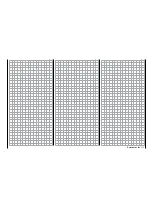Touch
... the voltage display and hence the threshold of the
battery warning can be fine-tuned using a precision volt-
meter.
"Power on Melody" line
You can turn the power on and power off melody of
the transmitter
ON
and
OFF
in this line.
Repeatedly touch the field in the line "Power on Mel-
ody":
Touch
The color of the field switches from black to blue:
Touch the
–
button at the right edge of the display to
turn
OFF
the power on melody...
...… and touch the
+
button or
RES
to turn it on
again.
"Voice Volume" line
In this line, you can individually adjust the volume of
the acoustic signals and voice triggers of the trans-
mitter.
Repeatedly touch the field in the line "Voice Volume":
Touch
The color of the field switches from black to blue:
Touch
+
or
–
at the right edge of the display to select
the appropriate volume. The following selections are
available: "OFF", "1 … 5", for example:
"Vario Volume" line
In this line, you can individually adjust the volume of
the Vario announcements of the transmitter as de-
scribed at the left under "Voice Volume":
Touch
Touch
RES
to reset a changed value to the default,
and touch
BACK
at the top left of the display to re-
turn to the system menu:
215
System menu - ETC set
Содержание mz-24 PRO
Страница 13: ...13 Personal notes...
Страница 19: ...19 Personal notes...
Страница 37: ...37 Personal notes...
Страница 59: ...Touch 59 Base menu Model selection...
Страница 79: ...79 Personal notes...
Страница 89: ...89 Personal notes...
Страница 115: ...115 Personal notes...
Страница 153: ...Helicopter model function menus Common function menus 153 Personal notes...
Страница 169: ...169 Personal notes...
Страница 187: ...187 Personal notes...
Страница 199: ...199 Personal notes...
Страница 207: ...Fixed wing model function menus System menus 207 Personal notes...
Страница 211: ...211 Personal notes...
Страница 219: ...219 Personal notes...
Страница 237: ...237 Personal notes...
Страница 238: ...238 Personal notes...
Страница 239: ...239 Personal notes...