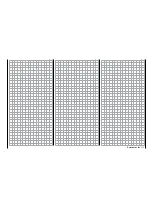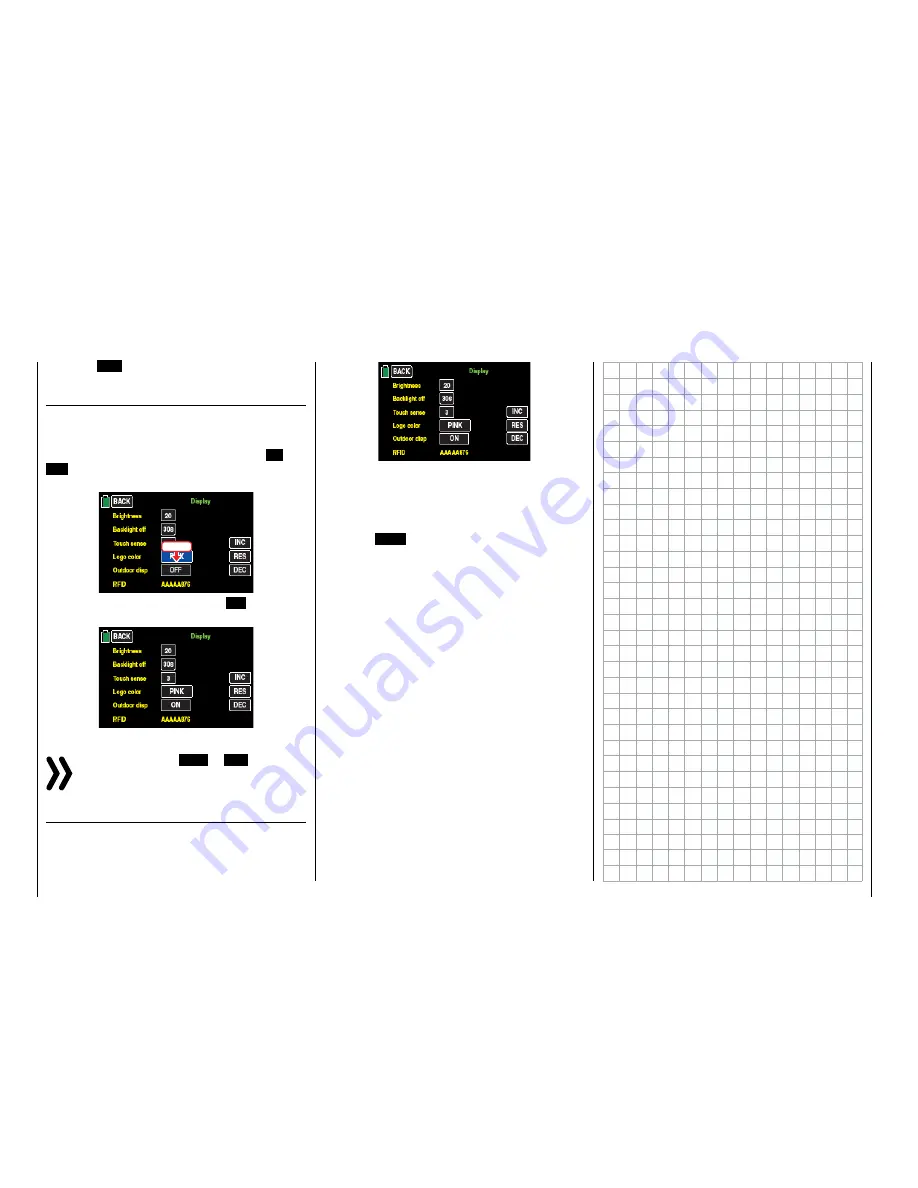
Touch the
RES
button to reset a changed value back
to the "DEFAULT".
"Outdoor disp" line
To maintain the legibility of the
mz-24
HoTT Pro trans-
mitter displays even in bright surroundings or sunlight,
you can set the default to "high contrast".
In order to switch back and forth between
ON
and
OFF
, touch the field for the other options, for exam-
ple:
Touch
The display immediately switches to
ON
(or vice ver-
sa) …
Notice
With the switch from
OFF
to
ON
in the "Out-
door disp" line it changes also the representation
of the display "
Telemetry data display
".
"RFID" line
The RFID of the transmitter is displayed in this last
line, for example:
This ID is specific for each transmitter, is only issued
once per transmitter, and cannot be changed. During
the HoTT-synchronization process, this ID is transmit-
ted to the receiver which allows it to always identify
the radio signals of its transmitter.
Touch the
BACK
button at the the top left to return to
the system menu:
218
System menu - Display
Содержание mz-24 PRO
Страница 13: ...13 Personal notes...
Страница 19: ...19 Personal notes...
Страница 37: ...37 Personal notes...
Страница 59: ...Touch 59 Base menu Model selection...
Страница 79: ...79 Personal notes...
Страница 89: ...89 Personal notes...
Страница 115: ...115 Personal notes...
Страница 153: ...Helicopter model function menus Common function menus 153 Personal notes...
Страница 169: ...169 Personal notes...
Страница 187: ...187 Personal notes...
Страница 199: ...199 Personal notes...
Страница 207: ...Fixed wing model function menus System menus 207 Personal notes...
Страница 211: ...211 Personal notes...
Страница 219: ...219 Personal notes...
Страница 237: ...237 Personal notes...
Страница 238: ...238 Personal notes...
Страница 239: ...239 Personal notes...