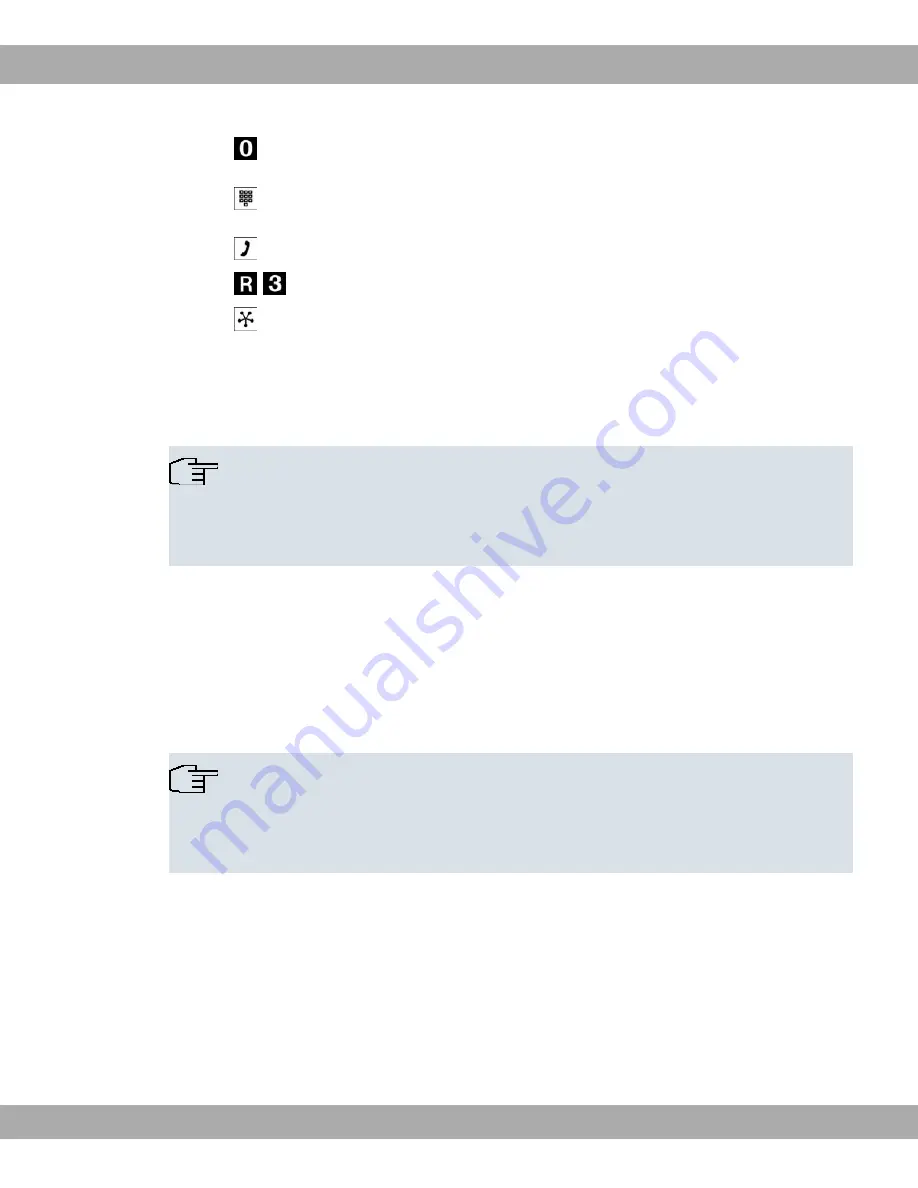
If you wish to speak with an external subscriber, first dial
for the
exchange.
Dial the subscriber. You hear the ringing tone. The person is called.
The person lifts the receiver.
You want to include the subscriber in the first call.
Press the R key and dial
+
.
You hold the conference call.
You can go back from a three-way conference to switching between
two calls by pressing the R key and dialling
. You are then connec-
ted to the subscriber to whom you were speaking before the three-
party conference was set up. The other subscriber is on hold.
Note
The conference ends when your replace the receiver. A subscriber included in the con-
ference can hang up at any time; in this case, the initiating subscriber continues the
call with the remaining subscriber.
3.5.5 Call forwarding (CF)
The call forwarding function of the device enables you to be reached even if you are not in
the vicinity of your telephone. You achieve this by automatically forwarding your calls to an-
other internal or external telephone number. The device automatically detects whether the
call destination is internal or external.
Note
If Call Deflection is configured for the multiple device connection or Partial Rerouting
for the exchange connection, the device automatically transfers implementation of the
call forwarding to the exchange.
Funkwerk Enterprise Communications GmbH
3 User's guide for telephone functions
funkwerk TR200aw/bw
43






























