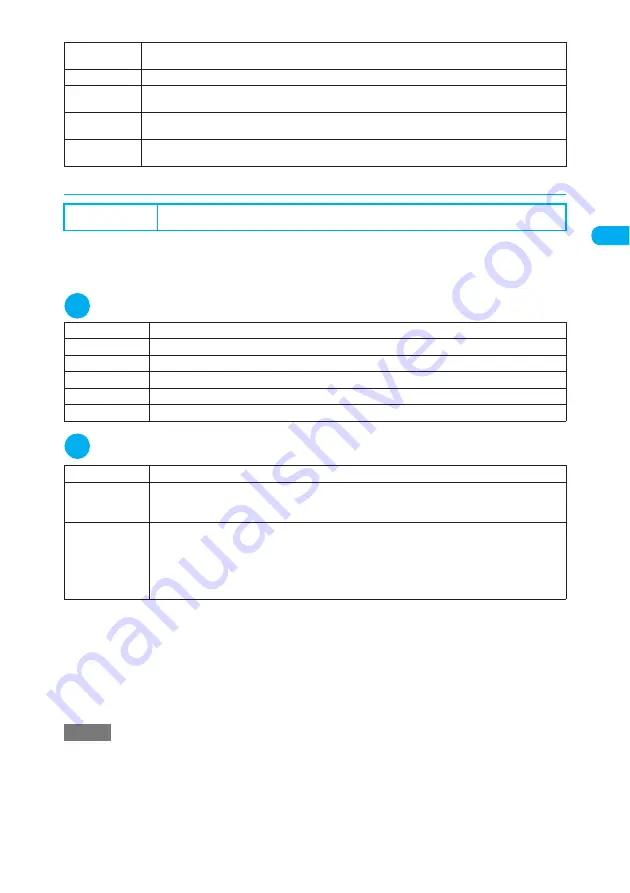
89
Continued on next page
Making/Receiving
Video
p
hone Calls
S
e
le
cti
n
g
th
e
Im
ag
e
S
e
n
t to
th
e
O
th
e
r P
a
rt
y
d
Setting an image to send during a videophone call
Use this procedure to select an image sent in place of a camera image.
d
This function is available for setting a JPEG or GIF image that is 100K bytes or smaller and also 640 dots
wide × 640 dots high or smaller.
d
The setting of this function is still retained after a videophone call ends.
1
Videophone settings screen (p.88)
X
“Select image”
X
Select any item
2
Select an image to send
■
Messages to be sent
The messages to be sent are as follows:
For answer hold:
“
応答保留中
On Hold”
For holding:
“
保留
Holding”
For sending the substitute image:
“
カメラオフ
Camera Off”
For recording videophone message: “
伝言メモ録画中
Recording Voice only”
For preparing videophone message: “
伝言メモ準備中
Preparing”
For recording voice memo:
“
音声メモ録音中
Recording Voice only”
Remote
monitoring
“Viewing Distant Locations Using FOMA Terminal”
→
p.94
Display setting
“Setting the Image Displayed During a Videophone Call”
→
p.91
Indicate
V.phone
“Setting for Switching between Voice Call and Videophone Call”
→
p.92
Hands-free
switch
“Setting Hands-free for Videophone Calls”
→
p.90
V-phone while
packet
“Handling Videophone Calls Received in i-mode”
→
p.92
Default setting
On hold, Holding: Pre-installed
Substitute image: Chara-den (“
ブンブン
(Dimo)”)
Record message, Preparing, Voice memo: Pre-installed
On hold
Sets an image to send for a call on answer hold.
Holding
Sets an image to send when a call is on hold.
Substitute image
Sets an image to send as a substitute image.
Record message
Sets an image to send while recording a videophone message.
Preparing
Sets an image to send while preparing a videophone message.
Voice memo
Sets an image to send while recording a voice memo.
Pre-installed
Sends only a message.
Original
Sends an image and message.
■
To change the setting
X
p
(FUNC)
X
“Change setting”
X
Select the image
Chara-den
This option appears only when “Substitutive image” is selected.
Sends the Chara-den character selected in “Substitutive image”.
“Function menu (Chara-den list screen)”
→
p.347
Priority sequence for Chara-den setting
→
p.112
■
To change the setting
X
p
(FUNC)
X
“Change setting”
X
Select the image
NOTE
<Visual preference>
e
You can change this setting using the function menu during a videophone call. However, the setting reverts to the
original value when the videophone call ends.
e
If signal quality deteriorates during a videophone call, an image may become grainy or patchy regardless of the
“Visual preference” setting.






























