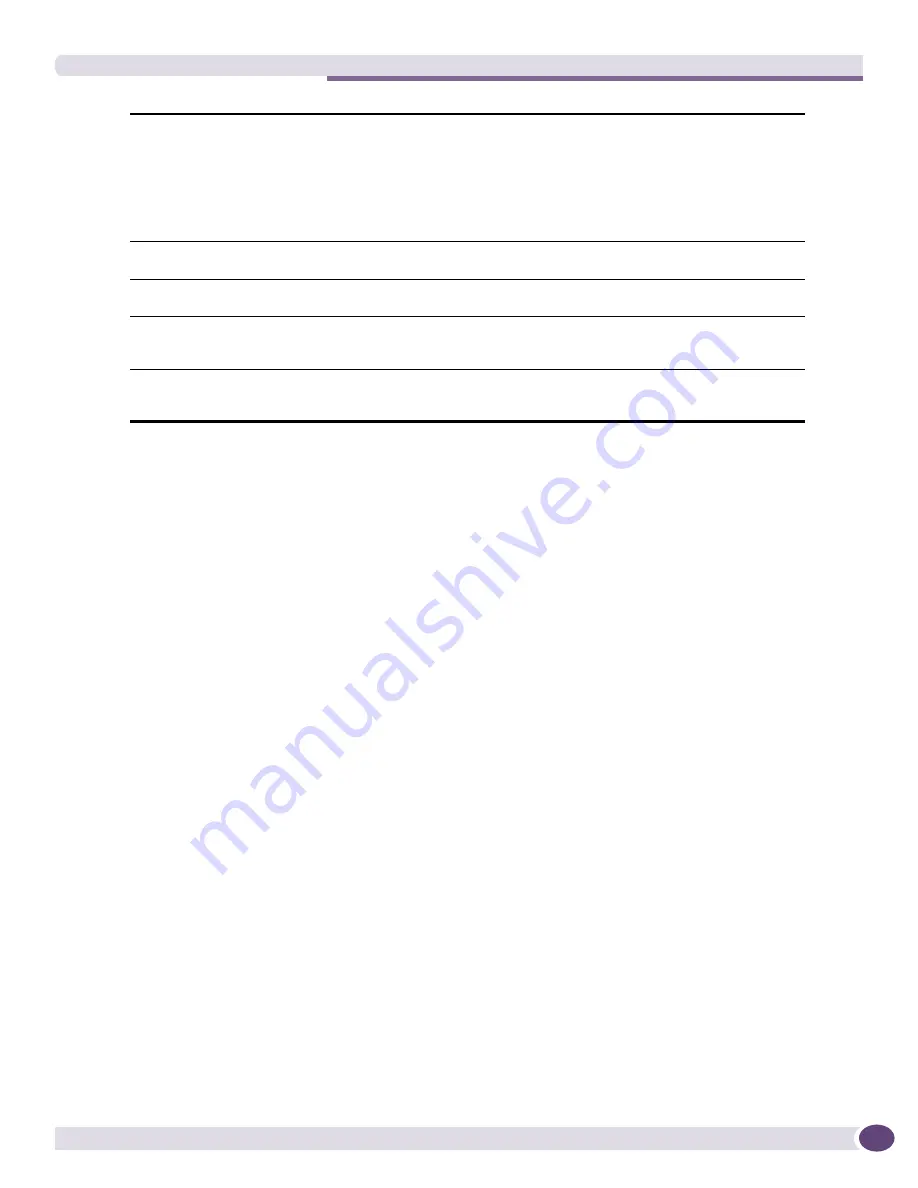
The Properties Display
EPICenter Reference Guide
85
3
Click
Find
to search for devices that meet the criteria you have specified.
Click
New Search
to clear all search criteria.
All devices found are listed in the center panel. Information includes the device group in which the
device can be found, its name, IP address, and the type of device. There is one entry for each device
or device group combination.
4
To view details about a device in the results table, you can either:
■
Double-click a device entry in the results table, or
■
Select a device entry and click
Go to
.
If you double-click a device result, the Find Devices window remains open; if you click
Go to
, the
window closes.
The Properties Display
You can view the properties of a device group or a device in the EPICenter database. This section
describes the information displayed in the various properties windows.
Most of the information in the various Properties displays is shown in columnar form. The columns can
be resized by “grabbing” the separator between two column headings, and the display can be sorted by
clicking on a column heading. The column heading shown in green indicates the column used to sort
the display. See
“Resizing Columns” on page 36
and
“Sorting Columns” on page 36
for more detailed
instructions.
All Device Groups Properties
The Device Groups Properties window shows summary information for all device groups (see
Figure 40
). To display this window, select the top-level Device Groups item in the Component Tree, then
select Properties from the Display menu, or from the right-click pop-up menu.
Search:
Enter a complete or partial device name or IP address into this field.
* acts as a wildcard for an entire octet (0-255), or for the rest of the string
?
is a wildcard for a single digit (0-9) or character
Select the appropriate radio button to indicate whether this is a name or IP address.
To find all devices in a device group or of a selected device type, leave this field
blank and select the appropriate Device Group and Device Type
By Device Name
Select to indicate that the value in the Search: field is a complete or partial device
name. You can use the wild card characters * or ? in the search criteria.
By IP Address
Select to indicate that the value in the Search: field is a complete or partial IP
address. You can use the wild card characters * or ? in the search criteria.
In
<Device Group>
Limits the search to the selected Device Group. Select the device group from the
drop-down menu. If you do not specify a name or IP address in the Search field, all
devices in the device group you select are found.
Of
<Device Type>
Limits the search to the selected Device Type. Select the device type from the drop-
down menu in the Device Type field. If you do not specify a name or IP address in
the Search field, all devices of the type you select are found.
Содержание EPICenter 6.0
Страница 14: ...EPICenter Reference Guide 14 ...
Страница 18: ...Preface EPICenter Reference Guide 18 ...
Страница 19: ...1 EPICenter Basic Features ...
Страница 20: ......
Страница 24: ...EPICenter Overview EPICenter Reference Guide 24 ...
Страница 44: ...Getting Started with EPICenter EPICenter Reference Guide 44 ...
Страница 100: ...The Inventory Manager EPICenter Reference Guide 100 ...
Страница 140: ...The EPICenter Alarm System EPICenter Reference Guide 140 ...
Страница 172: ...Configuration Manager EPICenter Reference Guide 172 ...
Страница 196: ...The Firmware Manager EPICenter Reference Guide 196 ...
Страница 220: ...The Interactive Telnet Feature EPICenter Reference Guide 220 ...
Страница 250: ...The Grouping Manager EPICenter Reference Guide 250 ...
Страница 276: ...Real Time Statistics EPICenter Reference Guide 276 ...
Страница 295: ...The New Menu EPICenter Reference Guide 295 Figure 137 Example of a default layout for a 500 node map ...
Страница 342: ...Using the VLAN Manager EPICenter Reference Guide 342 ...
Страница 348: ...The ESRP Monitor EPICenter Reference Guide 348 ...
Страница 446: ...EPICenter Reports EPICenter Reference Guide 446 ...
Страница 447: ...2 Advanced Upgrade Features ...
Страница 448: ......
Страница 480: ...EAPS Protocol Monitoring and Verification EPICenter Reference Guide 480 ...
Страница 508: ...Using the Policy Manager EPICenter Reference Guide 508 ...
Страница 525: ...3 Appendices ...
Страница 526: ......
Страница 542: ...EPICenter Backup EPICenter Reference Guide 542 ...
Страница 564: ...Voice over IP Manager EPICenter Reference Guide 564 ...
Страница 580: ...EPICenter Reference Guide 580 ...






























