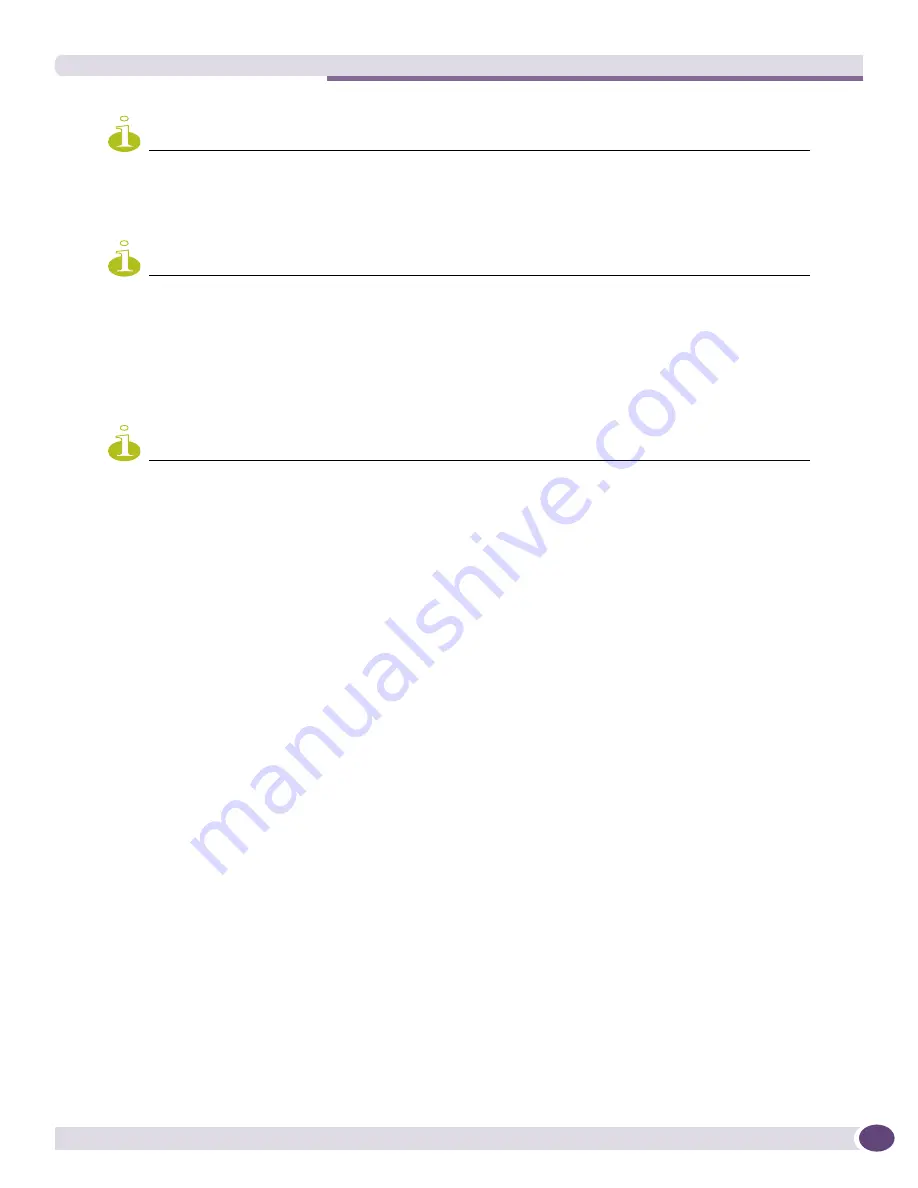
Creating a Baseline Configuration File
EPICenter Reference Guide
161
NOTE
The EPICenter software does not reboot the device or save the configuration on the device after the download. You
can use the Telnet applet to open a Telnet session on the affected devices and execute a save configuration
command.
NOTE
The Configuration Manager displays an error if you attempt an incremental download on a switch running a version
of ExtremeWare prior to 6.0.
Creating a Baseline Configuration File
NOTE
Baseline configuration files are not supported for devices running ExtremeXOS.
The purpose of a baseline configuration is to provide a set of known, standard configuration settings
you can download to a device to restore it or initialize it to a known software state.
There are several ways to create a baseline configuration:
●
You can start with a configuration file you have previously uploaded, and designate it as a baseline
using the
Baseline > Create
command from the Configuration menu or a right-click pop-up menu.
a
Select the device for which you want to create a baseline.
b
Select the configuration file that should be designated as the baseline.
c
Select
Baseline,
then
Create
from the Configuration menu or the right-click pop-up menu.
You are asked to confirm that this configuration file should be used as the baseline.
●
You can upload a configuration as a baseline. You do this by using the
Upload
command, and
checking the
Baseline
checkbox under Upload File Options. See
“Uploading Configurations from
Devices” on page 149
for more information.
●
You can schedule a baseline upload. See
“Scheduling a Baseline Upload” on page 162
for details.
Baseline configuration files are stored in the
<tftp_root>
\baselines
directory, where
<
tftp_root>
is
the location of your TFTP server. By default,
<tftp_root>
is
<EPICenter_install_dir
>\user.war.war\tftp
.
Baseline files are always named in the form
<device_address>.txt
. So, the baseline file for the device
with IP address 10.205.2.39 will be
10_205_2_39.txt
in the directory
<
tftp_root
>\baselines
.
<
EPICenter_install_dir
>
is the EPICenter installation directory. Thus, if you installed the EPICenter
server under Windows XP or Windows 2003 using the default installation path, the baseline
configuration for device 10.205.2.39 would be saved in
c:\Program Files\Extreme
Networks\EPICenter 6.0\user.war\tftp\baselines\10_205_2_39.txt
, unless you have reconfigured
your TFTP root directory.
Содержание EPICenter 6.0
Страница 14: ...EPICenter Reference Guide 14 ...
Страница 18: ...Preface EPICenter Reference Guide 18 ...
Страница 19: ...1 EPICenter Basic Features ...
Страница 20: ......
Страница 24: ...EPICenter Overview EPICenter Reference Guide 24 ...
Страница 44: ...Getting Started with EPICenter EPICenter Reference Guide 44 ...
Страница 100: ...The Inventory Manager EPICenter Reference Guide 100 ...
Страница 140: ...The EPICenter Alarm System EPICenter Reference Guide 140 ...
Страница 172: ...Configuration Manager EPICenter Reference Guide 172 ...
Страница 196: ...The Firmware Manager EPICenter Reference Guide 196 ...
Страница 220: ...The Interactive Telnet Feature EPICenter Reference Guide 220 ...
Страница 250: ...The Grouping Manager EPICenter Reference Guide 250 ...
Страница 276: ...Real Time Statistics EPICenter Reference Guide 276 ...
Страница 295: ...The New Menu EPICenter Reference Guide 295 Figure 137 Example of a default layout for a 500 node map ...
Страница 342: ...Using the VLAN Manager EPICenter Reference Guide 342 ...
Страница 348: ...The ESRP Monitor EPICenter Reference Guide 348 ...
Страница 446: ...EPICenter Reports EPICenter Reference Guide 446 ...
Страница 447: ...2 Advanced Upgrade Features ...
Страница 448: ......
Страница 480: ...EAPS Protocol Monitoring and Verification EPICenter Reference Guide 480 ...
Страница 508: ...Using the Policy Manager EPICenter Reference Guide 508 ...
Страница 525: ...3 Appendices ...
Страница 526: ......
Страница 542: ...EPICenter Backup EPICenter Reference Guide 542 ...
Страница 564: ...Voice over IP Manager EPICenter Reference Guide 564 ...
Страница 580: ...EPICenter Reference Guide 580 ...






























