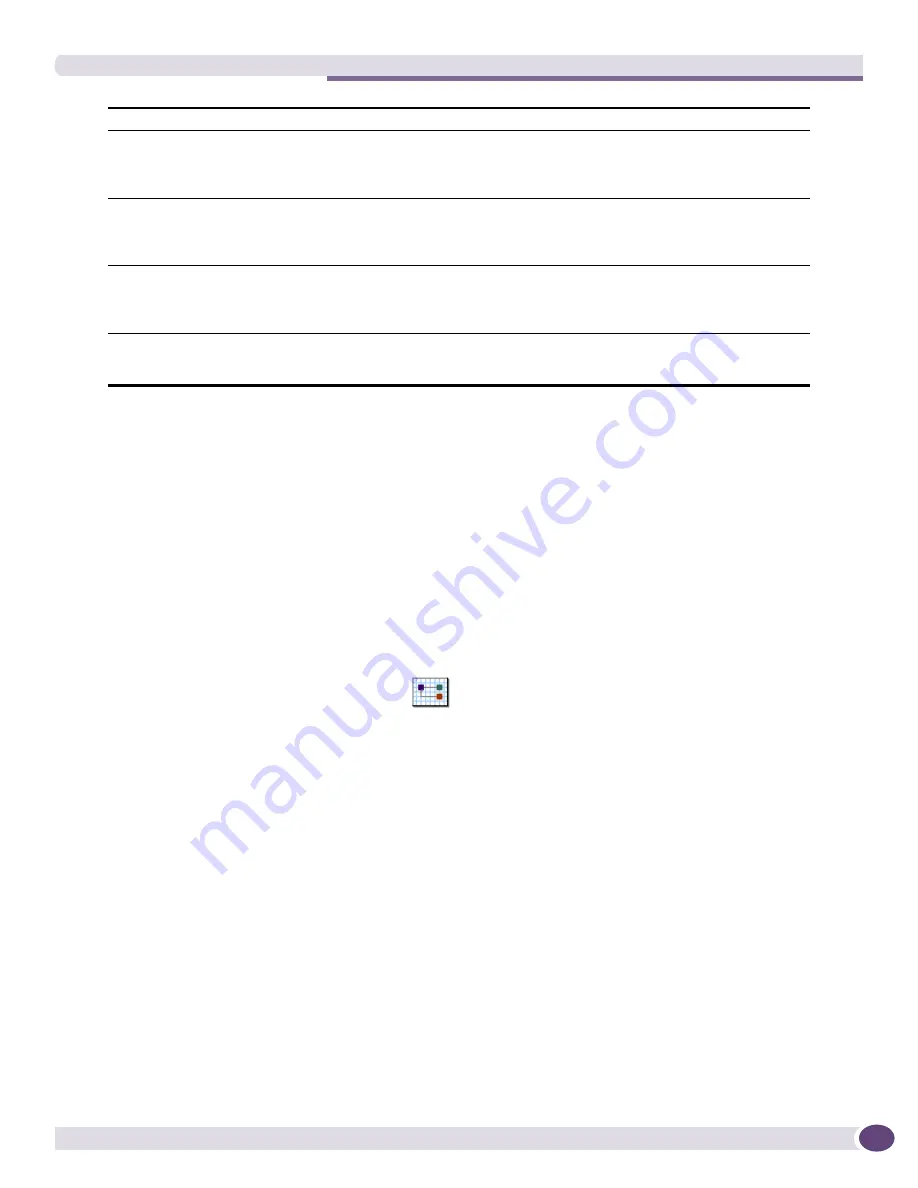
The Map Menu
EPICenter Reference Guide
305
The Map Menu
EPICenter’s Topology applet provides a number of ways to view and manipulate the layout of a
topology map.
The size and layout of map nodes is saved at every map operation (except for the map zoom level).
Layout Map
You can drag map nodes around on the map yourself, or you can have EPICenter lay out the map
nodes for you. To have EPICenter do the map layout, do one of the following:
●
Select
Layout Map
from the
Map
menu.
●
Click the “Layout” icon on the tool bar.
●
Right-click on the map background to display the pop-up menu, then select
Layout Map
.
●
Enter [Ctrl]+L from the keyboard.
The
Layout Map
function calculates a default map layout, optimizing for node and link placement to
minimize overlap. If necessary, the Topology Manager may create a layout that is larger than the visible
window area. In this case, scroll bars allow you to view different parts of the map.
If there are a large number of nodes, the Topology Manager gives you the option of using a grid layout
instead of the default layout. See
“Node Placement Criteria in an Auto Populate View” on page 293
for
more information on how layouts are determined.
Figure 143
shows the visible portion of the default layout produced for a map with approximately 100
nodes.
Map Specific Properties
Display device names
Uncheck to hide device names on the maps. The default is to display the names.
Changing this affects only nodes created after this setting is changed; existing
nodes retain their settings unless you also check the
Update all maps in this view
setting.
Display node icons
Uncheck to use plain boxes to indicate map nodes instead of icons representing
specific device types. The default is to use device icons. Changing this affects only
nodes created after this setting is changed; existing nodes retain their settings
unless you also check the
Update all maps in this view
setting.
Map Node Font Size
Change the size of the font used for map node labels (names, annotations, IP
addresses, and so on). The default is a 12-point font. Changing this affects only
nodes created after this setting is changed; existing nodes retain their settings
unless you also check the
Update all maps in this view
setting.
Update all maps in this view
Check to override the individual map settings for all current maps in this view. If
unchecked, existing maps will retain the current values of their map properties.
However, all new maps created within this view will use the changed properties.
Содержание EPICenter 6.0
Страница 14: ...EPICenter Reference Guide 14 ...
Страница 18: ...Preface EPICenter Reference Guide 18 ...
Страница 19: ...1 EPICenter Basic Features ...
Страница 20: ......
Страница 24: ...EPICenter Overview EPICenter Reference Guide 24 ...
Страница 44: ...Getting Started with EPICenter EPICenter Reference Guide 44 ...
Страница 100: ...The Inventory Manager EPICenter Reference Guide 100 ...
Страница 140: ...The EPICenter Alarm System EPICenter Reference Guide 140 ...
Страница 172: ...Configuration Manager EPICenter Reference Guide 172 ...
Страница 196: ...The Firmware Manager EPICenter Reference Guide 196 ...
Страница 220: ...The Interactive Telnet Feature EPICenter Reference Guide 220 ...
Страница 250: ...The Grouping Manager EPICenter Reference Guide 250 ...
Страница 276: ...Real Time Statistics EPICenter Reference Guide 276 ...
Страница 295: ...The New Menu EPICenter Reference Guide 295 Figure 137 Example of a default layout for a 500 node map ...
Страница 342: ...Using the VLAN Manager EPICenter Reference Guide 342 ...
Страница 348: ...The ESRP Monitor EPICenter Reference Guide 348 ...
Страница 446: ...EPICenter Reports EPICenter Reference Guide 446 ...
Страница 447: ...2 Advanced Upgrade Features ...
Страница 448: ......
Страница 480: ...EAPS Protocol Monitoring and Verification EPICenter Reference Guide 480 ...
Страница 508: ...Using the Policy Manager EPICenter Reference Guide 508 ...
Страница 525: ...3 Appendices ...
Страница 526: ......
Страница 542: ...EPICenter Backup EPICenter Reference Guide 542 ...
Страница 564: ...Voice over IP Manager EPICenter Reference Guide 564 ...
Страница 580: ...EPICenter Reference Guide 580 ...
















































