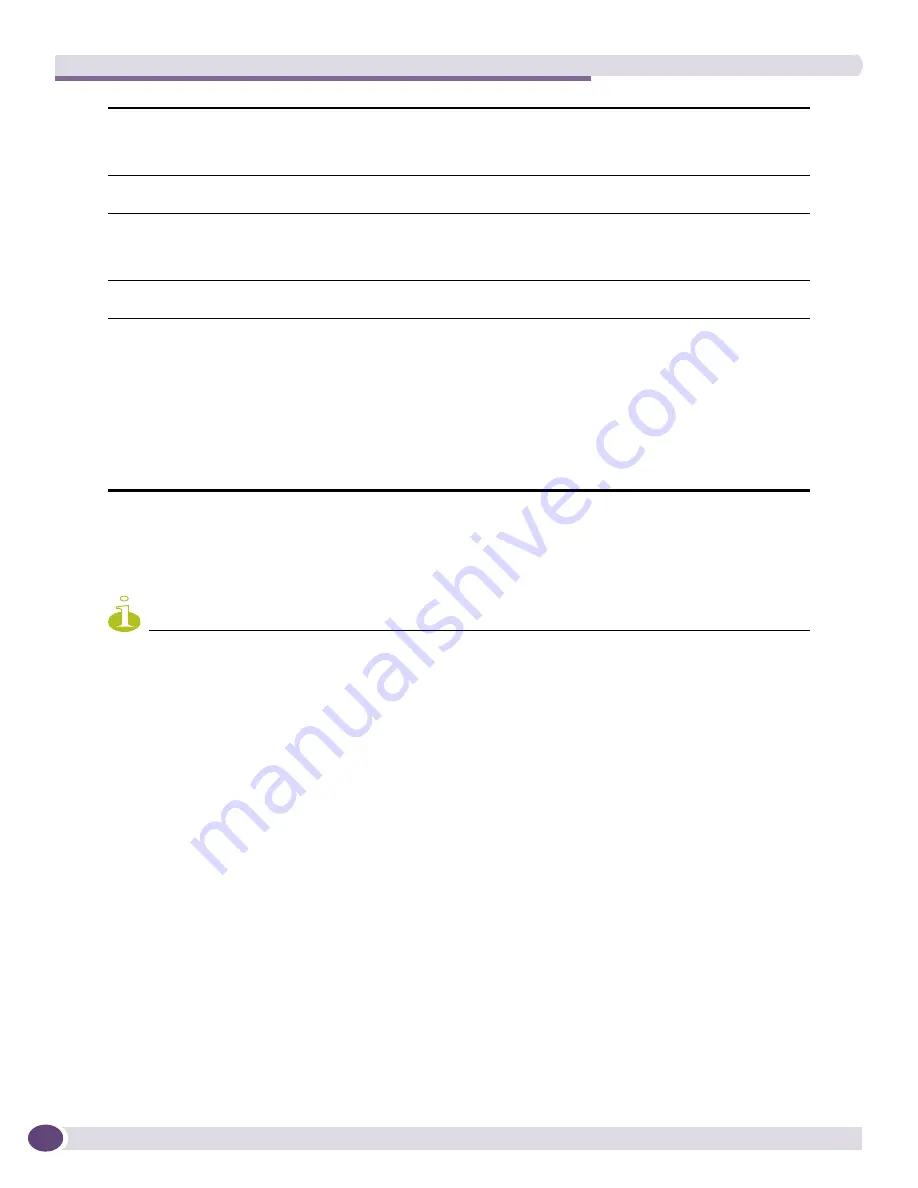
Administering EPICenter
EPICenter Reference Guide
370
Distributed Server Administration
NOTE
The Distributed Server functionality is part of the Gold Upgrade, a separately licensed feature of the EPICenter
software. If you do not have a Distributed Server license, only Single Server mode and Distributed Group Member
modes are enabled.
If your user role is Administrator, if you have a Distributed Server license, and you have multiple
EPICenter servers installed on your network, you can configure these servers to operate in a distributed
server mode.
Distributed Server mode allows multiple EPICenter servers, each managing their own sets of devices, to
be designated as a server group, and to communicate status between the servers in the group. One
server acts as a Server Group Manager, and the other servers act as server group members.
Each server in the server group is updated at regular intervals with a list of other servers, and with
network summary and status information from the other servers in the group. In distributed server
mode, the EPICenter home page contains a status information from the other servers in the group in
addition to the standard Network Summary report.
1
Click the
Distributed Server
tab at the top of the page.
The Distributed Server Administration page appears, as shown in
Figure 176
.
Port Tree UI
A setting that specifies how ports are identified in the Component Tree and in selected
other locations. You can choose to have the component tree show the port number only,
or the port number followed by the port name in parentheses (if a name or display
string has been associated with the port). The default is port number only.
DHCP Temporary Lease
A setting that informs the server how long to wait before querying a switch for a
netlogin or a permanent IP address from an 802.1x client. The default is 20 seconds.
Enable Link Up/Link Down
Correlation
Enables correlation between link up and link down traps on a port. When this is
enabled, a Link Down trap that is followed quickly (within 20 seconds) by a Link Up
trap on the same port, will be marked in the Alarm Manager to be ignored. This feature
is disabled by default.
Telnet Screen Width
The number of columns available on the screen for the Telnet application. The default
number of columns is 80. The range is between 40 and 180 columns.
Configure Upload File
Name
The default file name format for files used to store your uploaded configuration files.
This setting changes the global default name format.
Type a space to invoke a list of elements you can include. These include the system
name (SysName), IP address, Date, and Time. You can specify the system default
format (<IPAddress>_<Time>) by choosing DEFAULT from the list. You can select these
elements in any order, but you must include both the IP address and the Time
somewhere in your filename format. Each element you choose is separated from its
neighboring elements by an underscore.
You can also include text of your own in the filename format; it will then appear in
every file name EPICenter creates (until you change the format).
Содержание EPICenter 6.0
Страница 14: ...EPICenter Reference Guide 14 ...
Страница 18: ...Preface EPICenter Reference Guide 18 ...
Страница 19: ...1 EPICenter Basic Features ...
Страница 20: ......
Страница 24: ...EPICenter Overview EPICenter Reference Guide 24 ...
Страница 44: ...Getting Started with EPICenter EPICenter Reference Guide 44 ...
Страница 100: ...The Inventory Manager EPICenter Reference Guide 100 ...
Страница 140: ...The EPICenter Alarm System EPICenter Reference Guide 140 ...
Страница 172: ...Configuration Manager EPICenter Reference Guide 172 ...
Страница 196: ...The Firmware Manager EPICenter Reference Guide 196 ...
Страница 220: ...The Interactive Telnet Feature EPICenter Reference Guide 220 ...
Страница 250: ...The Grouping Manager EPICenter Reference Guide 250 ...
Страница 276: ...Real Time Statistics EPICenter Reference Guide 276 ...
Страница 295: ...The New Menu EPICenter Reference Guide 295 Figure 137 Example of a default layout for a 500 node map ...
Страница 342: ...Using the VLAN Manager EPICenter Reference Guide 342 ...
Страница 348: ...The ESRP Monitor EPICenter Reference Guide 348 ...
Страница 446: ...EPICenter Reports EPICenter Reference Guide 446 ...
Страница 447: ...2 Advanced Upgrade Features ...
Страница 448: ......
Страница 480: ...EAPS Protocol Monitoring and Verification EPICenter Reference Guide 480 ...
Страница 508: ...Using the Policy Manager EPICenter Reference Guide 508 ...
Страница 525: ...3 Appendices ...
Страница 526: ......
Страница 542: ...EPICenter Backup EPICenter Reference Guide 542 ...
Страница 564: ...Voice over IP Manager EPICenter Reference Guide 564 ...
Страница 580: ...EPICenter Reference Guide 580 ...






























