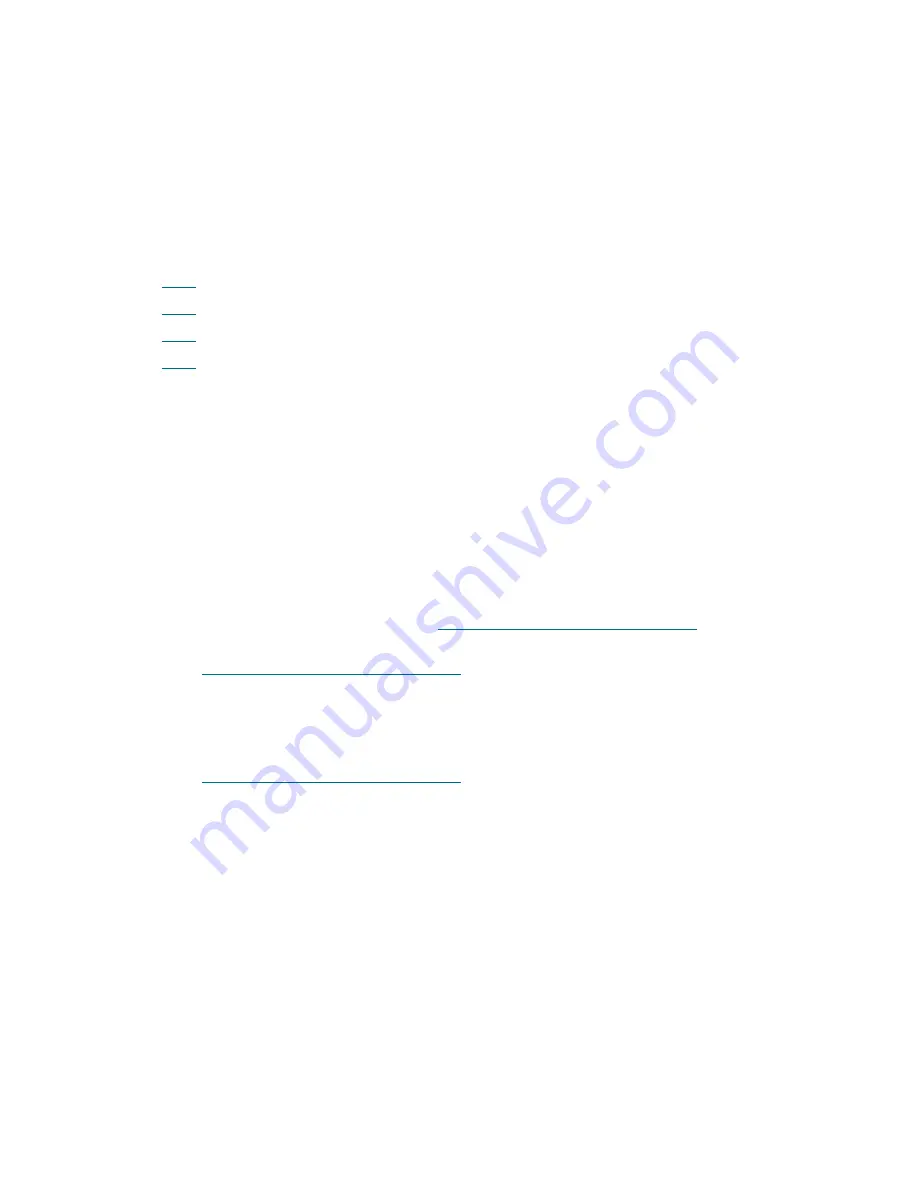
388
Troubleshooting the Tape Library
7
You have three options:
a. Select
Close
to close the ticket now.
b. Select
Exit
to leave the ticket open for future troubleshooting.
c. Select
Back
to return to the Diagnostic Resolution.
DR045 - Resolve Drive TapeAlert 1, 5, 6 - Read/Write Problem
This DR provides customer resolution steps for:
•
T035
on page 233
•
T036
on page 234
•
T180
on page 352
•
T187
on page 359
Problem: A drive reported a read or write problem. While TapeAlert 1 and 2 identify a warning, indicating
severe trouble reading or writing, TapeAlert 5 and 6 indicate read or write failures. The problem requires
further analysis, as it may be caused by the specific tape cartridge or drive, or interaction of the tape
cartridge and drive.
1
Note the ticket details to determine the drive location and reason details.
2
If the reason details do not indicate an undetermined root cause of the issue, but actually isolated the
problem to the drive or tape cartridge due to saved historical information, consider media or drive
replacements to prevent the issue in the future.
3
If the ticket identifies Drive Tape Alert 5 and the reported drive error code lists error 7122 for a drive, the
Format Identification Dataset (FID) is not properly recorded and data cannot be written to tape. The tape
cartridge does not contain data and needs to be discarded and replaced.
4
If step 3 does not apply, check whether ticket
T034 - Drive TapeAlert 4 – Media Error
has also been
reported for this tape cartridge.
a. If
T034 - Drive TapeAlert 4 – Media Error
has been reported:
•
Attempt to copy all required data to another tape cartridge.
•
Discontinue use and discard the faulty tape cartridge.
•
Restart the current operation with the new tape cartridge.
b. If
T034 - Drive TapeAlert 4 – Media Error
has not been reported:
•
Collect a tape drive log.
•
Retry the operation with the same tape cartridge in a different drive.
•
If the operation continues to cause this failure in more than one drive, copy all required data
to a new tape cartridge and discontinue use of the defective media.
•
If the tape cartridge is read fine in other drives, use a known good tape cartridge to test the
drive by performing read/write operations from a host application or utility.
•
If the problem is also reported for the known good tape cartridge, perform a drive cleaning
operation, then re-test the drive.
5
If the problem is not resolved, contact Service for assistance in analyzing the drive log, as well as
assistance regarding a possible tape drive firmware update.
Содержание PowerVault ML6000
Страница 1: ...w w w d e l l c o m s u p p o r t d e l l c o m MaintenanceGuide Dell PowerVault ML6000 ...
Страница 14: ...xiv Tables ...
Страница 18: ...xviii Figures ...
Страница 452: ...434 Troubleshooting the Tape Library ...
Страница 456: ...438 Library Drawings Library Rear View Figure 32 ML6020 Rear View ...
Страница 463: ...PowerVault ML6000 Maintenance Guide 445 Figure 42 Model 1 Picker Assembly Figure 43 Model 2 Picker Assembly ...
Страница 466: ...448 Library Drawings Figure 46 Model 1 Parking Tab Parked Figure 47 Model 2 Parking Tab Parked ...
Страница 467: ...PowerVault ML6000 Maintenance Guide 449 Library Control Blade LCB Figure 48 Library Control Blade ...
Страница 468: ...450 Library Drawings Power Supplies Figure 49 Power Supplies ...
Страница 475: ...PowerVault ML6000 Maintenance Guide 457 Rack mounted Library Figure 56 Rack mounted Library Front ...
Страница 477: ...PowerVault ML6000 Maintenance Guide 459 Figure 58 Electrical System 5U Library Control Module ...
Страница 478: ...460 Library Drawings Figure 59 LCB Functions ...
Страница 479: ...PowerVault ML6000 Maintenance Guide 461 ...
Страница 480: ...462 Library Drawings Figure 60 Accessor Control Block Figure 61 Door and Import Export Board DIEB ...
Страница 481: ...PowerVault ML6000 Maintenance Guide 463 Figure 62 Door and Display Block Figure 63 Power System Block ...
Страница 482: ...464 Library Drawings Figure 64 Fan Control Board ...
Страница 483: ...PowerVault ML6000 Maintenance Guide 465 Figure 65 Library Cables ...
Страница 484: ...466 Library Drawings Figure 66 Library System Grounding ...
Страница 485: ...PowerVault ML6000 Maintenance Guide 467 Figure 67 Library Power System ...
Страница 486: ...468 Library Drawings ...
Страница 494: ...476 Glossary Y axis Y position The vertical position of the library s robotic arm ...
















































