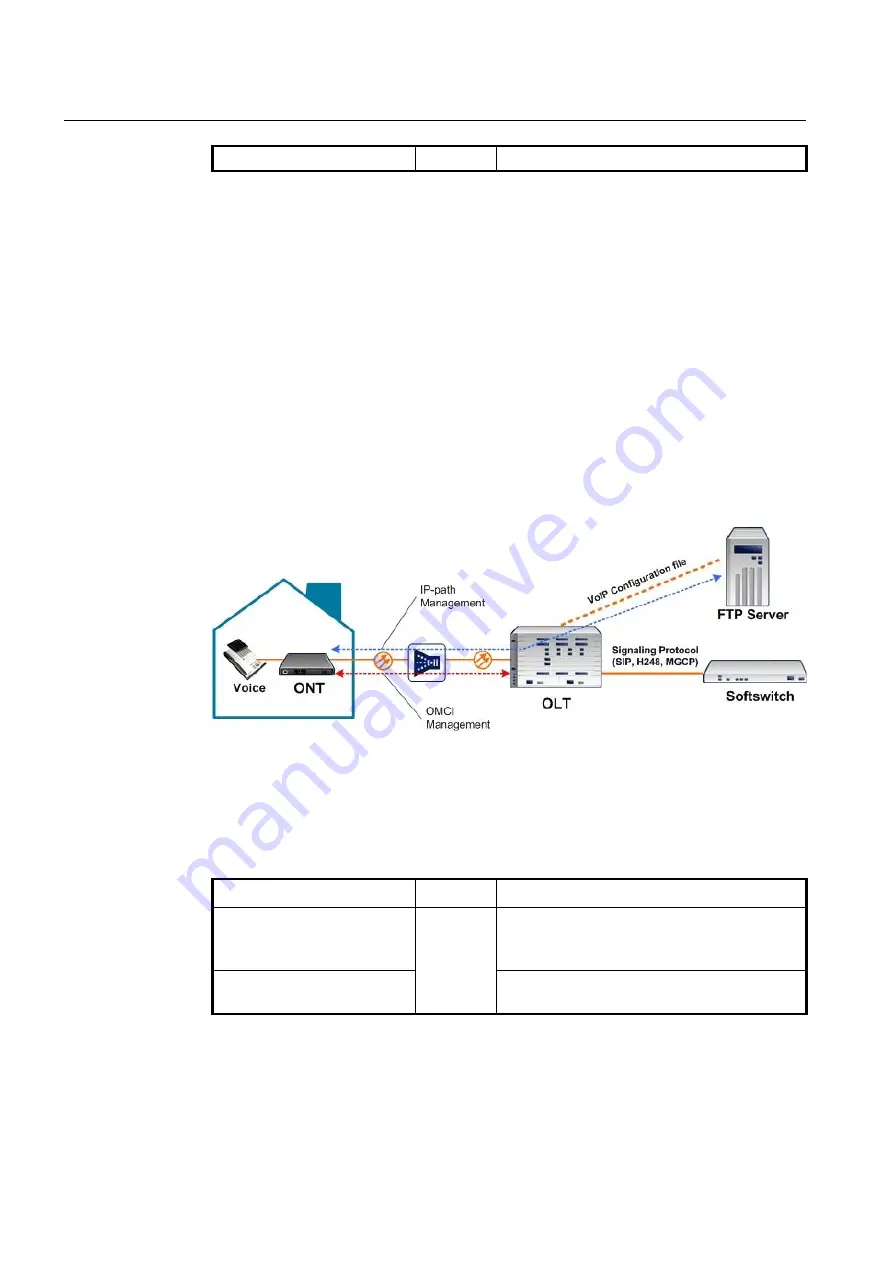
UMN:CLI
User Manual
V8102
828
no voip-service SERVICE_ID
Deletes the created VoIP service ID.
After opening
VoIP Service Configuration
mode, the prompt changes from
SWITCH(config-traffic-pf[
NAME
])# to SWITCH(config-traffic-pf[
NAME
]-voip[
ID
])#.
13.4.6.1
VoIP Service Management Mode
The V8102 provides VoIP management function for the subtended ONUs. There are two
VoIP management models: IP-path managed model and OMCI (ONT Management and
Control Interface) managed model.
OMCI Managed Model
The full OMCI is used to control the VoIP configurations and OLT can handle these con-
figurations for VoIP clients integrated in the ONT.
IP-path Managed Model
OMCI might still be used either to communicate the URI (FTP/HTTP server) of a configu-
ration file to VoIP client integrated in the ONT, or to configure the VoIP client itself.
Fig. 12.6
VoIP Service Architecture
The V8102 supports the VoIP service management with two modes based on the man-
aged models above.
To configure VoIP service management mode, use the following command.
Command
Mode
Description
manage-method
{
omci
|
ip-path
}
Traffic-VoIP
Sets VoIP service management mode.
omci: ONT Management and Control Interface
ip-path: IP-path managed
no manage-method
Deletes the configured VoIP service management
mode.
13.4.6.2
OMCI Managed VoIP
If you configure the VoIP service management mode as OMCI managed by using
voip-
profile omci
command, you need to connect VoIP profile with which OLT can handle the
configurations for VoIP clients. To connect VoIP profile to the current VoIP service, use
Содержание V8102
Страница 1: ...1 V8102 GPON OLT system User Manual...
Страница 158: ...UMN CLI User Manual V8102 158 When you use the no snmp command all configurations of SNMP will be lost...
Страница 427: ...User Manual UMN CLI V8102 427 show debugging dhcp Enable Global Shows the debugging information of DHCP...
Страница 797: ...User Manual UMN CLI V8102 797 show onu gsp status config ONU_ID tag list number TAG_NAME tag name...
















































