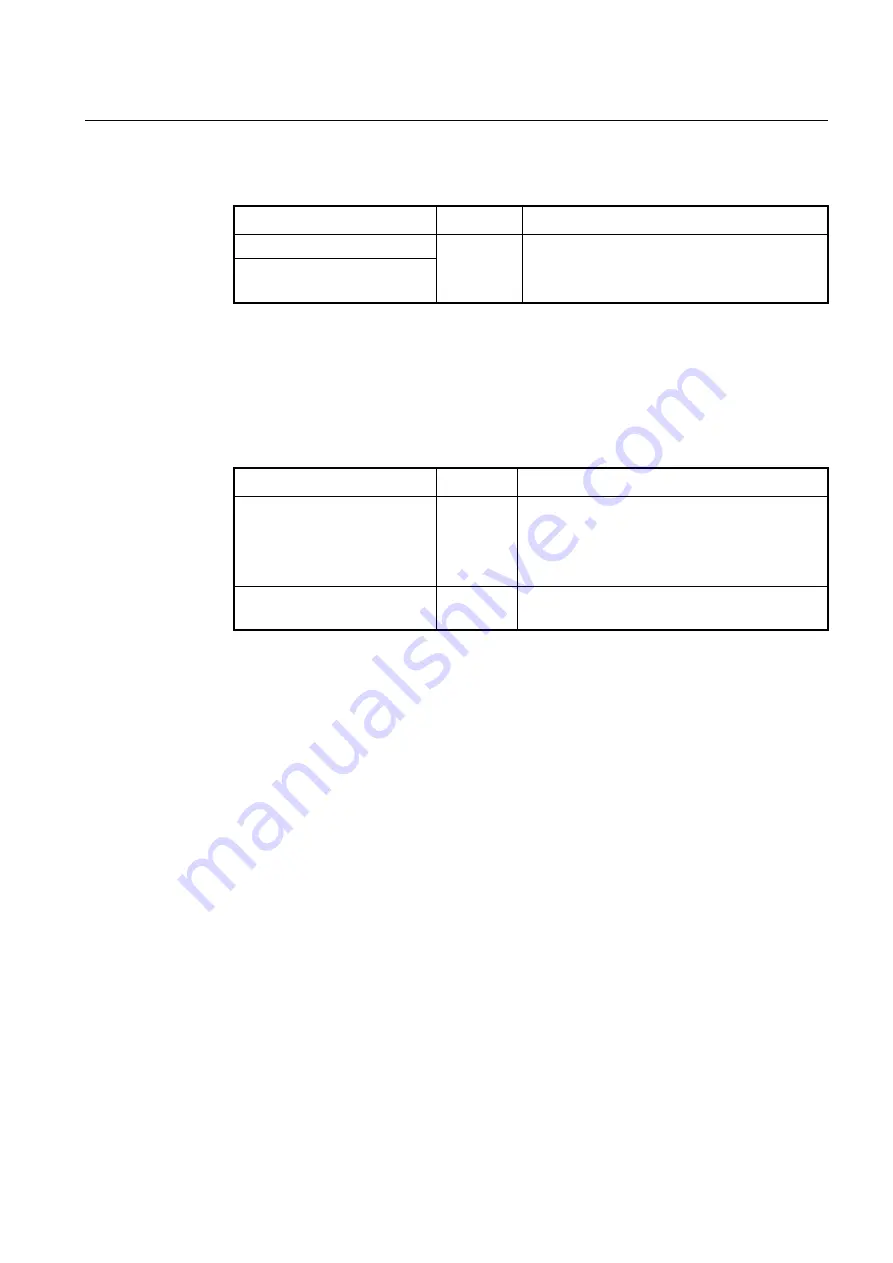
User Manual
UMN:CLI
V8102
593
To clear the existing prefix list entries, use the following command.
Command
Mode
Description
clear ipv6 prefix-list
[
WORD
]
Enable
Global
Clears the counters of all IPv6 prefix lists or an IPv6
prefix with a specified name and prefix.
clear ipv6 prefix-list WORD
X:X::X:X/M
11.3.11
Creating IPv6 Prefix Pool
All pool names muse be unique. Once a pool is configured, it cannot be changed. To
change the configuration, the pool must be removed and recreated. All prefixes already
allocated will also be freed.
To configure a local IPv6 prefix pool, use the following command.
Command
Mode
Description
ipv6
local
pool
PREFIX-
POOLNAME X:X::X:X/M
<2-64>
Global
Sets a domain name.
PREFIX-POOLNAME: prefix-pool name
X:X::X:X/M: IPv6 prefix address
<2-64>: assugbed length (bits)
show ipv6 local pool
[
PREFIX-
POOLNAME
]
Enable
Global
Displays information about any defined IPv6 address
pools.
Содержание V8102
Страница 1: ...1 V8102 GPON OLT system User Manual...
Страница 158: ...UMN CLI User Manual V8102 158 When you use the no snmp command all configurations of SNMP will be lost...
Страница 427: ...User Manual UMN CLI V8102 427 show debugging dhcp Enable Global Shows the debugging information of DHCP...
Страница 797: ...User Manual UMN CLI V8102 797 show onu gsp status config ONU_ID tag list number TAG_NAME tag name...
















































