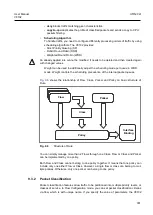User Manual
UMN:CLI
V8102
335
Command
Mode
Description
outer-cos
{<0-7> |
any
}
0-7: 802.1p priority value
any: any 802.1p priority value (ignore)
traffic-class
{<0-255> |
any
}
Classifies the packet
’s traffic-class filed value.
flow-label
{<0-65535> |
any
}
Classifies the packet
’s flow-label filed value.
match egress-interface cpu
Classifies the criterion for
cpu port’s egress.
To delete a specified packet-classifying pattern, use the following command.
Command
Mode
Description
no cos
Flow
Deletes a specified packet-classifying pattern for each
option.
no dscp
no tos
no length
no ip-precedence
no ethtype
no flow-label
no traffic-class
no match egress-interface cpu
no mac
no inner-vid
no outer-vid
no inner-cos
no outer-cos
no ip
no ipv6
9.3.2.3
Applying and modifying Flow
After configuring a flow using the above commands, apply it to the system with the follow-
ing command. If you do not apply the flow to the system, all specified configurations on
Flow Configuration
mode will be lost. To save and apply a flow, use the following com-
mand.
Command
Mode
Description
apply
Flow
Applies a flow to the system.
To modify a flow, use the following command.
Command
Mode
Description
flow
NAME
modify
Global
Modifies a flow, enter a flow name.
You should save and apply the flow to system whenever you modify or configure the flow.
i
Содержание V8102
Страница 1: ...1 V8102 GPON OLT system User Manual...
Страница 158: ...UMN CLI User Manual V8102 158 When you use the no snmp command all configurations of SNMP will be lost...
Страница 427: ...User Manual UMN CLI V8102 427 show debugging dhcp Enable Global Shows the debugging information of DHCP...
Страница 797: ...User Manual UMN CLI V8102 797 show onu gsp status config ONU_ID tag list number TAG_NAME tag name...