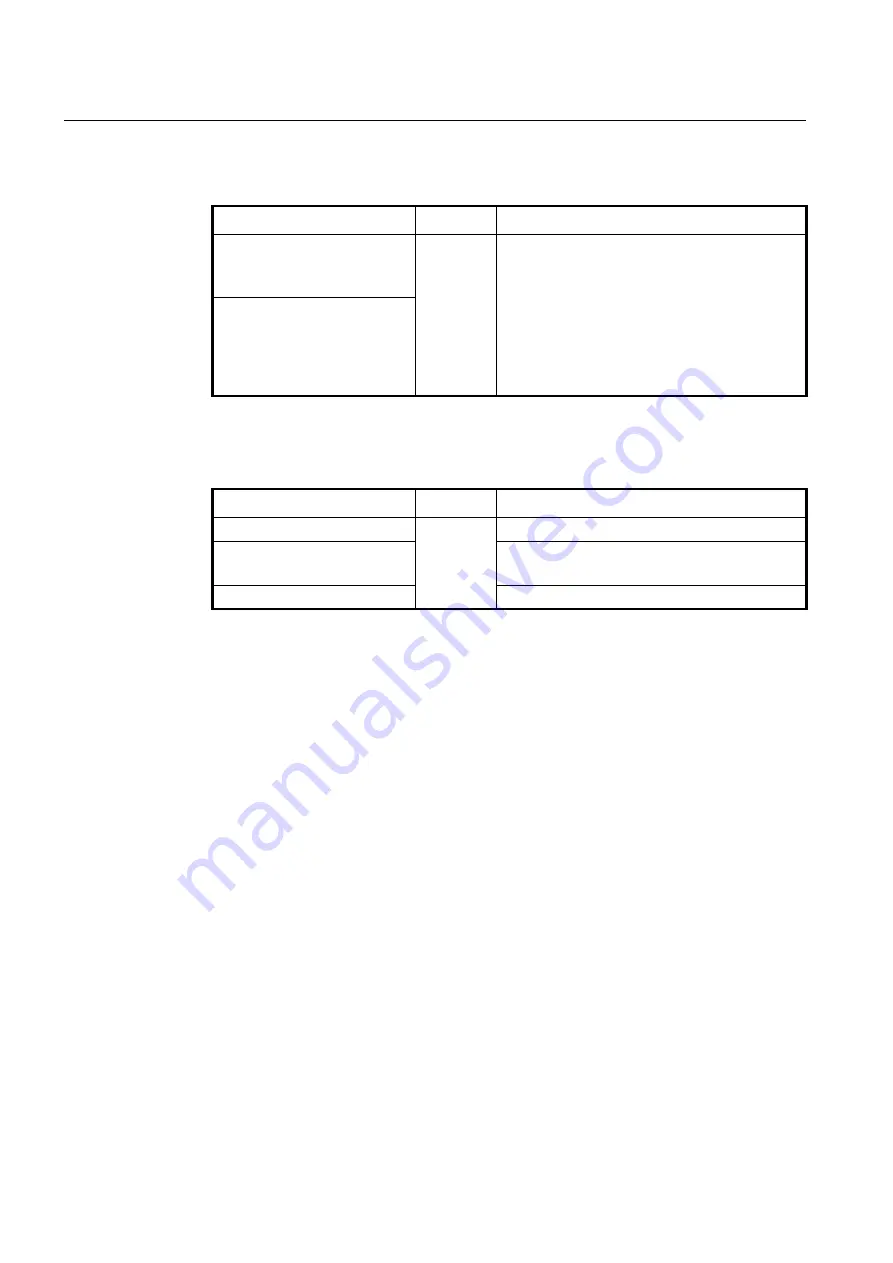
UMN:CLI
User Manual
V8102
406
9.6.3.2
Displaying DHCP Lease Status
To display current DHCP lease status, use the following command.
Command
Mode
Description
show ip dhcp lease
{
all
|
bound
|
abandon
|
offer
|
fixed
|
free
}
[
POOL
]
Enable
Global
Shows current DHCP lease status.
all: all IP addresses
bound: assigned IP address
abandon: illegally assigned IP address
offer: IP address being ready to be assigned
fixed: manually assigned IP address
free: remaining IP address
POOL: pool name
show ip dhcp lease detail
[
A.B.C.D
]
9.6.3.3
Deleting DHCP Lease Database
To delete a DHCP lease database, use the following command.
Command
Mode
Description
clear ip dhcp leasedb
A.B.C.D/M
Enable
Global
Deletes a DHCP lease database a specified subnet.
clear ip dhcp leasedb pool
POOL
Deletes a DHCP lease database of a specified DHCP
pool.
clear ip dhcp leasedb all
Deletes the entire DHCP lease database.
Содержание V8102
Страница 1: ...1 V8102 GPON OLT system User Manual...
Страница 158: ...UMN CLI User Manual V8102 158 When you use the no snmp command all configurations of SNMP will be lost...
Страница 427: ...User Manual UMN CLI V8102 427 show debugging dhcp Enable Global Shows the debugging information of DHCP...
Страница 797: ...User Manual UMN CLI V8102 797 show onu gsp status config ONU_ID tag list number TAG_NAME tag name...
















































