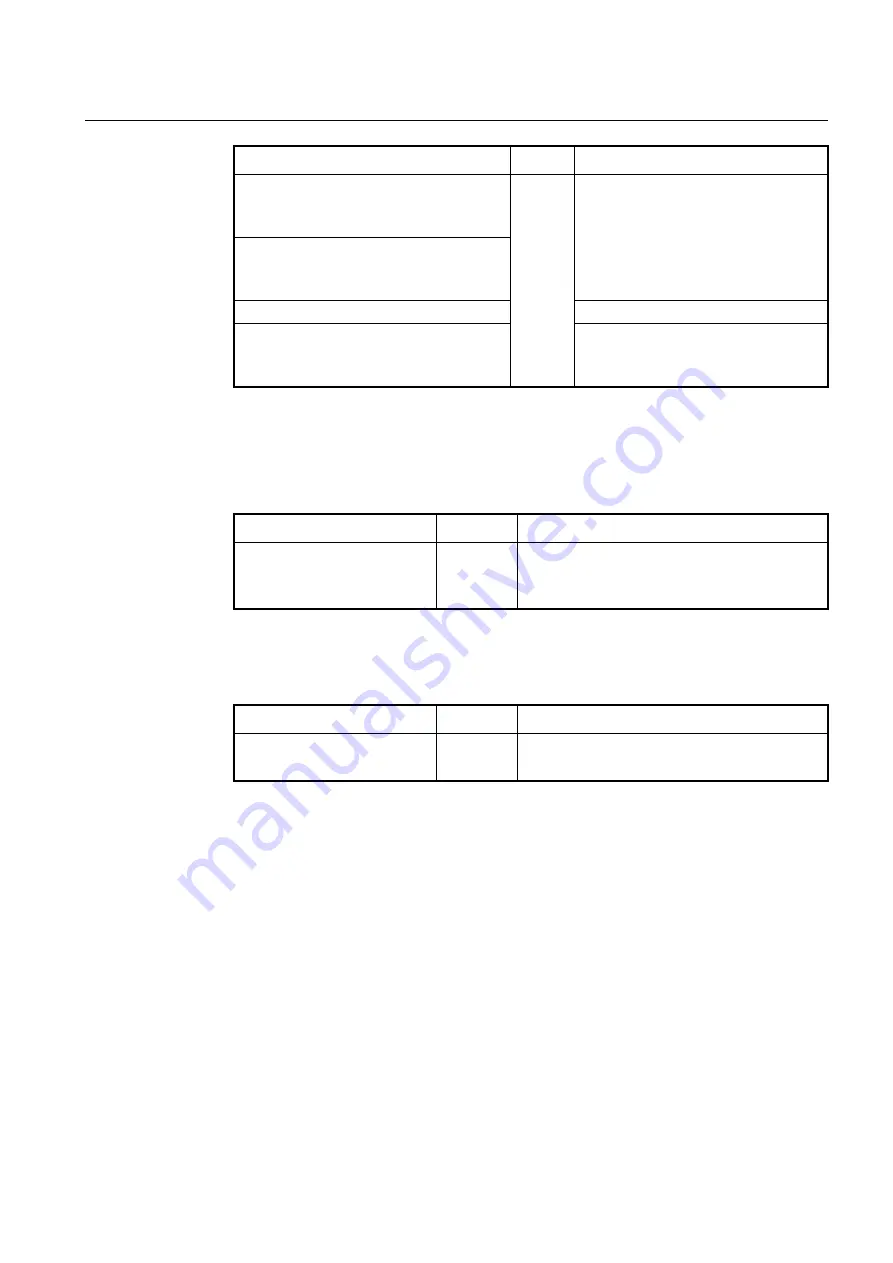
User Manual
UMN:CLI
V8102
93
Command
Mode
Description
show
interface-status
[{
gigabitethernet
|
tengigabitethernet
|
gpon
|
channelgroup
}
IFPORTS
]
Enable
Global
Interface
Shows a current port status, enter a port
number.
PORTS: port number (1/1, 1/2, 2/1,
…)
show interface status
[{
gigabitethernet
|
tengigabitethernet
|
gpon
|
channelgroup
}
IFPORTS
]
show interface
description
Shows the description of an interface.
show interface module-info
[{
gigabitethernet
|
tengigabitethernet
|
gpon
|
channelgroup
}
IFPORTS
]
Shows optical module (SFP) information.
5.4.6
Interface Identifier
To specify a identifier on an interface, use the following command.
Command
Mode
Description
identifier hex LINE
Interface
Sets interface identifier.
LINE: Interface identifier of max 8byte value (e.g.
ffeac3c434f20a00)
5.4.7
Interface Alias Name
To set alias name for interface, use the following command.
Command
Mode
Description
alias WORD
Interface
Sets alias name of the interface.
WORD: name
Содержание V8102
Страница 1: ...1 V8102 GPON OLT system User Manual...
Страница 158: ...UMN CLI User Manual V8102 158 When you use the no snmp command all configurations of SNMP will be lost...
Страница 427: ...User Manual UMN CLI V8102 427 show debugging dhcp Enable Global Shows the debugging information of DHCP...
Страница 797: ...User Manual UMN CLI V8102 797 show onu gsp status config ONU_ID tag list number TAG_NAME tag name...
















































