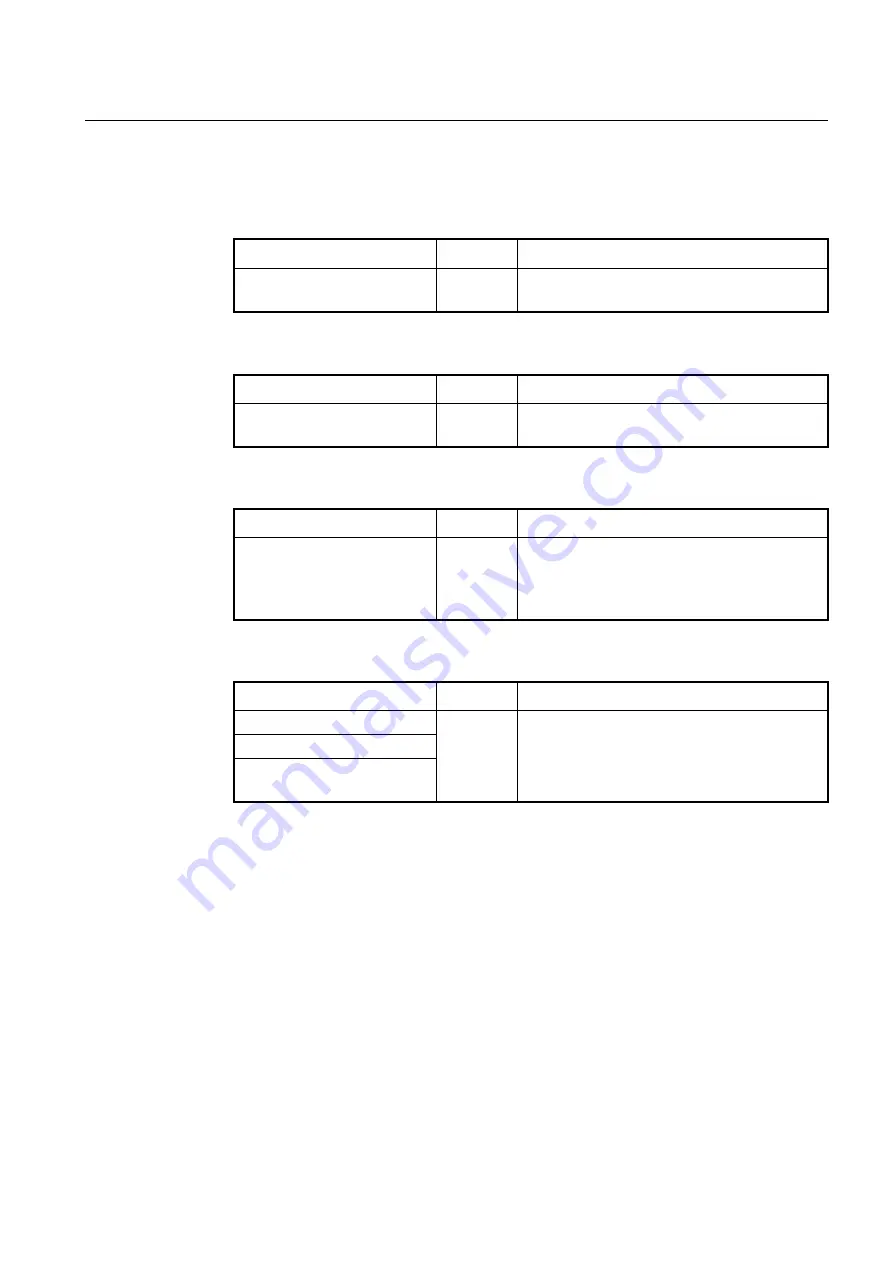
User Manual
UMN:CLI
V8102
741
13.1.10
OLT Transceiver Configuration
To change active GPON port of OLT manually, use the following command.
Command
Mode
Description
olt transceiver port
{
a
|
b
}
Interface
[GPON]
Specifies active GPON port. (default: A)
To enable/disable GPON port redundancy, use the following command.
Command
Mode
Description
olt transceiver redundancy
{
enable
|
disable
}
Interface
[GPON]
Enables/disables GPON port type A redundancy. (de-
fault: enable)
To configure a transceiver type of OLT, use the following command.
Command
Mode
Description
olt transceiver-type
{
fujitsu
|
neophotonics
|
neophotonics-a
|
hisense
|
optowiz
|
superxon
|
wtd
|
sourcephotonics}
Interface
[GPON]
Configures the transceiver type of OLT port.
To display GPON port information, use the following command.
Command
Mode
Description
show olt transceiver
Enable
Global
Interface
[GPON]
Shows GPON TX port information.
show olt transceiver-type
show olt transceiver-type gpon
IFPORT
Содержание V8102
Страница 1: ...1 V8102 GPON OLT system User Manual...
Страница 158: ...UMN CLI User Manual V8102 158 When you use the no snmp command all configurations of SNMP will be lost...
Страница 427: ...User Manual UMN CLI V8102 427 show debugging dhcp Enable Global Shows the debugging information of DHCP...
Страница 797: ...User Manual UMN CLI V8102 797 show onu gsp status config ONU_ID tag list number TAG_NAME tag name...
















































