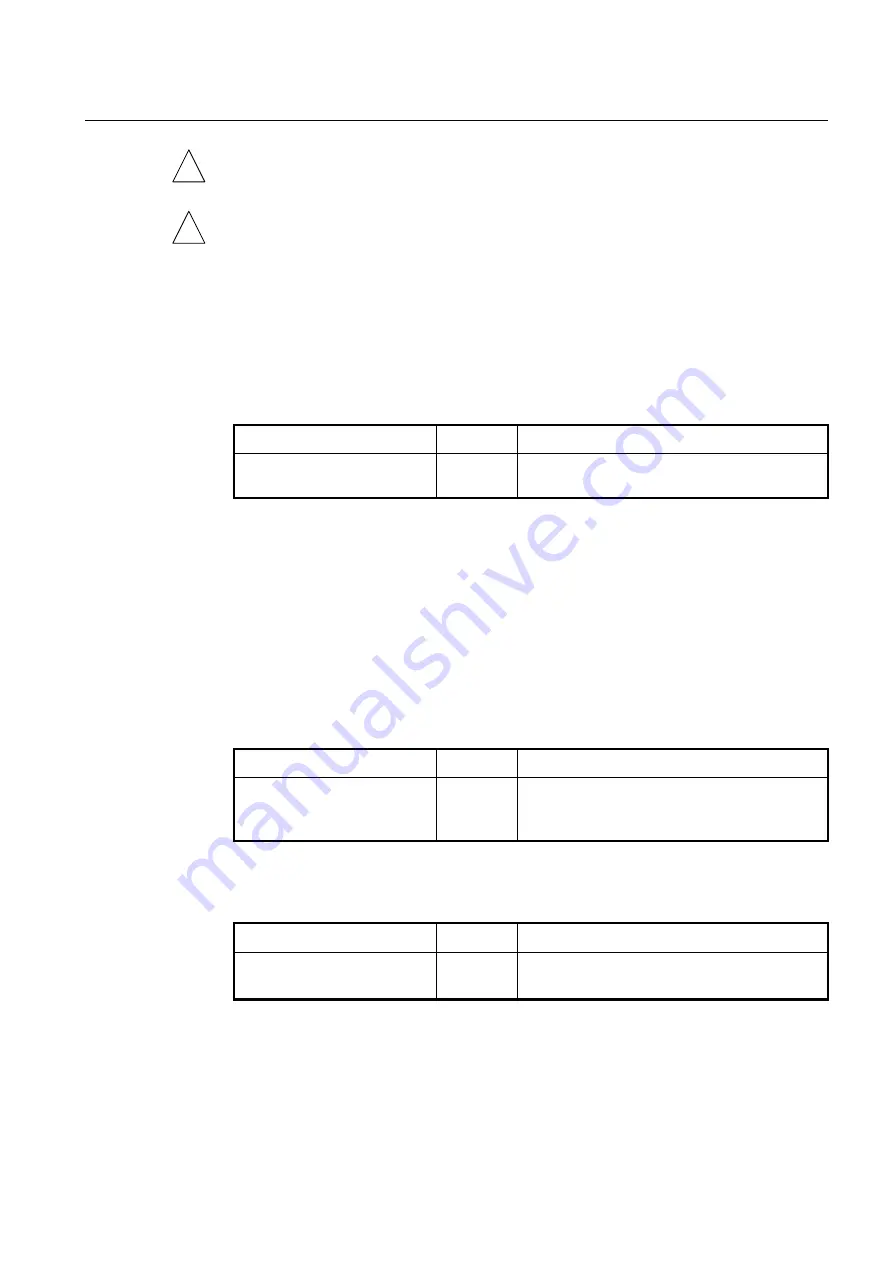
User Manual
UMN:CLI
V8102
561
The MLD snooping fast-leave function is available only in the MLDv1 host.
In fast-leave processing, when there is more than one MLD host belonging to a group,
and a certain host sends a done message, the MLD snooping querier will remove all host
entries from the forwarding table. The switch lose contact with the hosts that should re-
main from the forwarding table until they send join requests in response to the switch's
next general query message.
So, it is recommended that you use the fast leave command only if there is one receiver
behind the interface for a given group.
To disable the MLD snooping fast leave, use the following command.
Command
Mode
Description
no ipv6 mld snooping fast-leave
Interface
[VLAN]
Disables the MLD snooping fast leave.
11.2.3.3
MLD Snooping Last Member Query Interval
Upon receiving a done message, a switch with MLD snooping then sends out a multicast-
address-specific query (MLDv1) or multicast-address-source-specific query (MLDv2)
message to determine if there is still any host interested in receiving the traffic. If there is
no reply, the switch stops forwarding the multicast traffic. However, MLD messages may
get lost for various reasons, so you can specify an interval to send query messages.
To specify an interval to send multicast-address-specific or multicast-address-source-
specific query messages, use the following command.
Command
Mode
Description
ipv6 mld snooping last-member-
query-interval
<1000-25500>
Interface
[VLAN]
Specifies a last member query interval.
1000-25500: last member query interval value
(default: 1000 milliseconds)
To delete a specified an interval to send multicast-address-specific or multicast-address-
source-specific query messages, use the following command.
Command
Mode
Description
no ipv6 mld snooping last-
member-query-interval
Interface
[VLAN]
Deletes a specified last member query interval.
11.2.3.4
MLD Snooping Report Suppression
If an MLD querier sends general query messages, and hosts are still interested in the
multicast traffic, the hosts should return membership report messages. For a multicast
router, however, it is sufficient to know that there is at least one interested member for a
group on the network segment. Responding a membership report per each of group
!
!
Содержание V8102
Страница 1: ...1 V8102 GPON OLT system User Manual...
Страница 158: ...UMN CLI User Manual V8102 158 When you use the no snmp command all configurations of SNMP will be lost...
Страница 427: ...User Manual UMN CLI V8102 427 show debugging dhcp Enable Global Shows the debugging information of DHCP...
Страница 797: ...User Manual UMN CLI V8102 797 show onu gsp status config ONU_ID tag list number TAG_NAME tag name...






























