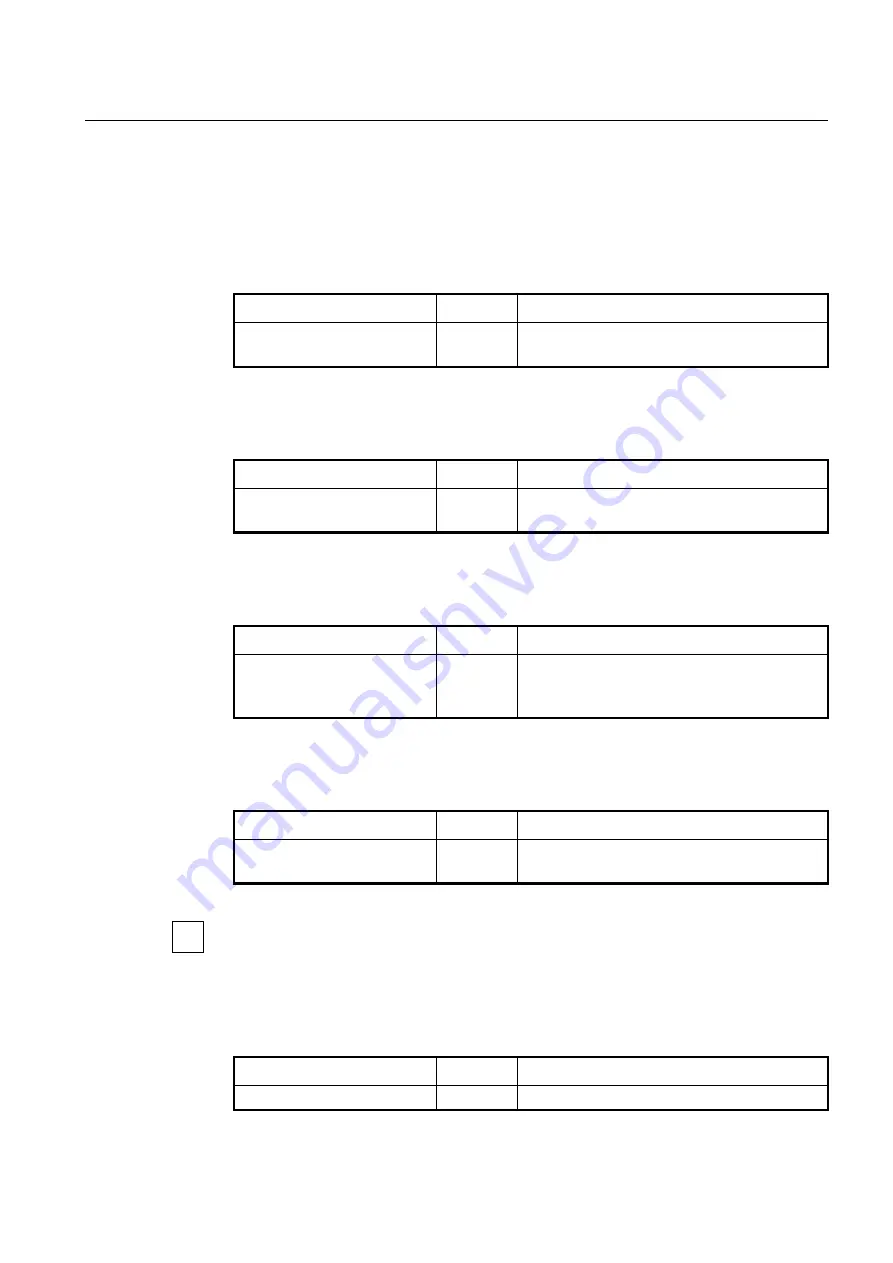
User Manual
UMN:CLI
V8102
163
write
Write running configuration to memory or terminal
SWITCH(config-rmonhistory[5])#
7.3.1.1
Source Port of Statistical Data
To specify a source port of statistical data, use the following command.
Command
Mode
Description
data-source
NAME
RMON
Specifies a data object ID:
NAME: enters a data object ID. (ex. ifindex.n1/port1)
7.3.1.2
Subject of RMON History
To identify a subject using RMON history, use the following command.
Command
Mode
Description
owner
NAME
RMON
Identifies subject using relevant data, enter the name
(max. 32 characters).
7.3.1.3
Number of Sample Data
To configure the number of sample data of RMON history, use the following command.
Command
Mode
Description
requested-buckets
<1-65535>
RMON
Defines a bucket count for the interval, enter the num-
ber of buckets.
1-65535: bucket number (default: 50)
7.3.1.4
Interval of Sample Inquiry
To configure the interval of sample inquiry in terms of second, use the following command.
Command
Mode
Description
interval
<1-3600>
RMON
Defines the time interval for the history (in seconds),
enter the value. (default: 1800)
1 sec is the minimum time which can be selected. But the minimum sampling interval
currently is 30 sec, i.e., all intervals will be round up to a multiple of 30 seconds.
7.3.1.5
Activating RMON History
To activate RMON history, use the following command.
Command
Mode
Description
active
RMON
Activates RMON history.
i
Содержание V8102
Страница 1: ...1 V8102 GPON OLT system User Manual...
Страница 158: ...UMN CLI User Manual V8102 158 When you use the no snmp command all configurations of SNMP will be lost...
Страница 427: ...User Manual UMN CLI V8102 427 show debugging dhcp Enable Global Shows the debugging information of DHCP...
Страница 797: ...User Manual UMN CLI V8102 797 show onu gsp status config ONU_ID tag list number TAG_NAME tag name...















































