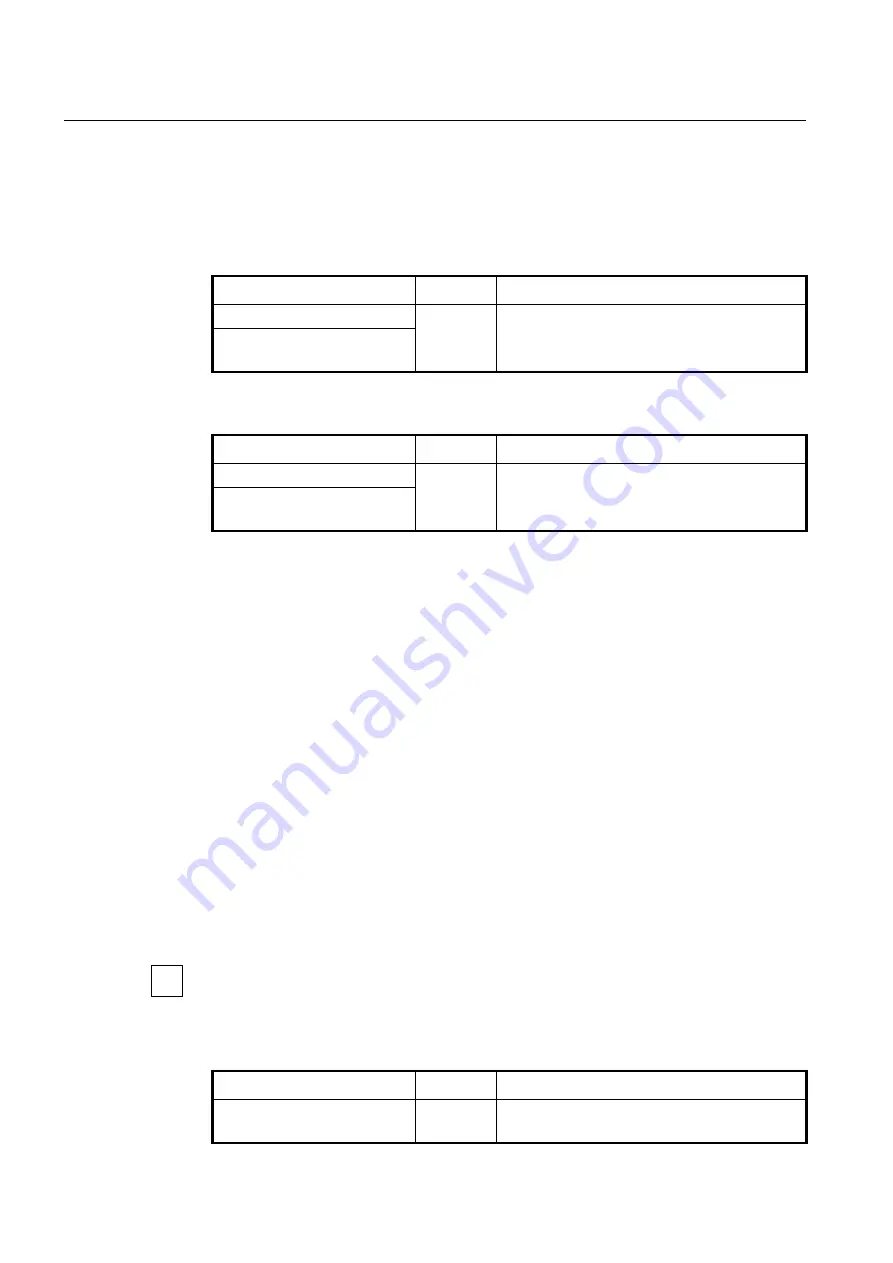
UMN:CLI
User Manual
V8102
682
12.3.3.1
Interface Cost
OSPFv3 protocol assigns suitable cost according to the bandwidth on the each interface
to find the shortest route. The cost is used for packet routing, and routers are using the
Cost to communicate.
To set an interface cost for OSPFv3, use the following command.
Command
Mode
Description
ipv6 ospf cost
<1-65535>
Interface
[VLAN]
Configures an interface cost for OSPFv3
ipv6 ospf
cost
<1-65535>
in-
stance-id
<0-255>
To delete a configured interface cost for OSPFv3, use the following command.
Command
Mode
Description
no ipv6 ospf cost
Interface
[VLAN]
Deletes a configured an interface cost for OSPFv3.
no ipv6 ospf
cost instance-id
<0-255>
12.3.3.2
Routing Protocol Interval
The following lists are sort of time interval which can be configured by user:
•
Hello Interval
OSPFv3 router sends Hello packet to notify existence of itself. Hello interval is that
packet transmission interval.
•
Retransmit Interval
When router transmits LSA, it is waiting for approval information come from receiver.
In this time, if there is no answer from receiver for configured time, the router trans-
mits LSA again. Retransmit-interval is configuration of the time interval between
transmission and retransmission.
•
Dead Interval
If there is no hello packet for the configured time. The router perceives other router is
stopped working. Dead interval is configuration of the time interval which perceives
other router is stopped operating.
•
Transmit Delay
When a router transmits LSA, the traffic can be delayed by status of communications.
Transmit delay is considering of the configuration for LSA transmission time.
The interval explained as above must be consistent across all routers in an attached net-
work.
To configure a Hello interval, use the following command.
Command
Mode
Description
ipv6 ospf hello-interval
<1-
65535> [
instance-id
<0-255>]
Interface
[VLAN]
Configures a Hello interval in the unit of second.
1-65535: interval value (default: 10 seconds)
i
Содержание V8102
Страница 1: ...1 V8102 GPON OLT system User Manual...
Страница 158: ...UMN CLI User Manual V8102 158 When you use the no snmp command all configurations of SNMP will be lost...
Страница 427: ...User Manual UMN CLI V8102 427 show debugging dhcp Enable Global Shows the debugging information of DHCP...
Страница 797: ...User Manual UMN CLI V8102 797 show onu gsp status config ONU_ID tag list number TAG_NAME tag name...
















































