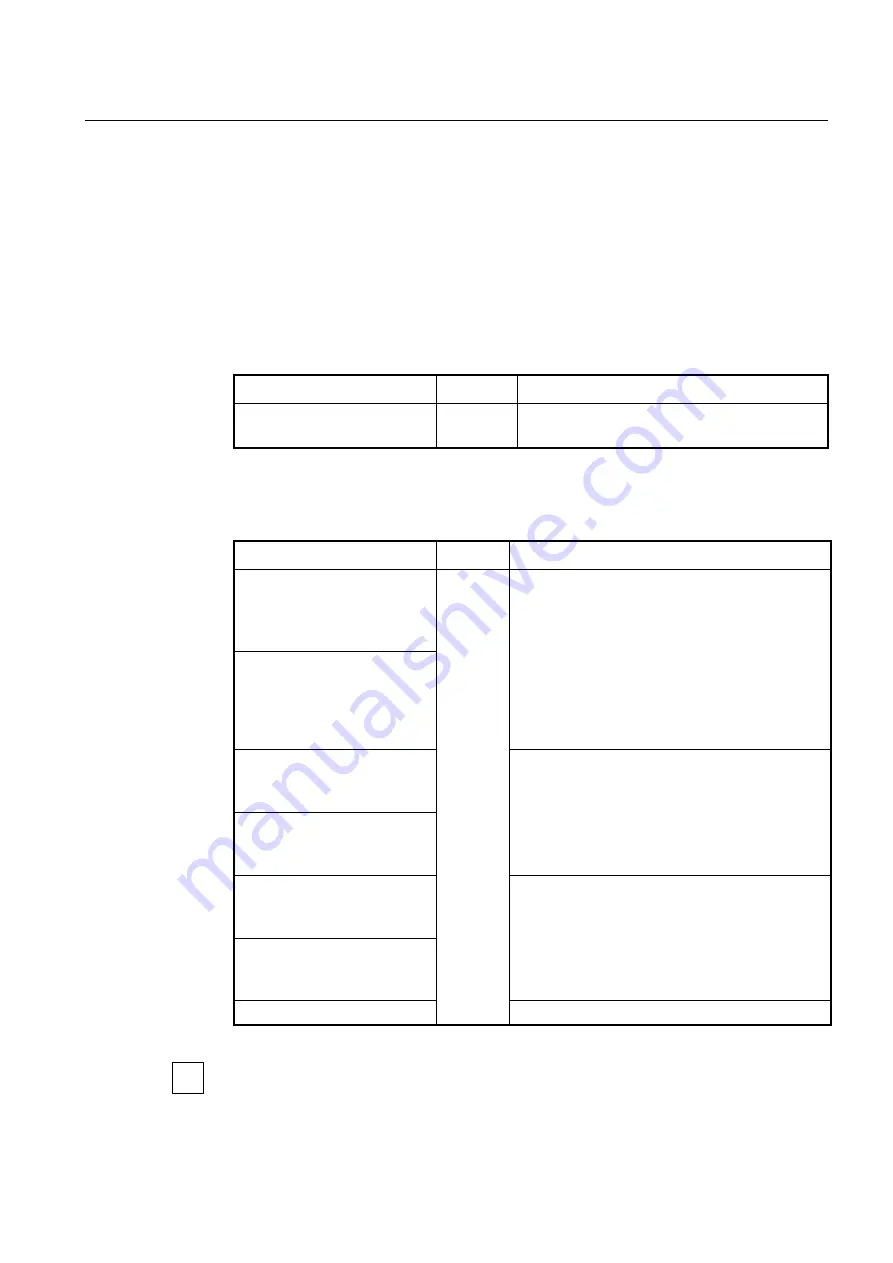
User Manual
UMN:CLI
V8102
443
A code identifies each DHCP option. It can be expressed in value 0 to 255 by user con-
figuration and some of them are predefined in the standards. (128 ~ 254 is site specific) A
length can be variable according to value or can be fixed. A value contains actual infor-
mation such an IPv6 address, string, or index, which is inserted into the DHCP packet.
Administrators can configure a DHCPv6 option format in
DHCPv6 Option
mode, which is
globally used over the DHCP functions.
9.7.4.1
Entering DHCPv6 Option Mode
To enter the DHCPv6 option mode, use the following command.
Command
Mode
Description
ipv6 dhcp option format NAME
Global
Enters the DHCPv6 option mode.
NAME: DHCPv6 option format name
9.7.4.2
Configuring DHCPv6 Option Format
To configure a DHCPv6 option format, use the following command.
Command
Mode
Description
attr
<1-32>
type
<0-255>
length
{<1-256> |
variable
}
value
{
hex
|
index
|
ipv6
|
if_ipv6
|
string
}
VALUE
DHCPv6
Option
Sets the type, length, and value of an attribute for a
DHCPv6 option.
attr: They can be made in a DHCPv6 option and are
applied in order of attribute value (1-32).
type: The type of a value
length: The length of a value. It could be a fixed length by
user input or a variable length according to the actual
value length.
value: The actual value of an option
attr
<1-32>
type
<0-255>
length-
hidden
{<1-256> |
variable
}
value
{
hex
|
index
|
ipv6
|
if_ipv6
|
string
}
VALUE
attr
<1-32>
length variable value
{
hex
|
index
|
ipv6
|
if_ipv6
|
string
}
VALUE
Sets the length and value of an attribute for a DHCPv6
option.
attr
<1-32>
length
<1-256>
value
{
hex
|
index
|
ipv6
|
if_ipv6
|
string
}
VALUE
attr
<1-32>
length-hidden varia-
ble value
{
hex
|
index
|
ipv6
|
if_ipv6
|
string
}
VALUE
Sets the value of an attribute for a DHCPv6 option.
attr
<1-32>
length-hidden
<1-
256>
value
{
hex
|
index
|
ipv6
|
if_ipv6
|
string
}
VALUE
no attr
<1-32>
Deletes the given attribute.
The packets can be mapped to the option format string that defined by variable values
with special character (%).
%DEVICE-NAME: device name
%VENDOR-NAME: vendor name
i
Содержание V8102
Страница 1: ...1 V8102 GPON OLT system User Manual...
Страница 158: ...UMN CLI User Manual V8102 158 When you use the no snmp command all configurations of SNMP will be lost...
Страница 427: ...User Manual UMN CLI V8102 427 show debugging dhcp Enable Global Shows the debugging information of DHCP...
Страница 797: ...User Manual UMN CLI V8102 797 show onu gsp status config ONU_ID tag list number TAG_NAME tag name...
















































