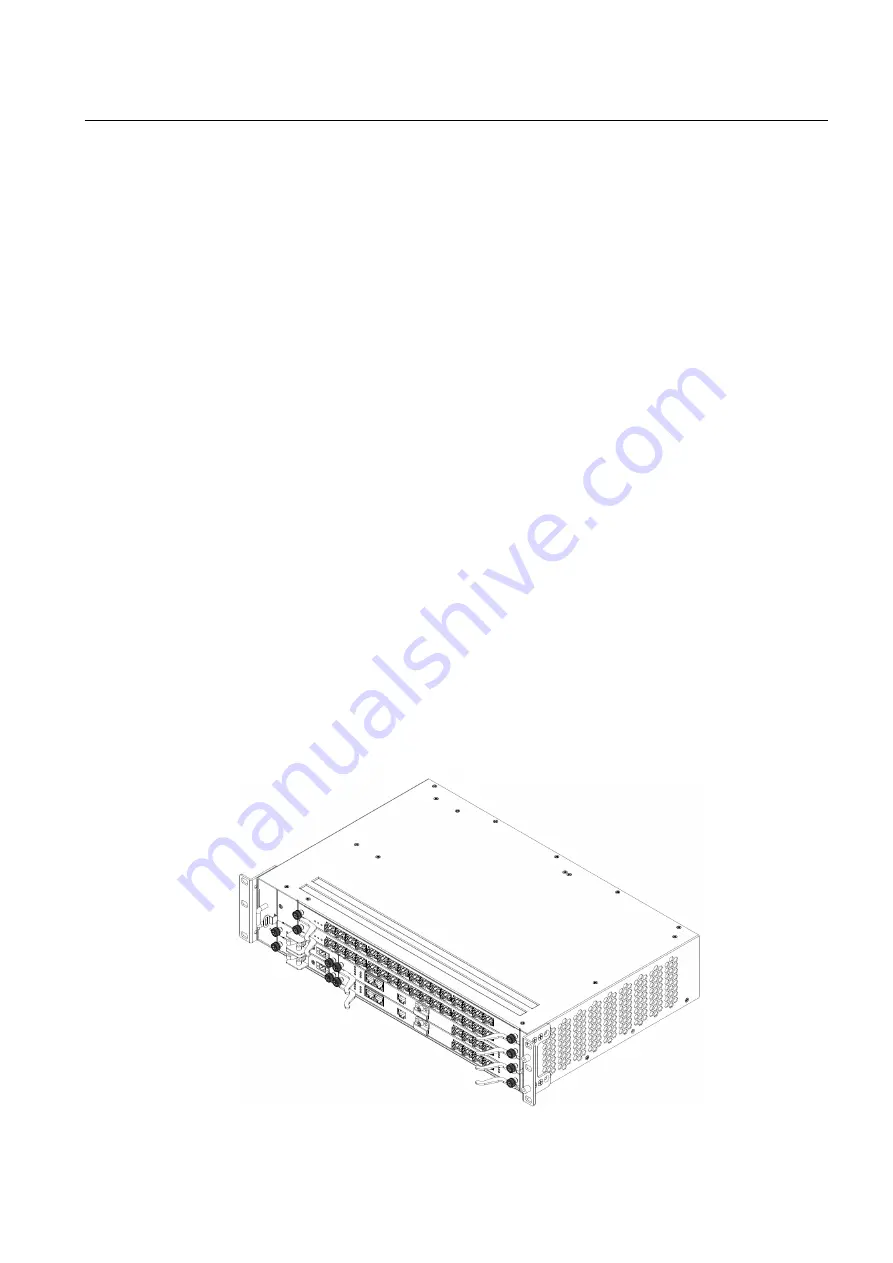
User Manual
UMN:CLI
V8102
45
2 System Overview
The V8102 is a 2RU height chassis GPON Optical Line Termination (OLT) which supports
up to 32-Port GPON interfaces per chassis. You can insert or pull out the plug-in units
to/from the chassis in easy and safe way.
The V8102 provides 7 slots for the plug-in units. Each type of interface unit contains dif-
ferent number of ports. The two slots are reserved for the SFU cards for manage-
ment/switching. And two slots are reserved for the SIU for providing up to 32 GPON sub-
scriber interfaces (SIU_GPON16) per chassis. Each SFU contains four 1G/10G ports
(SFP/SFP+) as the uplink interfaces, and the remaining three slots are reserved for two
power supply modules and fan unit. A console interface for CLI accesses as well as a
RJ45 interface for out-of-band management is provided
on the SFU’s front panel. The two
slots are reserved for the modular DC type power supply units to provide power redun-
dancy and flexibility in various operating environments.
The V8102 is comprised of two GPON service modular units to deliver a wide range of
full-featured and high-performance over FTTx applications. It is a high-density chassis
system that supports up to 4,096 residential and business subscribers (ONTs) with 32
GPON ports (1:128 split ratio). The system also provides simultaneous services of GPON
and Gigabit Ethernet. The V8102 features flexible and high capacity GPON access and
10GbE uplinks, scalability and line rate performance with 320Gbps non-blocked switch
fabric.
The V8102 guarantees equipment-level reliability with full redundancy design concept of
SFU/Power/GPON ports. Continuous traffic forwarding to the core network without failure
is a substantial factor for aggregation switches to perform. The PON technology adds
new features and functionality targeted at improving performance and interoperability. In
addition adds support for new applications, services, and deployment scenarios. Among
these changes are improvements in data rate and reach performance, diagnostics, and
stand-by mode.
Fig.2.1
shows the product view of the V8102.
Fig. 2.1
Front View of the V8102
Содержание V8102
Страница 1: ...1 V8102 GPON OLT system User Manual...
Страница 158: ...UMN CLI User Manual V8102 158 When you use the no snmp command all configurations of SNMP will be lost...
Страница 427: ...User Manual UMN CLI V8102 427 show debugging dhcp Enable Global Shows the debugging information of DHCP...
Страница 797: ...User Manual UMN CLI V8102 797 show onu gsp status config ONU_ID tag list number TAG_NAME tag name...
















































