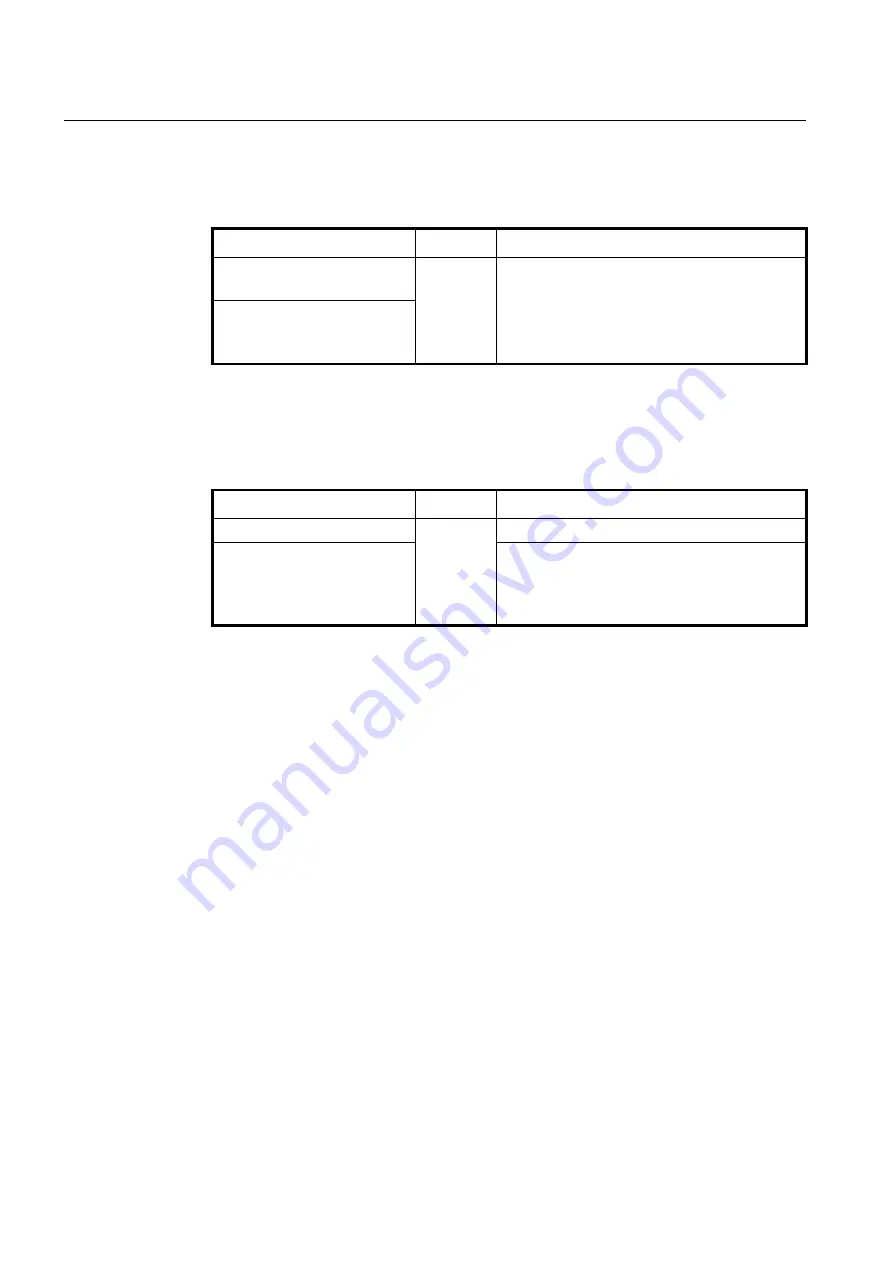
UMN:CLI
User Manual
V8102
178
7.4.8
Uploading Syslog File
To upload a syslog file of the external output using FTP or TFTP, use the following com-
mand.
Command
Mode
Description
copy
{
ftp
|
tftp
}
syslog external
sdcard sfu
upload
[
FILENAME
]
Enable
Uploads a syslog file to FTP or TFTP server with the
name configured by user.
FILENAME: log file name
NUM: slot number
copy
{
ftp
|
tftp
}
syslog external
sdcard slot NUM upload
[
FILE-
NAME
]
7.4.9
Displaying Syslog Configuration
To display the configuration of the syslog, use the following command.
Command
Mode
Description
show syslog
[
status
]
Enable
Global
Shows the configuration of the syslog.
show syslog
{
volatile
|
non-
volatile
}
information
Shows the usage of the area where the received sys-
log messages are stored.
volatile: the area for volatile syslog messages
non-volatile: the area for non-volatile syslog messages
Содержание V8102
Страница 1: ...1 V8102 GPON OLT system User Manual...
Страница 158: ...UMN CLI User Manual V8102 158 When you use the no snmp command all configurations of SNMP will be lost...
Страница 427: ...User Manual UMN CLI V8102 427 show debugging dhcp Enable Global Shows the debugging information of DHCP...
Страница 797: ...User Manual UMN CLI V8102 797 show onu gsp status config ONU_ID tag list number TAG_NAME tag name...
















































