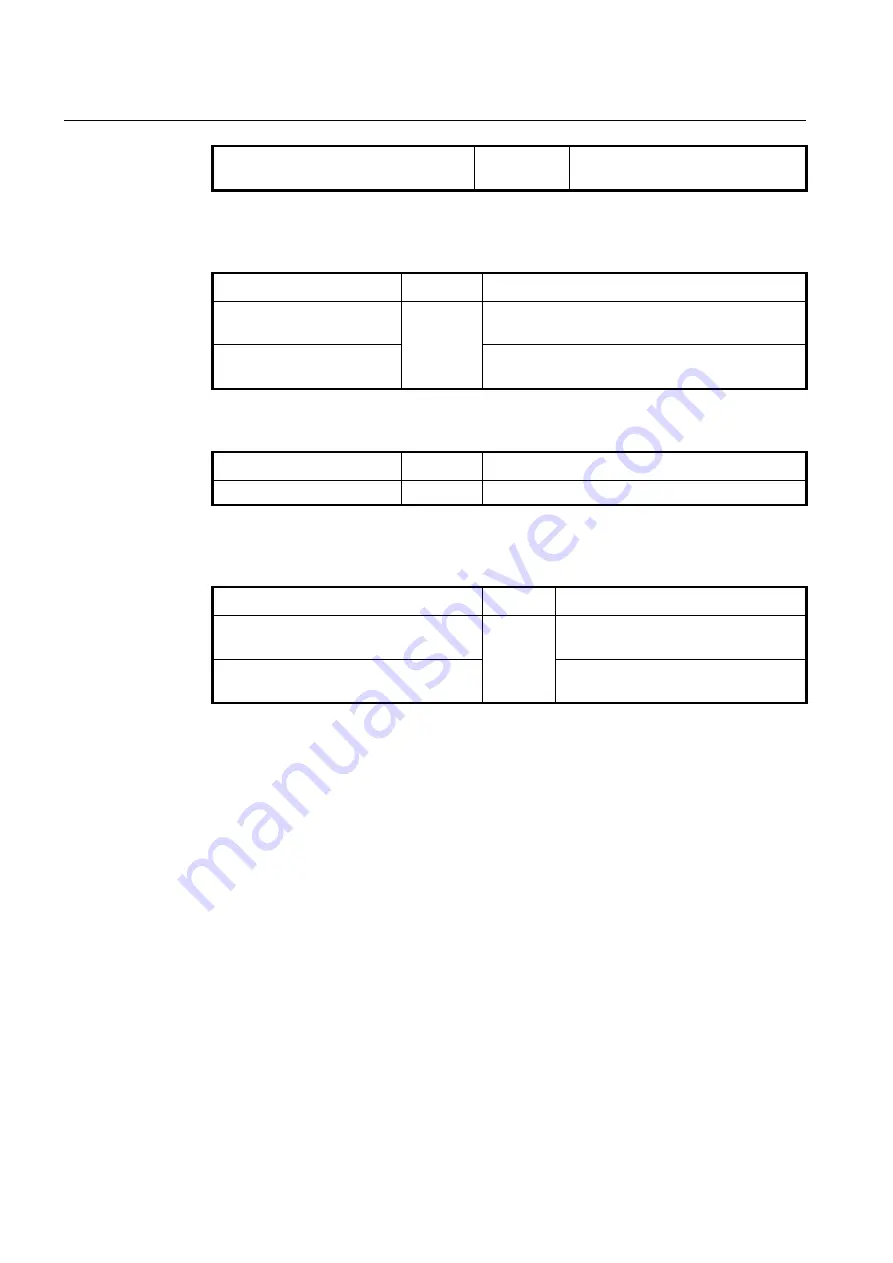
UMN:CLI
User Manual
V8102
388
no errdisable recovery cause { all | loop-
back | bpduguard }
Disables the recovery function.
To specify the time to recover from a specified error-disable cause, use the following
command.
Command
Mode
Description
errdisable recovery interval
<30-86400>
Global
Sets the interval of error-disable recovery:
30-86400: the recovery interval (default: 300 sec)
no errdisable recovery inter-
val
Deleted the con figured time for error-disable recovery
and returns to the default setting.
To display information of error-disable recovery function, use the following command.
Command
Mode
Description
show errdisable recovery
Global
Shows information of error-disable recovery function.
To enable/disable the debugging function of error-disable status caused by loop back, use
the following command.
Command
Mode
Description
debug errdisable loopback enable
Enable
Enables the debugging for loop back error-
disable cause.
debug errdisable loopback disable
Disables the debugging for loop back error-
disable cause.
9.4.12
BPDU Configuration
BPDU is a transmission message in LAN in order to configure, and maintain the configu-
ration for STP/RSTP/MSTP. Switches that STP is configured exchange their information
BPDU to find the best path. MSTP BPDU is a general STP BPDU having additional MST
data on its end. MSTP part of BPDU does not rest when it is out of region.
•
Hello Time
Hello time is an interval of which a switch transmits BPDU. It can be configured from
1 to 10 seconds. The default is 2 seconds.
•
Max Age
Root switch transmits new information every time based on information from other
switches. However, if there are many switches on network, it takes lots of time to
transmit BPDU. And if network status is changed while transmitting BPDU, this infor-
mation is useless. To get rid of useless information, max age should be identified
each information.
•
Forward Delay
Switches find the location of other switches connected to LAN though received BPDU
and transmit packets. Since it takes certain time to receive BPDU and find the loca-
Содержание V8102
Страница 1: ...1 V8102 GPON OLT system User Manual...
Страница 158: ...UMN CLI User Manual V8102 158 When you use the no snmp command all configurations of SNMP will be lost...
Страница 427: ...User Manual UMN CLI V8102 427 show debugging dhcp Enable Global Shows the debugging information of DHCP...
Страница 797: ...User Manual UMN CLI V8102 797 show onu gsp status config ONU_ID tag list number TAG_NAME tag name...






























