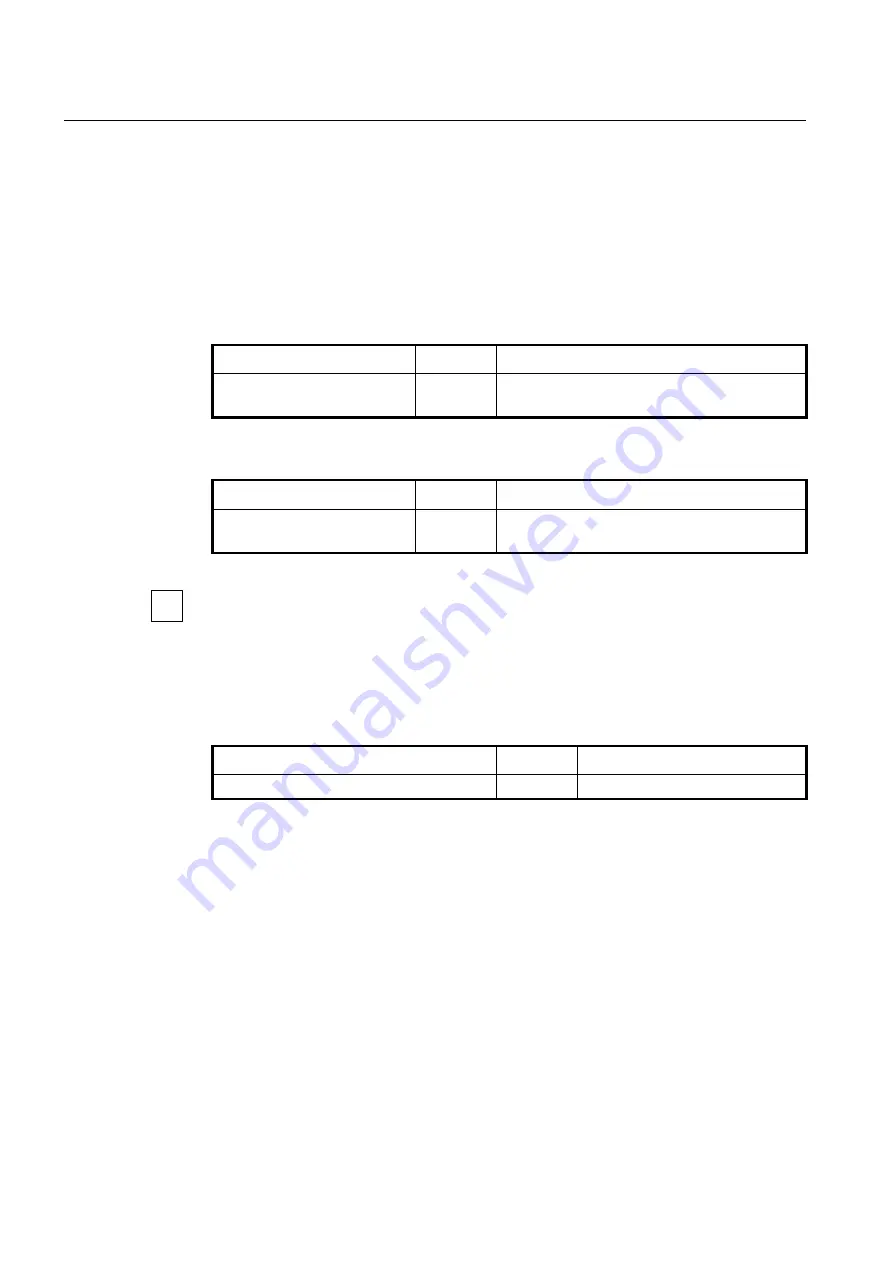
UMN:CLI
User Manual
V8102
686
Area types are various. The most principle Area types are Stub Area and NSSA (Not So
Stubby Area).
12.3.6.1
Default Cost of Area
The default cost of Area is configured only in ABR. ABR function is for delivering the
summary default route to stub area or NSSA, in that cases the default cost of area must
be required. However, ABR which does not have stub area or NSSA can not use the fol-
lowing command. To configure a default cost of Area, use the following command.
Command
Mode
Description
area
{A.B.C.D | <0-4294967295>}
default-cost
<1-16777215>
Router
Configures a default cost of Area.
To delete a configured default cost of Area, use the following command.
Command
Mode
Description
no
area
{A.B.C.D
|
<0-
4294967295>}
default-cost
Router
Deletes a configured default cost of Area.
This command is only for ABR which is delivering summary default route to stub or NSSA.
12.3.6.2
Not So Stubby Area (NSSA)
NSSA (Not So Stubby Area) is stub Area which can transmit the routing information to Ar-
ea by ASBR. On the other hand, Stub Area cannot transmit the routing information to area.
To configure NSSA, use the following command.
Command
Mode
Description
area
{<0-4294967295> |
A.B.C.D
}
nssa
Router
Configures NSSA.
The following options are configurable for NSSA:
•
default-information-originate
This option is configuration for allowing default path of Type-7 in NSSA. It means
routing path without routing information will use the interface which is allowed in de-
fault type-7 path.
metric
is for metric value,
metric-type
is for type of finding the path.
metric-type 1
uses internal path cost with external path cost as a cost,
metric type 2
always uses external cost value only.
•
no-redistribution
This option
is configuration in NSSA for restriction to retransmit the routing informa-
tion which is from outside.
•
no-summary
This option
is for restriction to exchange routing information between OSPF areas.
•
translator-role
NSSA-LSA (Link State Advertisement) has three types according to the way of
i
Содержание V8102
Страница 1: ...1 V8102 GPON OLT system User Manual...
Страница 158: ...UMN CLI User Manual V8102 158 When you use the no snmp command all configurations of SNMP will be lost...
Страница 427: ...User Manual UMN CLI V8102 427 show debugging dhcp Enable Global Shows the debugging information of DHCP...
Страница 797: ...User Manual UMN CLI V8102 797 show onu gsp status config ONU_ID tag list number TAG_NAME tag name...
















































