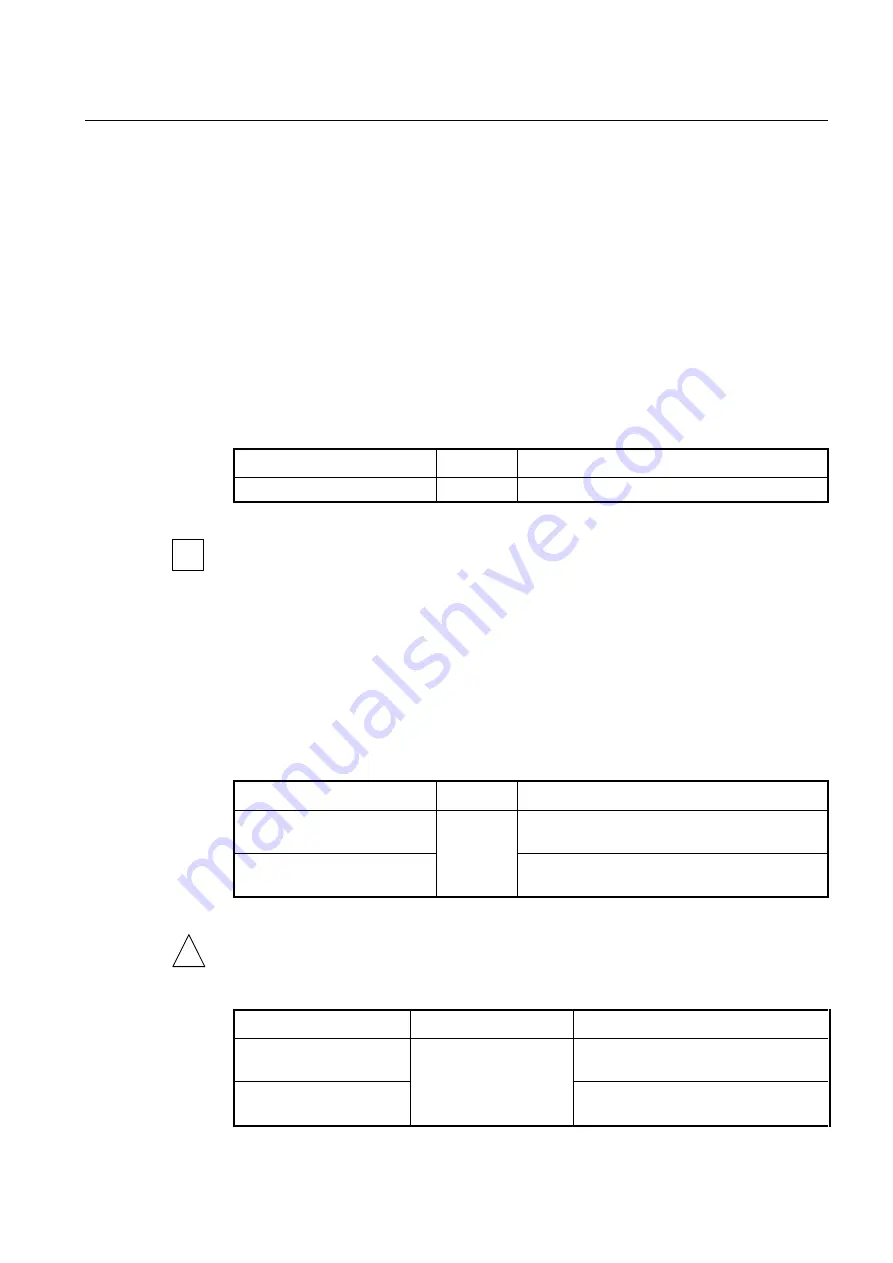
User Manual
UMN:CLI
V8102
393
9.5
Loop Detection
The loop may occur when double paths are used for the link redundancy between switch-
es and one sends unknown unicast or multicast packet that causes endless packet float-
ing on the LAN like loop topology. That superfluous traffic eventually can result in network
fault. It causes superfluous data transmission and network fault.
To prevent this, the V8102 provides the loop detecting function. The loop detecting mech-
anism is as follows:
The switch periodically sends the loop-detecting packet to all the ports with a certain in-
terval, and then if receiving the loop-detecting packet sent before, the switch performs a
pre-defined behavior.
To enable/disable the loop detection globally, use the following command.
Command
Mode
Description
loop-detect
{
enable
|
disable
}
Global
Enables/disables the loop detection globally.
For the detailed configuration of the loop detection, you need to issuing the
loop-detect
enable
command first. If you do not, all the commands concerning the loop detection will
show an error message.
You can also configure the source MAC address of the loop-detecting packet. Normally
the system
’s MAC address will be the source MAC address of the loop-detecting packet,
but if needed, Locally Administered Address (LAA) can be the address as well.
If the switch is configured to use LAA as the source MAC address of the loop-detecting
packet, the second bit of first byte of the packet will be set to 1. For example, if the
switch
’s MAC address is 00:d0:cb:00:00:01, the source MAC address will be changed to
02:d0:cb:00:00:01. To select the source MAC address type of the loop-detecting packet,
use the following command.
Command
Mode
Description
loop-detect srcmac laa
Global
Uses LAA as the source MAC address of the loop-
detecting packet.
loop-detect srcmac system
Uses the system
’s MAC address as the source MAC
address of the loop-detecting packet. (default)
If you would like to change the source MAC address of the loop-detecting packet, you
should disable the loop detection first using the
loop-detect disable
command.
To enable/disable the loop detection on a specified port, use the following command.
Command
Mode
Description
loop-detect
Interface
[XE/GE/GPON/CG]
Enables the loop detection on a specified
port.
no loop-detect
Disables the loop detection on a specified
port.
i
!
Содержание V8102
Страница 1: ...1 V8102 GPON OLT system User Manual...
Страница 158: ...UMN CLI User Manual V8102 158 When you use the no snmp command all configurations of SNMP will be lost...
Страница 427: ...User Manual UMN CLI V8102 427 show debugging dhcp Enable Global Shows the debugging information of DHCP...
Страница 797: ...User Manual UMN CLI V8102 797 show onu gsp status config ONU_ID tag list number TAG_NAME tag name...
















































