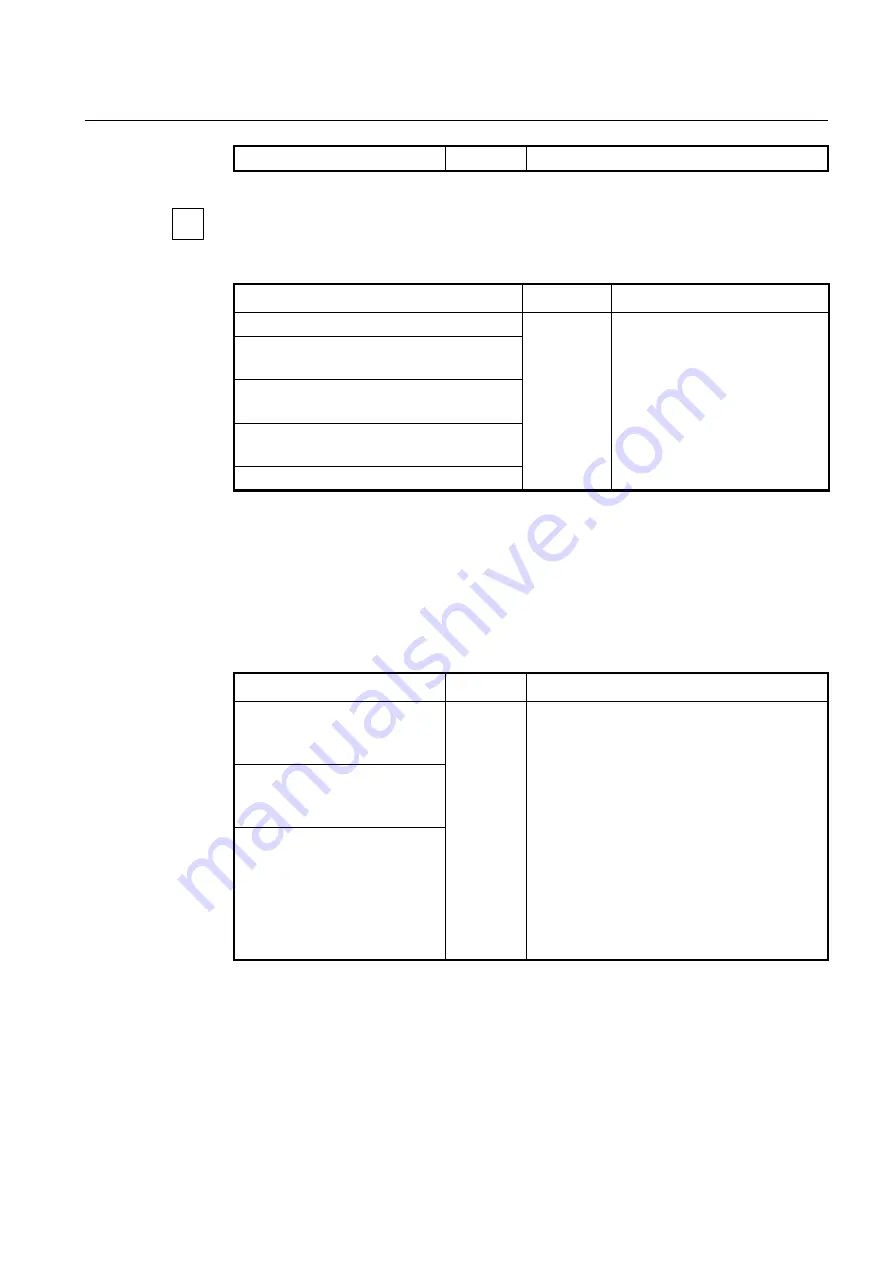
User Manual
UMN:CLI
V8102
641
LINE
LINE: prefix list description up to 80 characters
By default, the sequence numbers are automatically generated in increments of 5.
To delete the entries in the prefix list, use the following command.
Command
Mode
Description
no ip
prefix-list WORD
Global
Deletes the entries of the prefix list.
no ip prefix-list WORD
{
deny
|
permit
}
A.B.C.D/M
ge
<0-32>
[
le
<0-32>]
no ip
prefix-list WORD
{
deny
|
permit
}
A.B.C.D/M
le
<0-32>
[
ge
<0-32>]
no ip
prefix-list WORD
{
deny
|
permit
}
{
A.B.C.D/M
|
any
}
no ip
prefix-list WORD description
[
LINE
]
12.1.22.2
Creating prefix list policy
Sequence numbers are automatically generated by default. To configure the sequence
numbers manually, you can use the
seq
<1-4294967295> argument of the
ip prefix-list
command.
To add policy to prefix list one by one and assign a sequence number to the policy, use
the following command.
Command
Mode
Description
ip prefix-list WORD
seq
<1-
4294967295>
{
deny
|
permit
}
{
A.B.C.D/M
|
any
}
Global
Creates an entry in an IPv4 prefix list and assigns a
sequence number to the entry.
WORD: name of IP prefix list
1-4294967295: sequence number of an entry
deny: denies access of packet if conditions are
matched.
permit: permits access of packet if conditions are
matched.
A.B.C.D/M: IPv4 prefix to match (e.g. 35.0.0.0/8)
any: any IP prefix to match. (same as 0.0.0.0/0 le 32)
ge: minimum prefix length to be matched
le: maximum prefix length to be matched
0-32: minimum/maximum prefix length
ip prefix-list WORD
seq
<1-
4294967295>
{
deny
|
permit
}
A.B.C.D/M
ge
<0-32>
[
le
<0-32>]
ip prefix-list WORD
seq
<1-
4294967295>
{
deny
|
permit
}
A.B.C.D/M
le
<0-32>
[
ge
<0-32>]
You can input
ge
and
le
optionally, and they are used when you configure more than one
network. If you do use neither
ge
nor
le
, network range is more clearly configured. When
only
ge
attribute is configured, network range is configured from
ge
value, and when only
le
attribute is configured, network range is configured from netmask to
le
value.
To delete the configured policy of prefix list, use the following command.
i
Содержание V8102
Страница 1: ...1 V8102 GPON OLT system User Manual...
Страница 158: ...UMN CLI User Manual V8102 158 When you use the no snmp command all configurations of SNMP will be lost...
Страница 427: ...User Manual UMN CLI V8102 427 show debugging dhcp Enable Global Shows the debugging information of DHCP...
Страница 797: ...User Manual UMN CLI V8102 797 show onu gsp status config ONU_ID tag list number TAG_NAME tag name...
















































