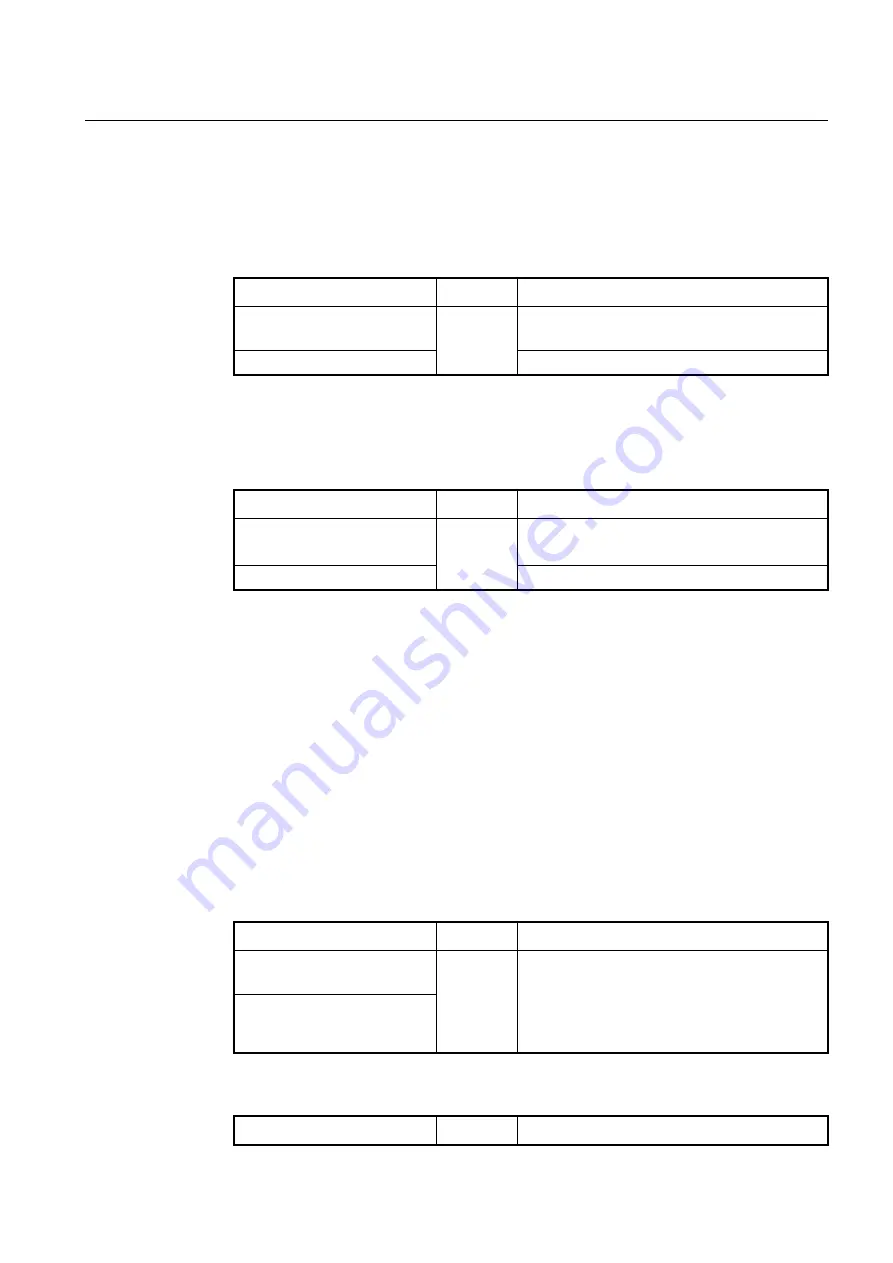
User Manual
UMN:CLI
V8102
601
12.1.6
BGP Scan Time
To configure scanning intervals of BGP routers for validation or to decrease import pro-
cessing time of Virtual Private Network version 4 (VPNv4) routing information, use the fol-
lowing command.
Command
Mode
Description
bgp scan-time
<0-60>
Router
Configures background scan interval. (Default: 60,
Disables: 0)
no bgp scan-time
Disables the configured.
12.1.7
BGP Update Delay
To set the maximum initial delay period before a BGP speaking networking device sends
its first updates, use the following command.
Command
Mode
Description
bgp update-delay
<1-3600>
Router
Configures maximum initial delay period.
1-3600: dalay value (seconds)
no bgp update-delay
[<1-3600>]
Disables the configured.
12.1.8
Network Aggregate
Aggregation combines the characteristics of several different routes and advertises a sin-
gle route. In the example of 2 routes information of 172.16.0.0/24 and 172.16.1.0/24, the
as-set
parameter creates an aggregate entry advertising the path for a single route of
172.16.0.0/23, consisting of all elements contained in all paths being summarized. Use
this feature to reduce the size of path information by listing the AS number only once,
even if it was included in multiple paths that were aggregated. And it
’s useful when ag-
gregation of information results in incomplete path information. Using the
summary-only
parameter transmits the IP prefix only, suppressing the more-specific routes to all neigh-
bors. Using the
as-set
parameter transmits a single AS path information only, one of AS
numbers of each path.
To summarize route
’s information for the transmission, use the following command.
Command
Mode
Description
aggregate-address
A.B.C.D/M
as-set
[
summary-only
]
Router
Summarizes the information of routes and transmits it
to the other routers.
A.B.C.D/M: network address
summary-only: transmits IP prefix only.
as-set: transmits one AS-path information.
aggregate-address
A.B.C.D/M
summary-only
[
as-set
]
To delete the route
’s information of specific network address, use the following command.
Command
Mode
Description
Содержание V8102
Страница 1: ...1 V8102 GPON OLT system User Manual...
Страница 158: ...UMN CLI User Manual V8102 158 When you use the no snmp command all configurations of SNMP will be lost...
Страница 427: ...User Manual UMN CLI V8102 427 show debugging dhcp Enable Global Shows the debugging information of DHCP...
Страница 797: ...User Manual UMN CLI V8102 797 show onu gsp status config ONU_ID tag list number TAG_NAME tag name...
















































