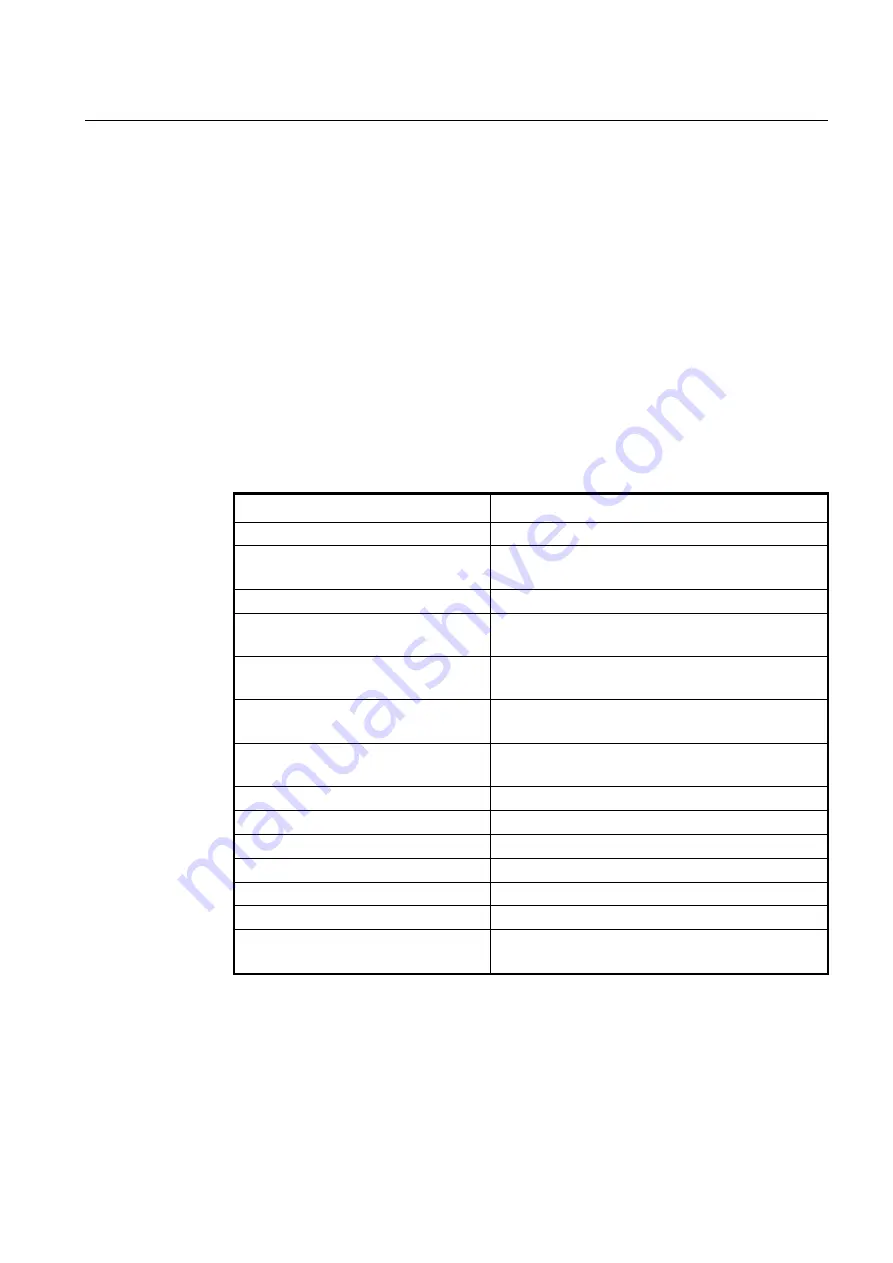
User Manual
UMN:CLI
V8102
41
1 Introduction
1.1
Audience
This manual is intended for V8102 multi-platform PON OLT system operators and
maintenance personnel for providers of Gigabit passive optical network (GPON) and
Ethernet services. This manual assumes that you are familiar with the following:
•
Ethernet networking technology and standards
•
Internet topologies and protocols
•
PON technology and standards
•
Usage and functions of graphical user interfaces.
1.2
Document Structure
briefly describes the structure of this document.
Chapter
Description
Introduces the overall information of the document.
Introduces the V8102 system. It also lists the features of the
system.
3 Command Line Interface (CLI)
Describes how to use the Command Line Interface (CLI).
4 System Basic Configuration and Operation
Describes how to manage the system account and IP ad-
dress.
5 Equipment/Interface Management
Descibes the slot assignment and how to configure the plug-
in places of the chassis and replace the IUs.
Describes how to configure the system environment and
management functions.
Describes how to configure the network management func-
tions.
Describes how to configure the system security functions.
Describes how to configure the system main functions.
Describes how to configure the IP multicast functions.
Describes how to configure the IP routing protocols.
Describes how to configure the GPON functions.
Describes how to upgrade the system software.
Lists all abbreviations and acronyms which appear in this
document.
Tab. 1.1
Overview of Chapters
Содержание V8102
Страница 1: ...1 V8102 GPON OLT system User Manual...
Страница 158: ...UMN CLI User Manual V8102 158 When you use the no snmp command all configurations of SNMP will be lost...
Страница 427: ...User Manual UMN CLI V8102 427 show debugging dhcp Enable Global Shows the debugging information of DHCP...
Страница 797: ...User Manual UMN CLI V8102 797 show onu gsp status config ONU_ID tag list number TAG_NAME tag name...
















































