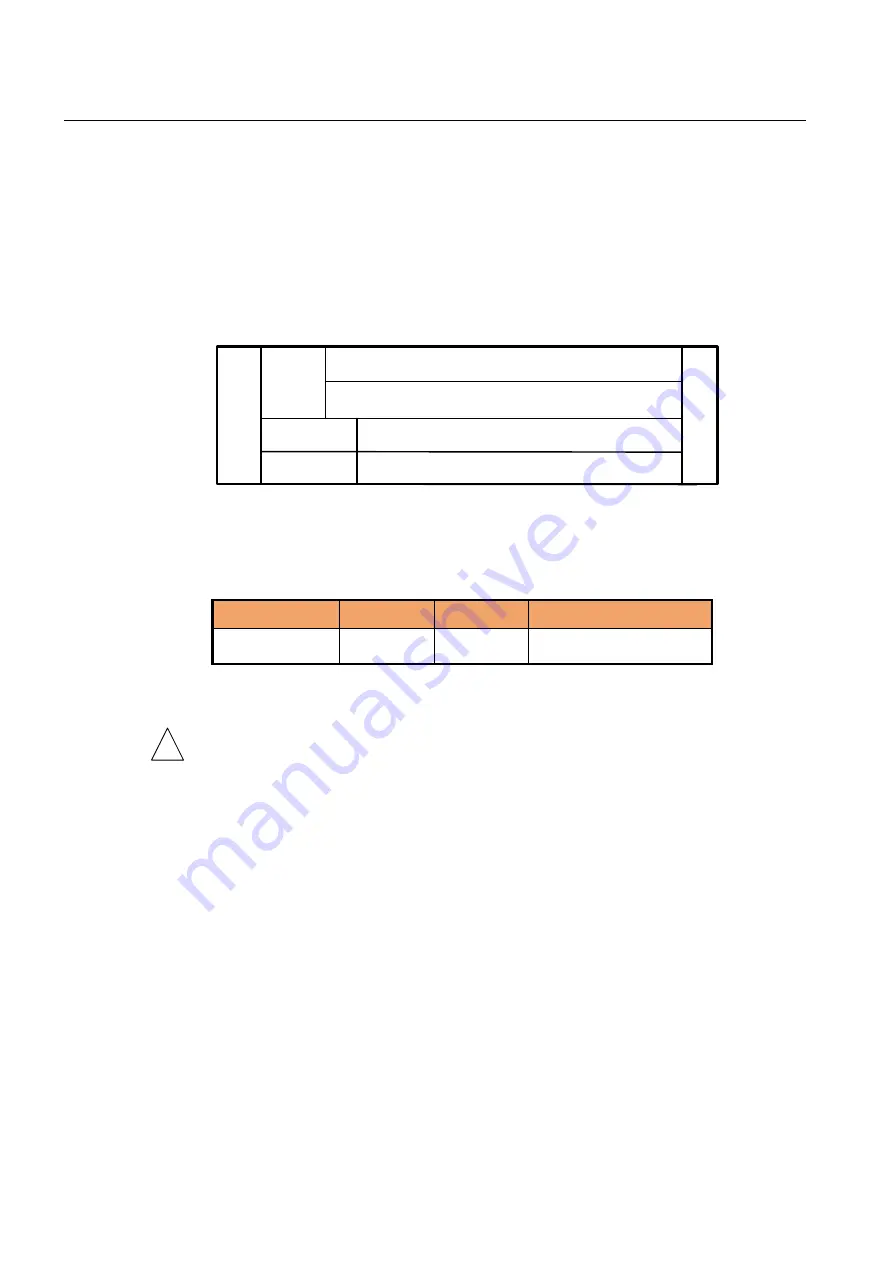
UMN:CLI
User Manual
V8102
86
5 Equipment/Interface Management
5.1
Slot Assignment
The V8102 is a shelf based modular multi-platform L3 switch. It features highly flexible
hardware configurations with multiple GPON units with 10G Ethernet ports, so that user
can fully customize it for PON OLT and fiber to the premises network can be achieved.
SFU A
PSU A
SIU #1
SFU B
PSU B
SIU #2
FAN
Dust
Filter
Fig. 5.1
Slot Assignment of V8102
shows the port indices and slot assignment.
System
Slot number
Module type
Interface type
V8102 Shelf
1 to 2
SIU
SIU_GPON16
Tab. 5.1
Port Indices and Slot Assignment
The V8102 has the reserved 2 slots for SIUs.
5.2
IUs Management
In V8102 shelf, there are 2 slots for SIUs. By default, all of IU slots are in admin
‘locked’
state that IUs are unable to operate normally even though they are properly inserted into
the shelf with power-up. To activate a specific IU, you have to change the admin state of a
slot from
‘locked’ to ‘unlocked’ by the command. This means that a subscriber/network
service card can only be active when its slot is configured with a planned IU type and
changed to
‘unlock’ state by the command.
It is possible to configure the plug-in slots of the shelf with a specific IU type before mod-
ule equipping. If the module will be equipped later, the system checks whether the mod-
ule equipping is valid or not. If it is invalid, an IU can not be activated in the system.
5.2.1
Registering IUs
After installing in the V8102 chassis, perform the following steps for each IU to be proper-
!
Содержание V8102
Страница 1: ...1 V8102 GPON OLT system User Manual...
Страница 158: ...UMN CLI User Manual V8102 158 When you use the no snmp command all configurations of SNMP will be lost...
Страница 427: ...User Manual UMN CLI V8102 427 show debugging dhcp Enable Global Shows the debugging information of DHCP...
Страница 797: ...User Manual UMN CLI V8102 797 show onu gsp status config ONU_ID tag list number TAG_NAME tag name...
















































