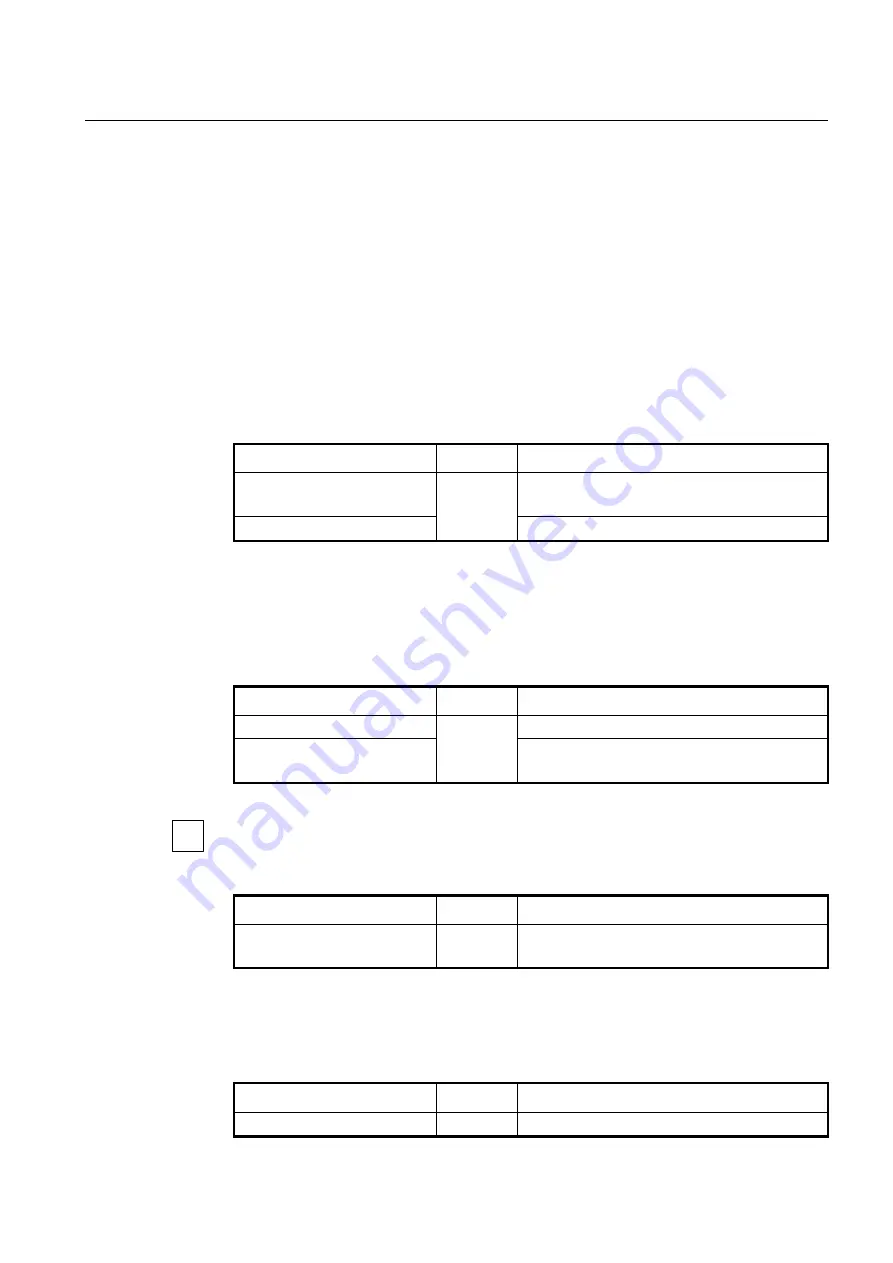
User Manual
UMN:CLI
V8102
119
6 System Environment
6.1
Environment Configuration
You can configure a system environment of the V8102 with the following items:
6.1.1
Terminal Configuration
By default, the V8102 is configured to display 24 lines composed by 80 characters on
console terminal. You can change the number of displaying lines by using the
terminal
length
command. The maximum line displaying is 512 lines.
To set the number of the lines displaying on terminal screen, use the following command.
Command
Mode
Description
terminal length
<0-512>
Enable
Sets the number of the lines displaying on a terminal
screen, enter the value.
no terminal length
Restores a default line displaying.
6.1.2
Fan Operation
For the V8102, it is possible to control fan operation. To control fan operation, use the fol-
lowing command.
Command
Mode
Description
fan operation
full
Global
Operates the fans at full-speed.
fan operation
auto
Controls the fan operation based on the configured
threshold value.
It is possible to configure to start and stop fan operation according to the system tempera-
ture. To configure this, see Section 6.1.6.3.
To display fan status and the temperature for fan operation, use the following command.
Command
Mode
Description
show status fan
Enable
Global
Shows the fan status and the temperature for the fan
operation.
6.1.3
Disabling Daemon Operation
You can disable the daemon operation unnecessarily occupying CPU. To disable certain
daemon operation, use the following command.
Command
Mode
Description
halt
PID
Enable
Disables the daemon operation.
i
Содержание V8102
Страница 1: ...1 V8102 GPON OLT system User Manual...
Страница 158: ...UMN CLI User Manual V8102 158 When you use the no snmp command all configurations of SNMP will be lost...
Страница 427: ...User Manual UMN CLI V8102 427 show debugging dhcp Enable Global Shows the debugging information of DHCP...
Страница 797: ...User Manual UMN CLI V8102 797 show onu gsp status config ONU_ID tag list number TAG_NAME tag name...






























