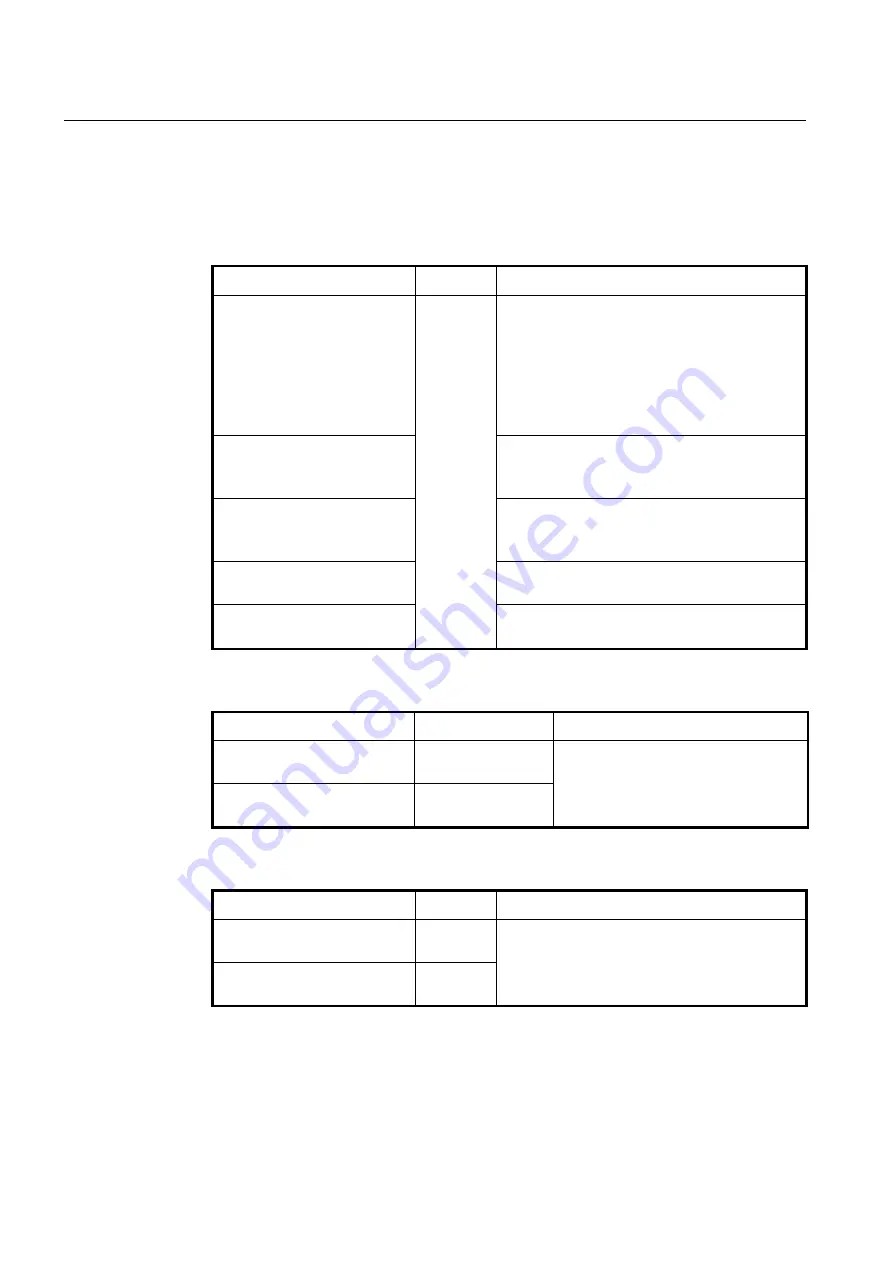
UMN:CLI
User Manual
V8102
772
13.2.11
ONU Port Configuration
13.2.11.1
UNI Ethernet Port Configuration
To configure the UNI Ethernet port of ONU, use the following command.
Command
Mode
Description
onu port-config ONU-IDs uni eth
UNI-PORTs medium-mode
{
mdi
|
mdi-x
|
auto
}
Interface
[GPON]
Configures the medium mode of ONU UNI Ethernet
port.
ONU-ID: 1-128 or ONU serial number
UNI-PORT: ONU UNI port number
mdi: MDI mode
mdi-x: MDIX mode
auto: automatically
onu port-config ONU-IDs uni eth
UNI-PORTs speed
{
auto
|
1000
|
100
|
10
}
duplex
{
auto
|
full
|
half
}
Configures the speed and duplex mode of ONU UNI
Ethernet port.
onu port-config ONU-IDs uni eth
UNI-PORTs power-control
{
ena-
ble
|
disable
}
Enables/disables the Power over Ethernet (PoE) port
on the specified ONU.
onu uni-description ONU-ID eth
UNI-PORT DESCRIPTION
Adds the description on the specified ONU UNI Ether-
net port.
no onu uni-description ONU-ID
eth UNI-PORT
Deletes the description of the specified ONU UNI
Ethernet port.
To display the status of ONU UNI Ethernet port, use the following command.
Command
Mode
Description
show onu uni-status eth gpon
OLT-ID
Enable/Global
Shows the status of ONU UNI Ethernet port.
show onu uni-status eth
[
ONU-
IDs
]
Interface
[GPON]
To display the configured description on ONU UNI port, use the following command.
Command
Mode
Description
show onu uni-description gpon
OLT-ID
Enable
Global
Shows the configured description on ONU UNI port.
show onu uni-description
[
ONU-
ID
]
Interface
[GPON]
Содержание V8102
Страница 1: ...1 V8102 GPON OLT system User Manual...
Страница 158: ...UMN CLI User Manual V8102 158 When you use the no snmp command all configurations of SNMP will be lost...
Страница 427: ...User Manual UMN CLI V8102 427 show debugging dhcp Enable Global Shows the debugging information of DHCP...
Страница 797: ...User Manual UMN CLI V8102 797 show onu gsp status config ONU_ID tag list number TAG_NAME tag name...






























