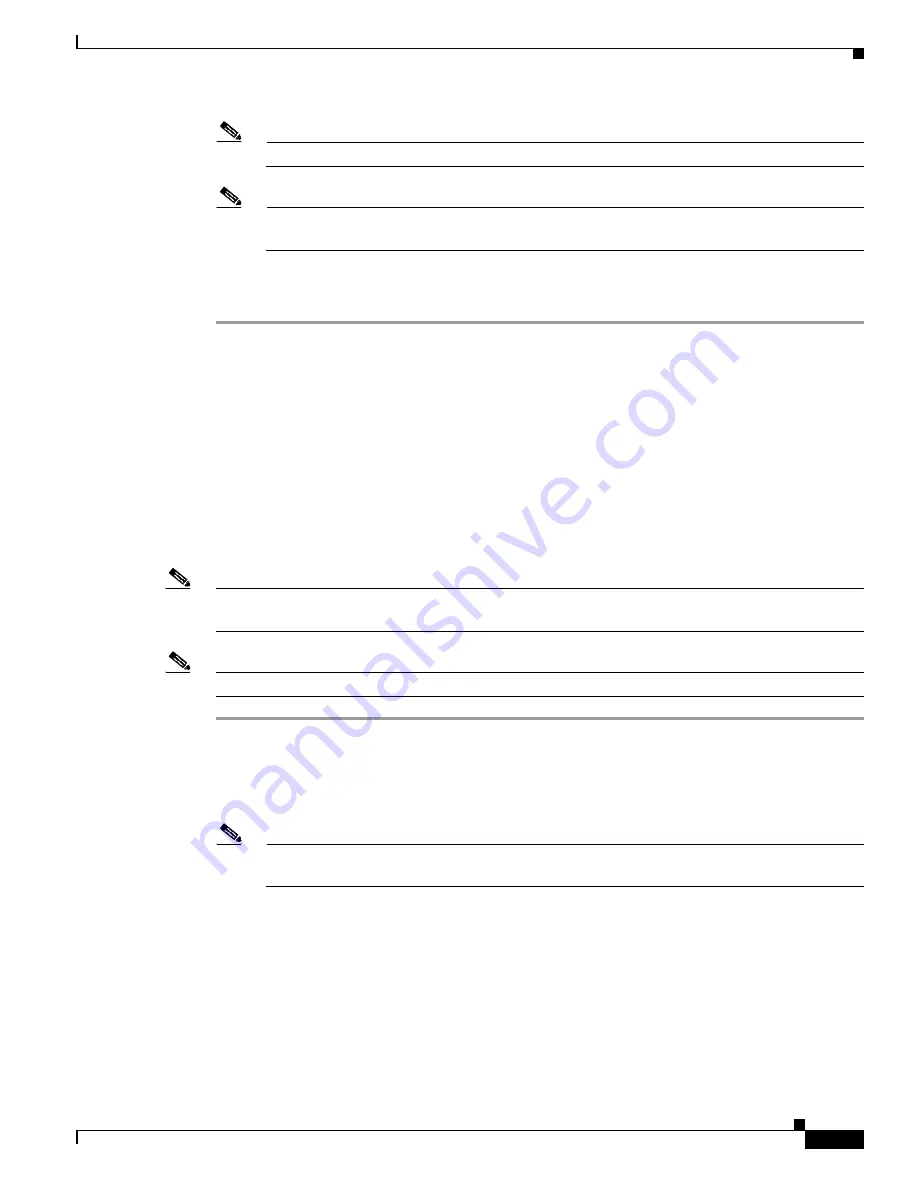
17-45
Cisco ONS 15454 Procedure Guide, R5.0
March 2005
Chapter 17 DLPs A1 to A99
DLP-A37 Install the XCVT or XC10G Cards
Note
If you insert a card into a slot provisioned for a different card, all LEDs turn off.
Note
Alarm LEDs might be on; disregard alarm LEDs until you are logged into CTC and can view the
Alarms tab.
Step 9
Verify that the ACT/STBY LED is amber for standby.
Step 10
Return to your originating procedure (NTP).
DLP-A37 Install the XCVT or XC10G Cards
Note
Do not use this procedure to upgrade cross-connect cards. If you are upgrading an XCVT card to an
XC10G, see
Chapter 12, “Upgrade Cards and Spans.”
Note
When installing cards, let each card boot completely before installing the next card.
Step 1
Open the latches/ejectors of the first XCVT or XC10G card that you will install.
Step 2
Use the latches/ejectors to firmly slide the card along the guide rails until the card plugs into the
receptacle at the back of the slot (Slot 8 or 10).
Step 3
Verify that the card is inserted correctly and close the latches/ejectors on the card.
Note
It is possible to close the latches/ejectors when the card is not completely plugged into the
backplane. Ensure that you cannot insert the card any further.
Step 4
Verify the LED activity:
•
The red LED turns on for 20 to 30 seconds.
•
The red LED blinks for 35 to 45 seconds.
•
The red LED turns on for 5 to 10 seconds.
•
All LEDs blink once and turn on.
•
The ACT/STBY LED turns on.
Purpose
This task installs the cross-connect (XCVT/XC10G) cards.
Tools/Equipment
XCVT/XC10G (cross-connect) cards
Prerequisite Procedures
DLP-A36 Install the TCC2/TCC2P Cards, page 17-42
Required/As Needed
Required in non-DWDM shelves.
Onsite/Remote
Onsite
Security Level
None
Содержание ONS 15454 Series
Страница 28: ...Tables xxviii Cisco ONS 15454 Procedure Guide R5 0 December 2004 ...
Страница 44: ...Tasks xliv Cisco ONS 15454 Procedure Guide R5 0 December 2004 ...
Страница 53: ...liii Cisco ONS 15454 Procedure Guide R5 0 December 2004 About this Guide Document Conventions ...
Страница 55: ...lv Cisco ONS 15454 Procedure Guide R5 0 December 2004 About this Guide Document Conventions ...
Страница 126: ...4 14 Cisco ONS 15454 Procedure Guide R5 0 December 2004 Chapter 4 Turn Up Node NTP A256 Set Up SNMP ...
Страница 168: ...5 42 Cisco ONS 15454 Procedure Guide R5 0 December 2004 Chapter 5 Turn Up Network NTP A172 Create a Logical Network Map ...
Страница 304: ...10 8 Cisco ONS 15454 Procedure Guide R5 0 December 2004 Chapter 10 Change Node Settings NTP A87 Change SNMP Settings ...
Страница 410: ...16 4 Cisco ONS 15454 Procedure Guide R5 0 December 2004 Chapter 16 Power Down the Node NTP A114 Power Down the Node ...
Страница 510: ...17 100 Cisco ONS 15454 Procedure Guide R5 0 March 2005 Chapter 17 DLPs A1 to A99 DLP A99 Determine Available VLANs ...
Страница 746: ...20 102 Cisco ONS 15454 Procedure Guide R5 0 March 2005 Chapter 20 DLPs A300 to A399 DLP A399 Install a UBIC H EIA ...
Страница 828: ...A 14 Cisco ONS 15454 Procedure Guide R5 0 December 2004 Appendix A CTC Information and Shortcuts Equipment Inventory ...
Страница 850: ...Index IN 22 Cisco ONS 15454 Procedure Guide R5 0 December 2004 description 4 11 remove 18 23 ...






























