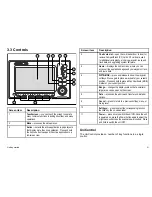Chapter 1: Important information
Safety notices
Warning: Ensure safe navigation
This product is intended only as an aid to navigation
and must never be used in preference to sound
navigational judgment. Only official government
charts and notices to mariners contain all the current
information needed for safe navigation, and the
captain is responsible for their prudent use. It is the
user’s responsibility to use official government charts,
notices to mariners, caution and proper navigational
skill when operating this or any other Raymarine
product.
Warning: Product installation and
operation
This product must be installed and operated in
accordance with the Raymarine instructions provided.
Failure to do so could result in personal injury, damage
to your boat and/or poor product performance.
Warning: High voltages
This product contains high voltages. Do NOT remove
any covers or otherwise attempt to access internal
components, unless specifically instructed in this
document.
Warning: Touchscreen display
When exposed to prolonged periods of direct sunlight,
the touchscreen display can get very hot. In such
conditions, avoid using the touchscreen display and
use the unit’s physical keys and buttons instead.
Warning: Sonar operation
• NEVER operate the sounder with the boat out of
the water.
• NEVER touch the transducer face when the sounder
is powered on.
• SWITCH OFF the sounder if divers are likely to be
within 25 ft (5 m) of the transducer.
Warning: Radar scanner safety
Before rotating the radar scanner, ensure all personnel
are clear.
Warning: Radar transmission safety
The radar scanner transmits electromagnetic energy.
Ensure all personnel are clear of the scanner when
the radar is transmitting.
Important information
9
Summary of Contents for E90W
Page 2: ......
Page 4: ......
Page 16: ...16 E Series Widescreen User reference...
Page 40: ...40 E Series Widescreen User reference...
Page 46: ...46 E Series Widescreen User reference...
Page 68: ...68 E Series Widescreen User reference...
Page 100: ...100 E Series Widescreen User reference...
Page 200: ...200 E Series Widescreen User reference...
Page 210: ...210 E Series Widescreen User reference...
Page 220: ...220 E Series Widescreen User reference...
Page 224: ...224 E Series Widescreen User reference...
Page 228: ...228 E Series Widescreen User reference...
Page 244: ...244 E Series Widescreen User reference...
Page 248: ...248 E Series Widescreen User reference...
Page 249: ......
Page 250: ...www raymarine com...