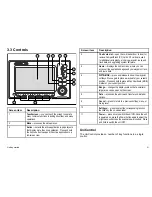Engine application
— enables you to
view information in the form of gauges
and digital data, from up to 3 compatible
engines.
Data application
— view system and
instrument data on your multifunction
display, for a range of compatible
instruments.
Course Deviation Indicator (CDI)
application
— provides a graphical
representation of your vessel’s course in a
“rolling road” format, along with navigation
data.
Sirius audio application
— (North
America only). Use your multifunction
display to control a connected Sirius
Satellite Radio receiver.
Weather application
— (North America
only). With a suitable weather receiver
connected to your multifunction display,
the weather application overlays historical,
live, and forecasted weather graphics on a
world map.
Video application
— view a video or
camera source on your multifunction
display. With the optional video cable
accessory, you can switch between 4
video sources, and output what you see
on your multifunction display to an external
display.
Tutorial application
— a slideshow
explaining some of the main features of
your multifunction display.
28
E-Series Widescreen User reference
Summary of Contents for E90W
Page 2: ......
Page 4: ......
Page 16: ...16 E Series Widescreen User reference...
Page 40: ...40 E Series Widescreen User reference...
Page 46: ...46 E Series Widescreen User reference...
Page 68: ...68 E Series Widescreen User reference...
Page 100: ...100 E Series Widescreen User reference...
Page 200: ...200 E Series Widescreen User reference...
Page 210: ...210 E Series Widescreen User reference...
Page 220: ...220 E Series Widescreen User reference...
Page 224: ...224 E Series Widescreen User reference...
Page 228: ...228 E Series Widescreen User reference...
Page 244: ...244 E Series Widescreen User reference...
Page 248: ...248 E Series Widescreen User reference...
Page 249: ......
Page 250: ...www raymarine com...