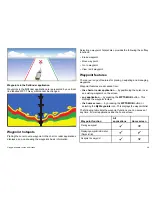2. Select the
WAYPOINT AT LAT/LON
softkey.
3. Select the
EDIT USING KEYPAD
softkey.
4. Enter the Latitude/Longitude position.
5. Select SAVE.
6. Close the window.
Waypoint navigation
Navigating to the cursor position on the chart
D
11764-1
In the chart application:
1. Position the cursor at the desired destination on the chart.
2. Select the
NAVIGATION
softkey.
3. Select the
GOTO CURSOR
softkey.
Navigating to a waypoint on the screen
D
11753-1
In the chart or radar application:
1. Place the cursor over the waypoint.
The softkeys change to show the waypoint options.
2. Select the
GOTO WAYPOINT
softkey.
The required course heading to the waypoint is shown on the
screen.
Note:
You can select the
STOP GOTO
softkey at any time to
cancel the action.
Navigating to a waypoint in the Waypoints List
1. Press the
WPTS/MOB
button, or select the
Navigation
softkey
in the chart window.
2. Select the
GOTO WAYPOINT OPTIONS
softkey.
3. Select the required waypoint from the list.
4. Select the
GOTO WAYPOINT
softkey.
Using waypoints, routes and tracks
51
Summary of Contents for E90W
Page 2: ......
Page 4: ......
Page 16: ...16 E Series Widescreen User reference...
Page 40: ...40 E Series Widescreen User reference...
Page 46: ...46 E Series Widescreen User reference...
Page 68: ...68 E Series Widescreen User reference...
Page 100: ...100 E Series Widescreen User reference...
Page 200: ...200 E Series Widescreen User reference...
Page 210: ...210 E Series Widescreen User reference...
Page 220: ...220 E Series Widescreen User reference...
Page 224: ...224 E Series Widescreen User reference...
Page 228: ...228 E Series Widescreen User reference...
Page 244: ...244 E Series Widescreen User reference...
Page 248: ...248 E Series Widescreen User reference...
Page 249: ......
Page 250: ...www raymarine com...