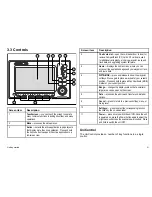Resetting the home screen to default settings
With the home screen displayed:
1. Select the
Customize
icon.
2. Select the
RESET ALL PAGES TO DEFAULT
softkey.
3. Select the
YES
softkey to reset the pages, or
NO
to cancel.
3.8 Applications
Chart application
— provides a 2D
or 3D graphical view of your charts to
help you navigate. Waypoint, route, and
track functions enable you to navigate
to a specific location, build and navigate
routes, or record where you’ve been.
Upgrade your charts using CompactFlash
chart cards to enjoy higher levels of detail
and 3D views.
Fishfinder application
— with a suitable
Digital Sounder Module (DSM) and
transducer, you can use the fishfinder
application to help you accurately
distinguish between different sizes of
fish, bottom structure, and underwater
obstacles. You can also view sea depth
and temperature data, and mark points of
interest, such as fishing spots or wrecks.
Radar application
— with a suitable radar
scanner, you can use the radar application
to track targets and measure distances
and bearings. A number of automatic gain
presets and color modes are provided to
help you get the best performance from
your radar scanner.
Getting started
27
Summary of Contents for E90W
Page 2: ......
Page 4: ......
Page 16: ...16 E Series Widescreen User reference...
Page 40: ...40 E Series Widescreen User reference...
Page 46: ...46 E Series Widescreen User reference...
Page 68: ...68 E Series Widescreen User reference...
Page 100: ...100 E Series Widescreen User reference...
Page 200: ...200 E Series Widescreen User reference...
Page 210: ...210 E Series Widescreen User reference...
Page 220: ...220 E Series Widescreen User reference...
Page 224: ...224 E Series Widescreen User reference...
Page 228: ...228 E Series Widescreen User reference...
Page 244: ...244 E Series Widescreen User reference...
Page 248: ...248 E Series Widescreen User reference...
Page 249: ......
Page 250: ...www raymarine com...