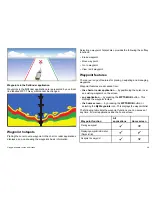D
11752-1
Note:
If a track break occurs, only the last segment is converted
to a route.
Building a route from a track
In the chart application:
1. Select the
PLANNING
softkey.
2. Select the
MY TRACKS
softkey.
The Track List is displayed.
3. Select the
CREATE ROUTE FROM TRACK
softkey.
4. Highlight the required track in the list.
5. Select the
CREATE ROUTE FROM TRACK
softkey.
6. Select the
YES
softkey to name the route, or
NO
to accept the
default route name.
On completion, the maximum deviation of the route from the
recorded track is displayed and the new route is added to the route
list. It can now be displayed, edited and erased etc. in the same
way as other routes in the system.
Building a route from a track displayed on the chart
In the chart application:
1. Position the cursor over the required track.
2. Select the
CREATE ROUTE FROM TRACK
softkey.
3. Select the
YES
softkey to name the route, or
NO
to accept the
default route name.
A route will be created and the current track will continue to be
recorded until you select the
STOP TRACK
softkey.
Navigating a route
D11751-1
You can follow any route stored on the display. When following
a route you visit each waypoint in order. You may also use the
follow route options in conjunction with a compatible autopilot to
automatically navigate along your chosen route.
There are a number of ways to select the follow route option:
• Using a temporary “Quick Route”.
• From a selected waypoint or any leg within a route.
• Using a stored route within the route list.
You can also follow any route in reverse order.
Following a quick route
In the chart application:
Using waypoints, routes and tracks
61
Summary of Contents for E90W
Page 2: ......
Page 4: ......
Page 16: ...16 E Series Widescreen User reference...
Page 40: ...40 E Series Widescreen User reference...
Page 46: ...46 E Series Widescreen User reference...
Page 68: ...68 E Series Widescreen User reference...
Page 100: ...100 E Series Widescreen User reference...
Page 200: ...200 E Series Widescreen User reference...
Page 210: ...210 E Series Widescreen User reference...
Page 220: ...220 E Series Widescreen User reference...
Page 224: ...224 E Series Widescreen User reference...
Page 228: ...228 E Series Widescreen User reference...
Page 244: ...244 E Series Widescreen User reference...
Page 248: ...248 E Series Widescreen User reference...
Page 249: ......
Page 250: ...www raymarine com...