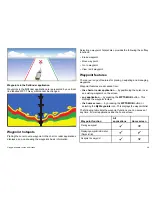Waypoint function
All
applications
Home screen
Edit waypoint information
Edit waypoint appearance / symbol
Move waypoints
Creating and managing waypoint
groups
Displaying and managing waypoint
groups
Move a waypoint between groups
Waypoint placement
Placing a waypoint using touch
D11763-1
In the chart, radar, fishfinder, or CDI application:
1. Press the
WPTS MOB
button.
2. Touch the area of the screen where you want the waypoint.
3. (Optionally) select the waypoint Name, Group, or Symbol field to
customize the waypoint details. Then select SAVE.
Placing a waypoint at the cursor position
In the chart, radar, fishfinder, or CDI application:
1. Press the
WPTS MOB
button.
2. Move the cursor to the area of the screen where you want the
waypoint to be placed.
3. Select the
WAYPOINT AT CURSOR
softkey.
4. (Optionally) select the waypoint Name, Group, or Symbol field to
customize the waypoint details. Then select SAVE.
Placing a waypoint at your vessel’s position
In addition to positional information, a waypoint placed at the vessel
position will capture temperature and sounded depth information (if
you have the appropriate sensors connected to your system).
In the chart, radar, fishfinder, or CDI application:
1. Press the
WPTS MOB
button.
2. Select the
WAYPOINT AT VESSEL
softkey.
3. (Optionally) select the waypoint Name, Group, or Symbol field to
customize the waypoint details. Then select SAVE.
Placing a waypoint at a known position
Note:
By default the system will use Lat/Lon coordinates. If
required you can use Loran TD coordinates instead. Use the
System Setup Menu
to set the position mode appropriately.
1. Press the
WPTS MOB
button.
50
E-Series Widescreen User reference
Summary of Contents for E90W
Page 2: ......
Page 4: ......
Page 16: ...16 E Series Widescreen User reference...
Page 40: ...40 E Series Widescreen User reference...
Page 46: ...46 E Series Widescreen User reference...
Page 68: ...68 E Series Widescreen User reference...
Page 100: ...100 E Series Widescreen User reference...
Page 200: ...200 E Series Widescreen User reference...
Page 210: ...210 E Series Widescreen User reference...
Page 220: ...220 E Series Widescreen User reference...
Page 224: ...224 E Series Widescreen User reference...
Page 228: ...228 E Series Widescreen User reference...
Page 244: ...244 E Series Widescreen User reference...
Page 248: ...248 E Series Widescreen User reference...
Page 249: ......
Page 250: ...www raymarine com...