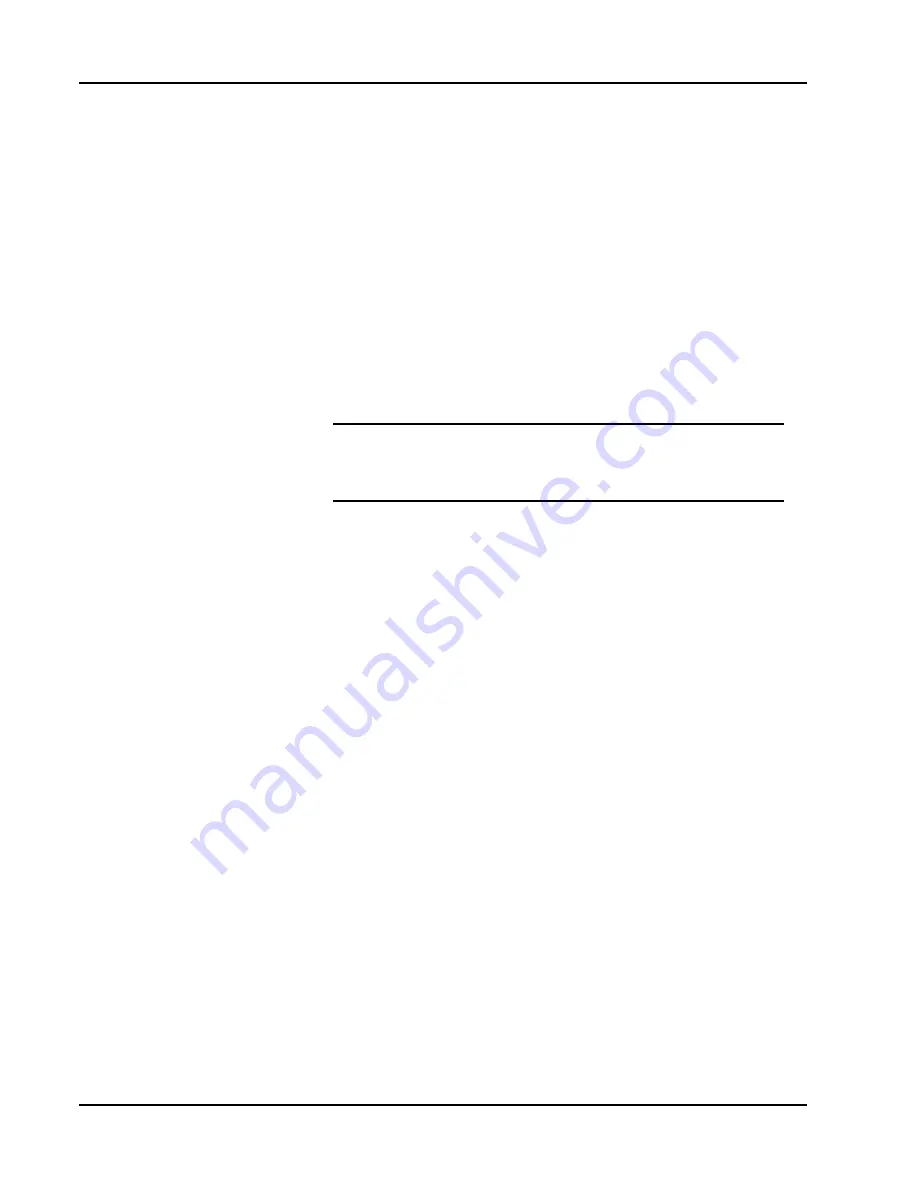
User Manual 3153
Using The Instrument 3-46
The sequence generator goes through its steps in descending order. In
the continuous operating mode, the sequence is repeated automatically
after the last step has been completed. When the generator is set to
operate in Triggered mode, the output stops at the last point of the last
waveform in the sequence. In Gated mode, the sequence is always
completed after the gate stop signal.
If removal of a step from the sequence is required, use the following
command:
SEQuence:DELete <n>
where <n> is the step number to be removed from the sequence.
To delete all sequence steps, use the following command:
SEQuence:DELete:ALL
CAUTION
The above command will destroy all sequence steps
previously loaded into memory.
Fast Binary
Sequence Table
Download
As was discussed previously, there are two ways to download a
sequence table: 1) ASCII download and 2) Fast binary download.
The traditional ASCII method of downloading a sequence table is
inefficient in cases where the table is large and where fast download
time is critical to the speed of the system.
There are provisions built into the Model 3153 that allow fast binary
downloads of sequence tables. Using fast binary access, the sequence
table is downloaded to the generator through a DMA port. The
sequence table contains sequence steps, segment numbers and repeat
value.
The table also contains one bit which defines whether the selected step
is in normal or triggered mode when the Model 3153 is placed in Mixed
Sequence Advance.
The following procedure assumes that you have already downloaded
data and partitioned your memory into segments:
Artisan Technology Group - Quality Instrumentation ... Guaranteed | (888) 88-SOURCE | www.artisantg.com













































