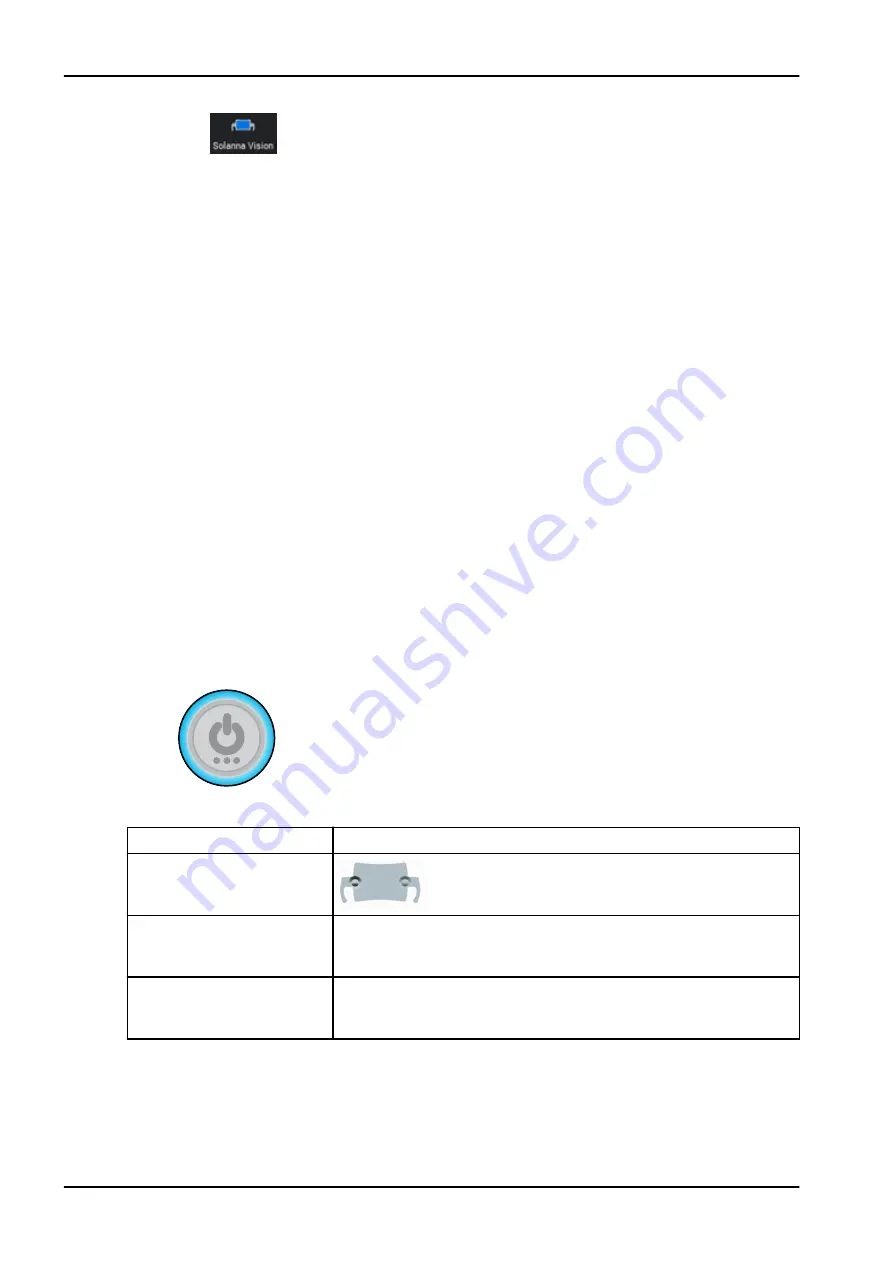
3. To activate the camera, click the Solanna Vision button.
NOTE
Alternatively, you can click the
Solanna Vision button in the File module.
Video streaming starts and the live stream can be viewed in the
Solanna
Vision window in Planmeca Romexis. On the dental unit's control panel,
the Solanna Vision button indicates that video streaming is on.
NOTE
This does not open the
Solanna Vision window in the dental unit.
TIP
To switch full screen mode on/off, press the f key on the Planmeca
Romexis keyboard.
To switch low latency mode on/off, press the l key on the Planmeca
Romexis keyboard
22.7.1.2 Activating camera from dental unit
Before activating the Planmeca Solanna Vision camera from the dental unit
you must do the following in Planmeca Romexis:
1. Select a patient to open the patient file.
2. Select the
2D module.
To activate the camera, open the
Solanna Vision window on the dental unit.
When the window opens, video streaming automatically starts.
NOTE
When the
Solanna Vision window is open on the dental unit, the indicator
lights on the operating light handles are blue and the operating light can not
be operated from the handle buttons. You can, however, use the operating
light hands-free with the gesture sensor, if the sensor is enabled.
How to open Solanna Vision window on dental unit
Interface
Action
Planmeca dental unit:
Control panel on instrument
console
Press Solanna Vision in the main window to open the
Solanna Vision window.
Planmeca dental unit:
Control panel on Flexy-
holder
Planmeca Compact i: The
Solanna Vision window can be configured
to be opened by pressing the Flexy button, contact your Planmeca
dealer.
Planmeca dental unit: Foot
control
Planmeca Compact i: The
Solanna Vision window can be configured
to be opened from one of the side knobs on the foot control, contact
your Planmeca dealer.
22 Operating dental unit
128 Planmeca Compact i
User's manual
Summary of Contents for Compact i5
Page 1: ...PlanmecaCompact i5 user s manual EN 30011782...
Page 10: ...Table of contents Planmeca Compact i User s manual...
Page 325: ......
















































