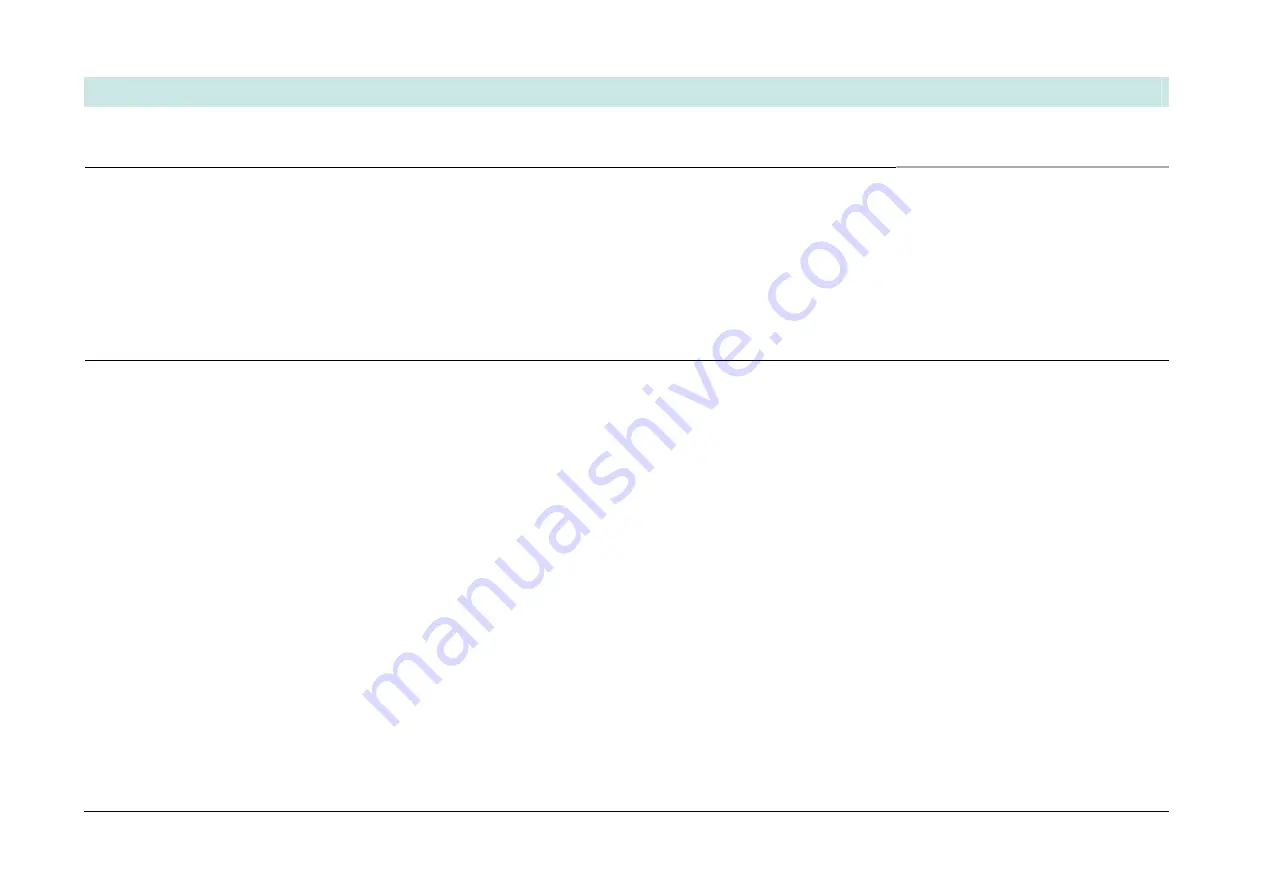
A p p e n d i x D : P r o g r a m m i n g
D-115
AC890PX AC Drive
Parameter Descriptions
* OUTPUT GBOX IN
PREF: 158.05
Default: 1
Range: 1 to +2000000000
See OUTPUT GBOX OUT below.
* OUTPUT GBOX OUT
PREF: 158.26
Default: 1
Range: -2000000000 to
+2000000000
These two parameters define the gearbox ratio between the motor and the load. For example, if a 3:2 gearbox is fitted between the motor and the
load such that the motor turns through 3 revolutions for every 2 revolutions of the load, then set OUTPUT GBOX IN to 3, and set OUTPUT GBOX
OUT to 2. The software will then keep track of the load position.
If the power is removed and then reapplied, it is possible for the drive to keep track of the load position even if the shaft has moved since the power
was removed. This is only possible if the encoder is an absolute multi-turn. Otherwise, the load position will be set equal to the motor position on
power-up.
* The output gearbox functions LOAD POSITION, OUTPUT GBOX IN and OUTPUT GBOX OUT are intended to apply to the feedback encoder,
to allow the user to keep track of the speed and position of a load attached to the motor via a gearbox. It will not normally be applicable to the
reference encoder. However, the parameters are included here because it is possible that the reference encoder may be derived from a motor with a
gearbox. In this case it may be desirable to use the load position as the reference. These parameters will make it possible to do this.
CALIBRATN STATUS
PREF: 158.13
Default: 0
Range: see below
If a sincos absolute Endat encoder is fitted (single-turn or multi-turn), the software will attempt to match the slow absolute position (Endat)
information to the fast analog feedback information, to obtain a fast absolute position feedback. This will normally be done on power-up. If the
encoder is wired correctly and working correctly, these should match. The CALIBRATN STATUS diagnostic will then display COMPLETED. If
the encoder is not an absolute type, the diagnostic will show NOT REQUIRED. If calibration fails, this diagnostic will indicate where the problem
may lie. Refer to CAL FAIL RETRY.
Enumerated Value : Type
0 : NOT REQUIRED
1 : DRIVE NOT STOP'D
2 : MOTOR NOT STOP'D
3 : ENDAT FAULT
4 : CAL IN PROGRESS
5 : ID PSN IN PRGRSS
6 : COMPLETED
7 : CALIBRATION LOST
8 : CALIBRATN FAILED
Summary of Contents for AC890PX Series
Page 8: ......
Page 12: ...1 4 C h a p t e r 1 G e t t i n g S t a r t e d AC890PX AC Drive...
Page 17: ...C h a p t e r 2 P r o d u c t O v e r v i e w 2 5 AC890PX AC Drive 890PX bottom wire entry...
Page 22: ...2 10 C h a p t e r 2 P r o d u c t O v e r v i e w AC890PX AC Drive...
Page 74: ...4 8 C h a p t e r 4 A s s o c i a t e d E q u i p m e n t AC890PX AC Drive...
Page 96: ...5 22 C h a p t e r 5 O p e r a t i n g t h e D r i v e AC890PX AC Drive...
Page 162: ...8 22 C h a p t e r 8 T r i p s F a u l t F i n d i n g AC890PX AC Drive...
Page 170: ...9 8 C h a p t e r 9 R o u t i n e M a i n t e n a n c e R e p a i r AC890PX AC Drive...
Page 286: ...D 84 A p p e n d i x D P r o g r a m m i n g AC890PX AC Drive Functional Description...
















































