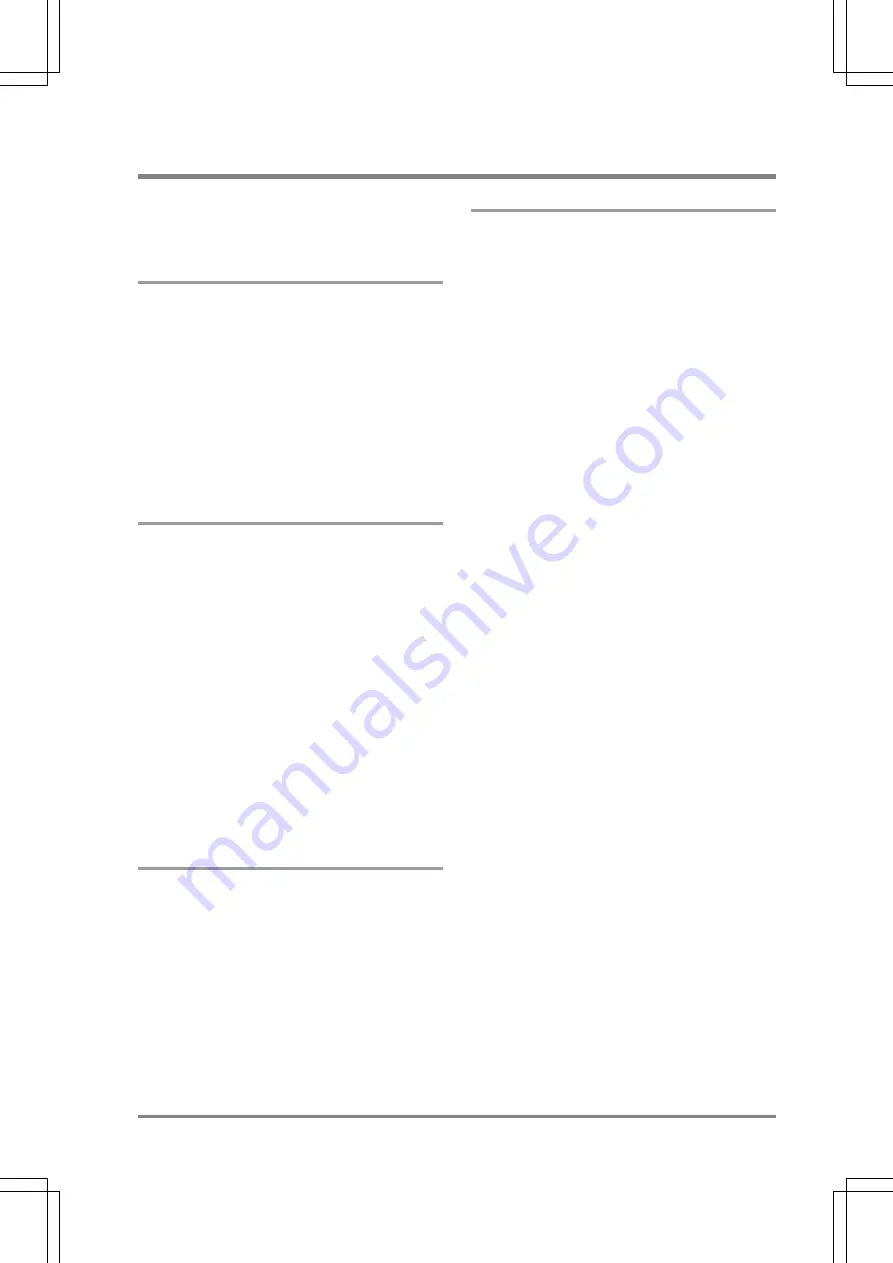
i
INDE
X
Table of Contents
Precautions before Use ............................ iv
List of Menu Options .................................. v
1
Names and Descriptions ................... 9
PV500 ........................................................................ 10
Camera ...................................................................... 12
Camera Type and Precautions for Use ................ 12
Quad-speed/ 2-Mega-pixel Digital Camera ......... 13
Ultra Compact Double Speed Digital Camera ..... 14
0.3-Mega Compact Gray Camera (ANPVC5030)15
Camera Cable ........................................................ 15
Keypad ....................................................................... 17
XGA Monitor .............................................................. 18
2
Installation and Wiring ..................... 19
Basic System Configurations .................................... 20
PV500 Installation ...................................................... 21
Mounting Arrangement .......................................... 21
Note on Mounting ................................................... 22
Mounting a Camera ................................................... 23
Selecting a Lens (View Range Table) .................. 23
Mounting a Camera ............................................... 27
Note on Mounting ................................................... 28
XGA Monitor Installation ............................................ 29
Connecting Cables .................................................... 30
Connecting Peripherals ......................................... 30
Connecting Power to XGA Monitor ...................... 31
Connecting Power to PV500 ................................. 32
Supplying Power ........................................................ 34
3
Basic Operation................................ 35
About Windows.......................................................... 36
Language Selecting Window (Ver.1.10 or later) .. 36
SETUP Menu and RUN Menu .............................. 37
Basic Key Operation .................................................. 40
Selecting Items and Inputting Values or
Characters .............................................................. 40
Selecting a Display Image (Image Menu) ............ 42
Zooming In/out Image (Image Menu) ................... 46
Specifying Checker Area ....................................... 47
Copying the Screen Display (Print Screen) ......... 52
4
Setting Inspection Conditions ........ 53
Procedure for Setting Inspection ............................... 54
Selecting a Product Type No..................................... 55
What Is a Product Type? ....................................... 55
Selecting a Product Type ...................................... 55
Setting Capturing Conditions of Camera .................. 58
Selecting a Camera Type (ENVIRONMENT) ..... 59
Setting Individual Capturing Condition by Type .. 60
Selecting Capture Timing (Camera Trigger) ....... 61
Setting Capturing Condition for Each Camera .... 64
Error if Checker Area Outside Image ................... 73
Inspecting Divided Type (Execution Mode) .............. 74
Selecting an Execution Mode ............................... 74
Inspecting in “Execute All” Mode .......................... 75
Inspecting in “Automatic Switch” Mode ................ 75
Inspecting in “User Defined” Mode ....................... 78
Capturing an Image ................................................... 79
Image Preprocessing (Slice Level / Preprocess) ..... 80
Binarizing an Image (Slice Level) ......................... 80
Setting Preprocess ................................................ 81
Setting Inspection Area and Conditions (Checker) .. 89
Types and Overview of Checkers ........................ 89
Creating a Checker ................................................ 92
Moving Checkers in Group ................................... 96
Line .......................................................................... 97
Binary Window ..................................................... 101
Gray Window........................................................ 104
Binary Edge .......................................................... 106
Gray Edge ............................................................ 110
Feature Extraction ................................................ 115
Smart Matching .................................................... 121
Flaw Detection ..................................................... 136
Connector (Binary Window) and Connector
(Gray Window) ..................................................... 146
Connector (Gray Edge) ....................................... 151
Smart Edge (Circle) ............................................. 165
Smart Edge (Line) ................................................ 183
Adjusting Area Position (Position Adjustment) ....... 198
What Is Position Adjustment? ............................. 198
Position Adjustment Type ................................... 199
Setting a Position Adjustment ............................. 202
Applying Position Adjustment to Checkers ........ 207
Adjusting Area Size (Area Size Adjustment) .......... 208
Geometry Calculation of Detected Data ................. 211
What is Geometry Calculation? .......................... 211
Setting a Geometry Calculation .......................... 212
Summary of Contents for PV-500
Page 1: ......
Page 10: ......
Page 11: ...9 Names and Descriptions Chapter 1 INDEX Chapter 1 Names and Descriptions ...
Page 21: ...19 Installation and Wiring Chapter 2 INDEX Chapter 2 Installation and Wiring ...
Page 37: ...35 Basic Operation Chapter 3 INDEX Chapter 3 Basic Operation ...
Page 55: ...53 Setting Inspection Conditions Chapter 4 INDEX Chapter 4 Setting Inspection Conditions ...
Page 345: ...343 Chapter 7 Changing Configuration INDEX Chapter 7 Changing Configuration TOOL ...
Page 375: ...373 Operation and Data Output through I O Terminals Chapter 8 INDEX ...
Page 390: ......
Page 391: ...389 Control with Communication Port Chapter 9 INDEX Chapter 9 Control with Communication Port ...
Page 430: ......
Page 431: ...429 PVWIN Chapter 10 INDEX Chapter 10 PVWIN ...
Page 493: ......
Page 494: ......


















