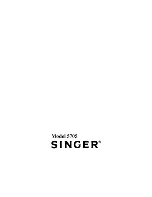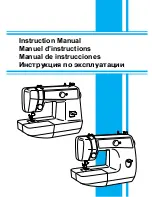18
N
am
es
a
n
d
D
es
cr
ip
tio
n
s
C
h
ap
te
r 1
1.4 XGA Monitor
Product No.: ANPVM11021
1
Mounting hole
for mounting bracket
Attach the included mounting brackets.
2
Adjustment volume
The following adjustments are available.
BRIGHT
Brightness
Adjusts the brightness.
(Brightness: approx. 20 to 100%)
V-POS.
Vertical Position
Adjusts the screen vertical position (in
16 lines).
H-POS.
Horizontal Position
Adjusts the screen horizontal position
(in 16 pixels).
PHASE
Phase
Adjusts the screen flickering.
CONT.
Contrast
Adjusts the contrast.
3
Mounting hole
VESA mount
4-M4 (depth: 7mm), 75 x 75 mm
4
RGB input connector
A connector for RGB signal input. To connect to the monitor with the VGA monitor
cable -ANMX8331X. (Connector: Mini D-sub, 15 pins, female)
R
Image signal: Red
G
Image signal: Green
B
Image signal: Blue
GND
Signal ground
HS
Horizontal synchronizing signal
VS
Vertical synchronizing signal
5
Power terminal
Acceptable input voltage: 24V DC
For the information of 15-inch monitor: ANPVM21522, refer to the instruction manual included with the product.
Summary of Contents for PV-500
Page 1: ......
Page 10: ......
Page 11: ...9 Names and Descriptions Chapter 1 INDEX Chapter 1 Names and Descriptions ...
Page 21: ...19 Installation and Wiring Chapter 2 INDEX Chapter 2 Installation and Wiring ...
Page 37: ...35 Basic Operation Chapter 3 INDEX Chapter 3 Basic Operation ...
Page 55: ...53 Setting Inspection Conditions Chapter 4 INDEX Chapter 4 Setting Inspection Conditions ...
Page 345: ...343 Chapter 7 Changing Configuration INDEX Chapter 7 Changing Configuration TOOL ...
Page 375: ...373 Operation and Data Output through I O Terminals Chapter 8 INDEX ...
Page 390: ......
Page 391: ...389 Control with Communication Port Chapter 9 INDEX Chapter 9 Control with Communication Port ...
Page 430: ......
Page 431: ...429 PVWIN Chapter 10 INDEX Chapter 10 PVWIN ...
Page 493: ......
Page 494: ......