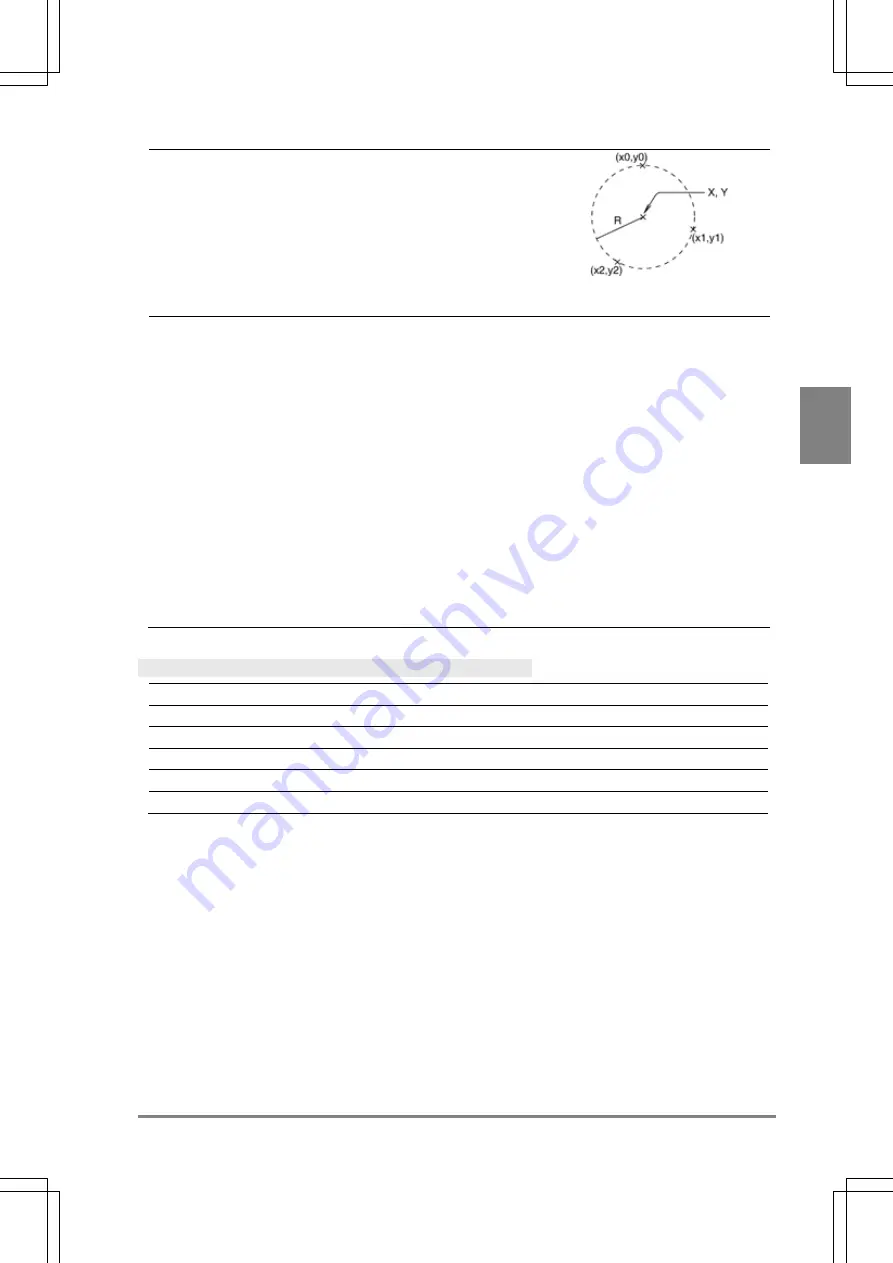
237
Se
tt
ing I
n
s
p
e
c
tio
n C
on
d
it
ions
C
h
ap
te
r 4
INDE
X
CIRCLEX
(x0,y0,x1,y1,x2,y2)
CIRCLEY
(x0,y0,x1,y1,x2,y2)
CIRCLER
(x0,y0,x1,y1,x2,y2)
Coordinate X and Y of the center and
radius (in pixels) of a circle through
three points, (x0,y0), (x1,y1) and
(x2,y2)
If it cannot be calculated, the
judgement will be “Error”.
LINELSA (C0,C1,S)
LINELSB (C0,C1,S)
LINELSC (C0,C1,S)
Regression line expression in least squares
Element a, b and c of a regression line (ax+by+c) when regarding numerical
calculation No.C0 as the top of X, calculation No.C1 as the top of Y, and
S-number of calculation data as continuous data. Element a, b, and c are
calculated by LINELSA, LINELSB, and LINELSC respectively.
If it cannot be calculated, the judgement will be “Error”.
Example) Regression line of five points (X0 , Y0) to (X4, Y4)
CAC000 = X0
CAC001 = X1
CAC002 = X2
CAC003 = X3
CAC004 = X4
CAC005 = Y0
CAC006 = Y1
CAC007 = Y2
CAC008 = Y3
CAC009 = Y4
Register the points in a
calculation so that their
coordinates X and Y are
continuous.
CAC010 = LINELSA(0, 5, 5)
To obtain element a.
CAC011 = LINELSB(0, 5, 5)
To obtain element b.
CAC012 = LINELSC(0, 5, 5)
To obtain element c.
Comparison Function
EQ (S0, S1)
Returns "1" when S0 = S1, otherwise "0".
e.g.) EQ (85, 85) = 1
NEQ (S0, S1)
Returns "1" when S0 ≠ S1, otherwise "0".
e.g.) NEQ (85, 85) = 0
LT (S0, S1)
Returns "1" when S0 < S1, otherwise "0".
e.g.) LT (85, 85) = 0
LEQ (S0, S1)
Returns "1" when S0 ≤ S1, otherwise "0".
e.g.) LEQ (85, 85) = 1
GT (S0, S1)
Returns "1" when S0 > S1, otherwise "0".
e.g.) GT (215, 85) = 1
GEQ (S0, S1)
Returns "1" when S0 ≥ S1, otherwise "0".
e.g.) GEQ (215, 85) = 1
Summary of Contents for PV-500
Page 1: ......
Page 10: ......
Page 11: ...9 Names and Descriptions Chapter 1 INDEX Chapter 1 Names and Descriptions ...
Page 21: ...19 Installation and Wiring Chapter 2 INDEX Chapter 2 Installation and Wiring ...
Page 37: ...35 Basic Operation Chapter 3 INDEX Chapter 3 Basic Operation ...
Page 55: ...53 Setting Inspection Conditions Chapter 4 INDEX Chapter 4 Setting Inspection Conditions ...
Page 345: ...343 Chapter 7 Changing Configuration INDEX Chapter 7 Changing Configuration TOOL ...
Page 375: ...373 Operation and Data Output through I O Terminals Chapter 8 INDEX ...
Page 390: ......
Page 391: ...389 Control with Communication Port Chapter 9 INDEX Chapter 9 Control with Communication Port ...
Page 430: ......
Page 431: ...429 PVWIN Chapter 10 INDEX Chapter 10 PVWIN ...
Page 493: ......
Page 494: ......






























