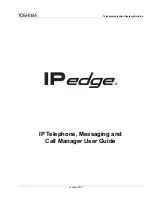Setting Up
Operation
To check which room telephones have Messages Waiting:
1.
Without lifting the handset, make sure the keys programmed for Room Status Mode and Wake Up
Call mode are off.
If the DSS key is:
The guest has:
ON (Red)
A Message Waiting
OFF
No messages
To check which room telephones have Wake Up Calls set:
1.
Without lifting the handset, press the
WAKE UP
key (Function Code 92).
If the DSS key is:
The guest has:
ON (Red)
Wake Up Call set
OFF
No Wake Up Call set
FAST FLASH (Red)
Wake Up Call missed
ISSUE 2.0
SL1100
Features and Specifications Manual
1-323
H
Summary of Contents for SL1100
Page 2: ......
Page 3: ...Features and Specifications Manual A50 031169 003 NA ISSUE 2 0 ...
Page 171: ...5 Press Speaker key to hang up ISSUE 2 0 SL1100 Features and Specifications Manual 1 159 C ...
Page 218: ...2 Dial 724 SL1100 ISSUE 2 0 1 206 Dial Pad Confirmation Tone D ...
Page 741: ... Direct Inward Dialing DID ISSUE 2 0 SL1100 Features and Specifications Manual 1 729 T ...
Page 856: ...MEMO SL1100 ISSUE 2 0 2 26 Codes Tables ...
Page 862: ...MEMO SL1100 ISSUE 2 0 3 6 Features Availability by Software Revision ...
Page 863: ...MEMO ISSUE 2 0 SL1100 Features and Specifications Manual 3 7 ...
Page 864: ...Features and Specifications Manual NEC Corporation ISSUE 2 0 ...