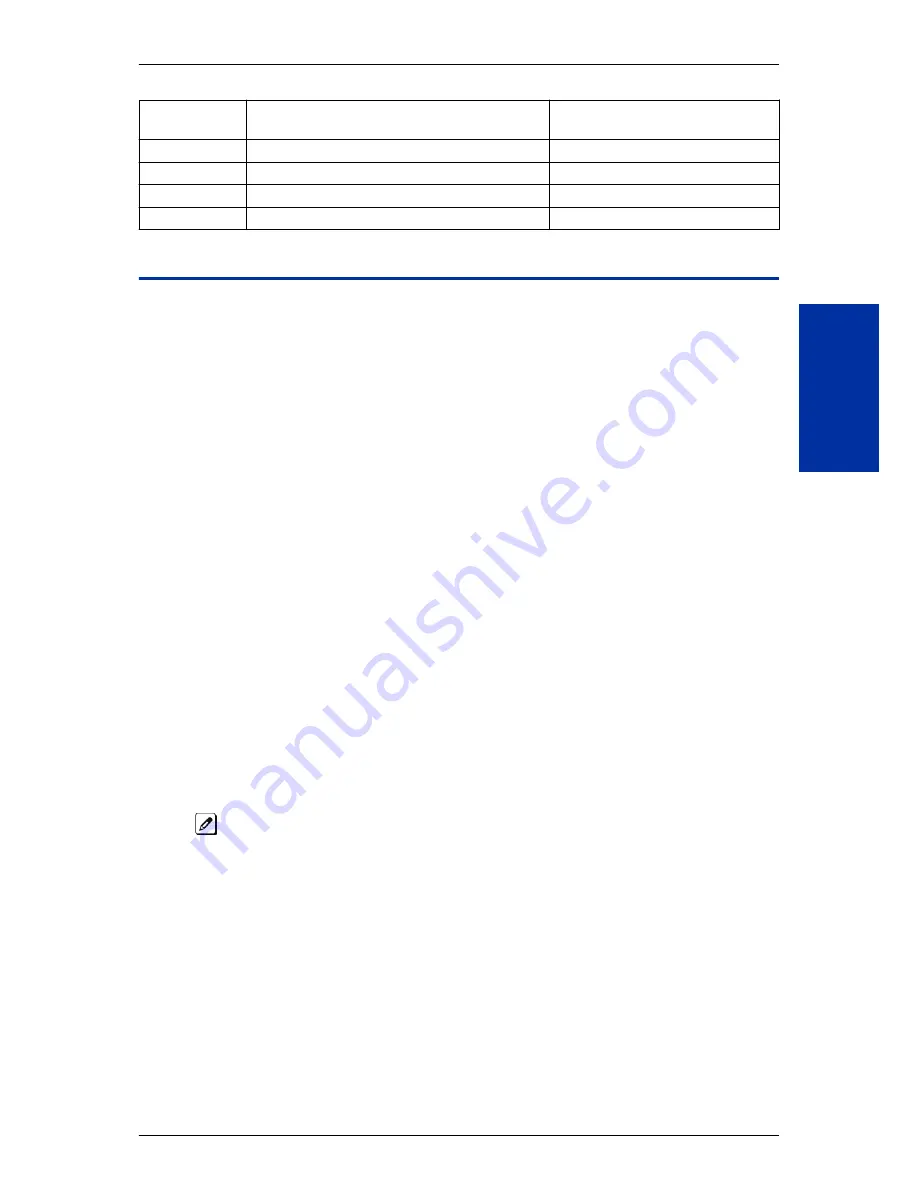
Program Num-
ber
Program Name
Default
14-04-01
Behind PBX Setup
0
21-04-01
Toll Restriction Class for Extensions
2
21-05-12
Toll Restriction Class - PBX Call Restriction
0
21-06-08
Toll Restriction Table Data Setup - PBX Access Code
Table 1 ~ 4 = No Setting
Operation
To place a call over a PBX trunk:
1.
At Multiline Terminal, press
Speaker
key and dial
704
.
- OR -
At Single Line Terminal, lift the handset and dial
704
.
2.
Dial PBX trunk group number (
01 ~ 25
).
3.
Dial PBX access code and number.
- OR -
1.
At the Multiline Terminal only, press the
PBX trunk group
key (PRG 15-07 or SC
752
:
*
02 +
group).
2.
Dial PBX access code and number.
- OR -
1.
At the Multiline Terminal, press
Speaker
key and dial
0
.
- OR -
At the Single Line Terminal, lift the handset and dial
9
.
2.
Dial the PBX access code and number.
- OR -
1.
At the Multiline Terminal, press
Speaker
key.
- OR -
At the Single Line Terminal, lift the handset.
2.
Dial
#9
.
3.
Dial the PBX trunk number (e.g., 05 for line 5).
4.
Dial the PBX access code and number.
- OR -
1.
Press the
PBX trunk key
(PRG 15-07-01 or SC
752
:
*
01 + trunk #).
2.
Dial the PBX access code and number.
In all cases above, Toll Restriction may prevent your call.
ISSUE 2.0
SL1100
Features and Specifications Manual
1-575
P
Summary of Contents for SL1100
Page 2: ......
Page 3: ...Features and Specifications Manual A50 031169 003 NA ISSUE 2 0 ...
Page 171: ...5 Press Speaker key to hang up ISSUE 2 0 SL1100 Features and Specifications Manual 1 159 C ...
Page 218: ...2 Dial 724 SL1100 ISSUE 2 0 1 206 Dial Pad Confirmation Tone D ...
Page 741: ... Direct Inward Dialing DID ISSUE 2 0 SL1100 Features and Specifications Manual 1 729 T ...
Page 856: ...MEMO SL1100 ISSUE 2 0 2 26 Codes Tables ...
Page 862: ...MEMO SL1100 ISSUE 2 0 3 6 Features Availability by Software Revision ...
Page 863: ...MEMO ISSUE 2 0 SL1100 Features and Specifications Manual 3 7 ...
Page 864: ...Features and Specifications Manual NEC Corporation ISSUE 2 0 ...






























