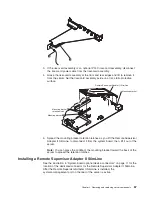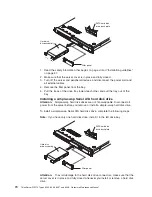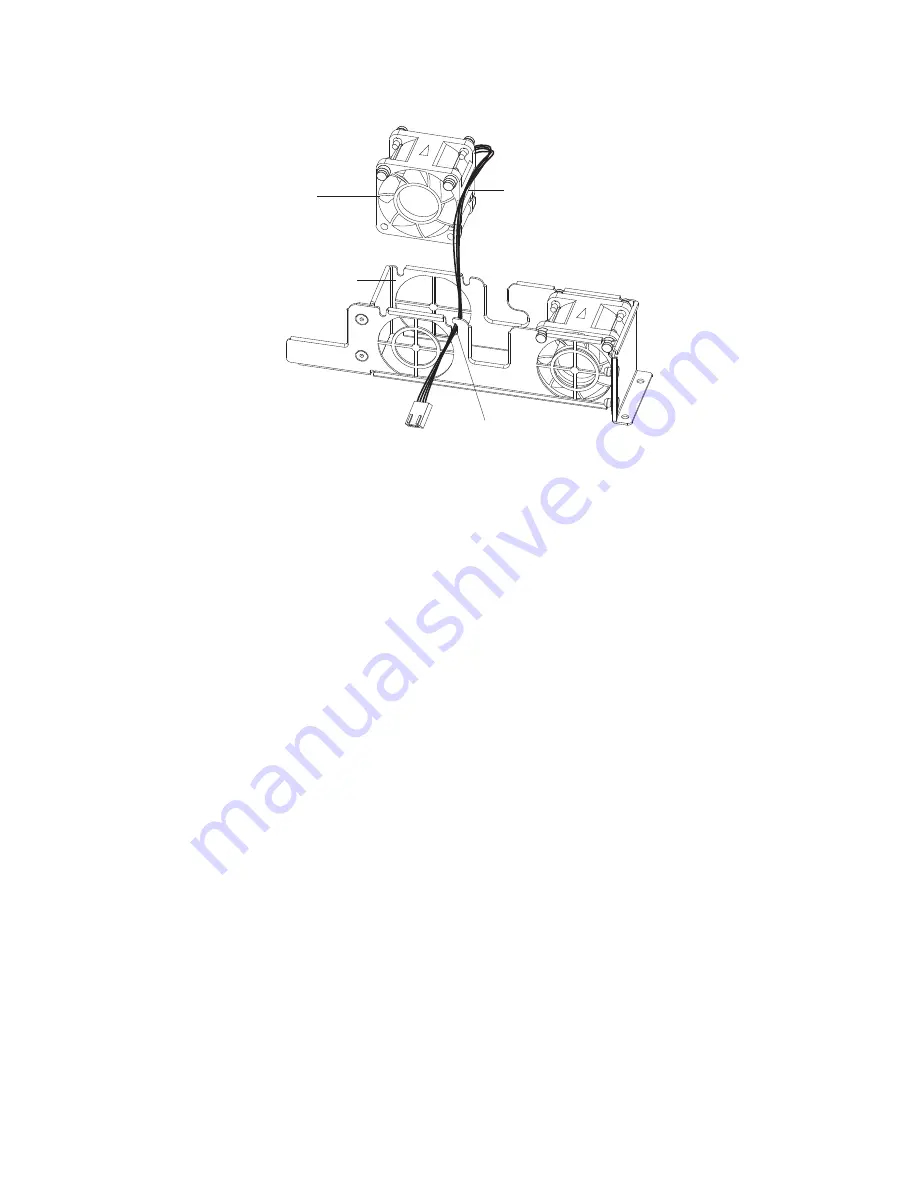
Note:
Correct airflow is from the front to the rear of the server.
Fan bracket
Fan bracket
cable slot
Fan bracket
cable channel
Fan
2. Install the replacement fan in the bracket:
a. Make sure that the fan cable sits in the channel on the side of the fan.
b. In the location from which you removed the failed fan, route the fan cable
into its slot in the fan bracket top.
c. Insert the fan into the bracket.
d. Make sure that each of the blue soft tabs on the fan is fully seated in its slot
in the fan bracket.
3. Connect the replacement fan cable to the system board (see “System-board
internal connectors” on page 7 for the locations of the fan cable connectors on
the system board).
4. Install the cover (see “Installing the cover” on page 61).
5. Slide the server into the rack.
6. Reconnect all external cables and the power cord.
7. Turn on all attached devices and the server.
Chapter 4. Removing and replacing server components
77
Summary of Contents for ThinkServer RS110
Page 1: ...ThinkServer RS110 Types 6435 6436 6437 and 6438 Hardware Maintenance Manual ...
Page 2: ......
Page 3: ...ThinkServer RS110 Types 6435 6436 6437 and 6438 Hardware Maintenance Manual ...
Page 8: ...vi ThinkServer RS110 Types 6435 6436 6437 and 6438 Hardware Maintenance Manual ...
Page 18: ...xvi ThinkServer RS110 Types 6435 6436 6437 and 6438 Hardware Maintenance Manual ...
Page 74: ...56 ThinkServer RS110 Types 6435 6436 6437 and 6438 Hardware Maintenance Manual ...
Page 238: ...220 ThinkServer RS110 Types 6435 6436 6437 and 6438 Hardware Maintenance Manual ...
Page 251: ......
Page 252: ...Part Number 46U0856 Printed in USA 1P P N 46U0856 ...