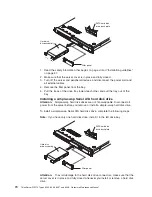Installing the CD/DVD interface card
To install the replacement CD/DVD interface card, complete the following steps.
CD/DVD interface card
1. Tilt the front edge of the CD/DVD interface card down and guide the card into
position at the rear of the CD/DVD bay. Make sure that the holes in the card
align with the screw holes in the chassis.
2. Install the two screws that secure the CD/DVD interface card to the chassis.
3. Reconnect the CD/DVD power and signal cables to the two connectors on the
CD/DVD interface card.
4. Make sure that all the cables are correctly routed (see step 5 of “Removing the
CD/DVD interface card” on page 83).
5. Slide the CD or CD/DVD combination drive into the bay until it clicks (see
“Installing a CD or CD/DVD combination drive” on page 73).
6. Install the cover (see “Installing the cover” on page 61).
7. Slide the server into the rack.
8. Connect the cables and power cords.
9. Turn on all attached devices and the server.
84
ThinkServer RS110 Types 6435, 6436, 6437 and 6438: Hardware Maintenance Manual
Summary of Contents for ThinkServer RS110
Page 1: ...ThinkServer RS110 Types 6435 6436 6437 and 6438 Hardware Maintenance Manual ...
Page 2: ......
Page 3: ...ThinkServer RS110 Types 6435 6436 6437 and 6438 Hardware Maintenance Manual ...
Page 8: ...vi ThinkServer RS110 Types 6435 6436 6437 and 6438 Hardware Maintenance Manual ...
Page 18: ...xvi ThinkServer RS110 Types 6435 6436 6437 and 6438 Hardware Maintenance Manual ...
Page 74: ...56 ThinkServer RS110 Types 6435 6436 6437 and 6438 Hardware Maintenance Manual ...
Page 238: ...220 ThinkServer RS110 Types 6435 6436 6437 and 6438 Hardware Maintenance Manual ...
Page 251: ......
Page 252: ...Part Number 46U0856 Printed in USA 1P P N 46U0856 ...