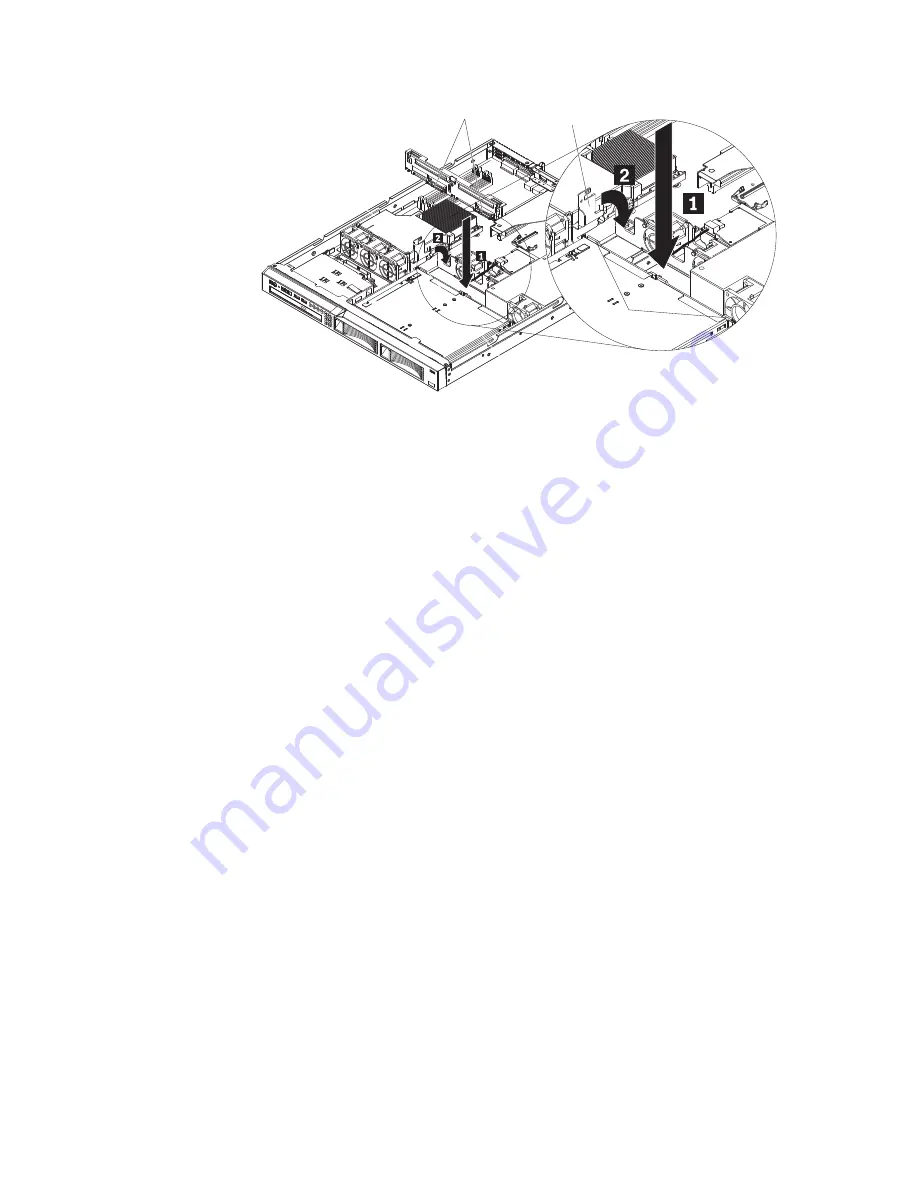
Connectors
Air deflector
Guide
channel
1. Make sure that the air deflector is in the open position.
Note:
The air deflector also functions as the backplane or back plate latch
(3.5-inch drives).
2. Connect the power cable to the replacement backplane or back plate.
3. Slide the backplane or back plate into the card guides, making sure that any
nearby wires or cables are not trapped or pinched.
4. Press firmly until the backplane or back plate is fully seated.
5. Rotate the air deflector into place, making sure that no cables are pinched
beneath it, and press it down firmly.
6. Reconnect the backplane or back plate cables:
v
If the server is a hot-swap model, reconnect the SAS/SATA controller signal
cable to the backplane.
v
If the server is a simple-swap model that contains a standard SATA back
plate, reconnect the SATA cables to the system board. See “System-board
internal connectors” on page 7 for the location of the SATA connectors on
the system board.
Note:
Make sure that the cable drive number on the back plate matches
the connector number on the system board.
v
If the server is a simple-swap model that contains a SATA RAID back plate,
reconnect the SAS signal cable to the SAS/SATA controller.
7. Install the cover (see “Installing the cover” on page 61).
8. Replace the hard disk drives.
9. Slide the server into the rack.
10. Connect the cables and power cords.
11. Turn on all attached devices and the server.
Chapter 4. Removing and replacing server components
93
Summary of Contents for ThinkServer RS110
Page 1: ...ThinkServer RS110 Types 6435 6436 6437 and 6438 Hardware Maintenance Manual ...
Page 2: ......
Page 3: ...ThinkServer RS110 Types 6435 6436 6437 and 6438 Hardware Maintenance Manual ...
Page 8: ...vi ThinkServer RS110 Types 6435 6436 6437 and 6438 Hardware Maintenance Manual ...
Page 18: ...xvi ThinkServer RS110 Types 6435 6436 6437 and 6438 Hardware Maintenance Manual ...
Page 74: ...56 ThinkServer RS110 Types 6435 6436 6437 and 6438 Hardware Maintenance Manual ...
Page 238: ...220 ThinkServer RS110 Types 6435 6436 6437 and 6438 Hardware Maintenance Manual ...
Page 251: ......
Page 252: ...Part Number 46U0856 Printed in USA 1P P N 46U0856 ...
















































